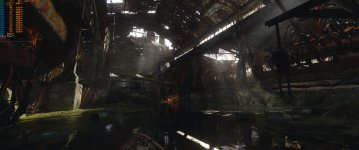It's interesting to see that while TNAs has less jagged edges and Shanklys looks nice and smooth, TNAs to me looks less flat, though that might just be a case of the shadowing and the light conditions.There is no added zoom, the only difference could be FOV difference between the two images, since I am snipping roughly the same area.
Nonetheless, here they are side by side.
Imgsli
Here's the two images that made the side by side above.
TNA

Shankly
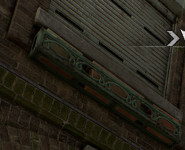
Do you want me to record a video to show I am just snipping the default image you provided?
On a slightly different topic, you've all made me fancy playing DL (since I don't own #2). Fired it up and was horrified to see not only a full page Buy DL2/Play DL option once the game launched (can be skipped with launch commands), but then once you get to the main menu you then get a pop up telling you about DL2 which you have to dismiss, followed by a Buy DL2 on the main menu too. SMH.
Do you fine people playing DL2 get a screen on launch to Play DL2/Play DL1?