Soldato
- Joined
- 8 Dec 2002
- Posts
- 20,764
- Location
- North Yorkshire
Max Payne is coming to iOS on the 12th April - http://www.engadget.com/2012/04/08/max-payne-coming-to-ios-april-12th-android-april-26th/
HOw are the controls going to work on that ?




 cut the rope is good as well .
cut the rope is good as well .