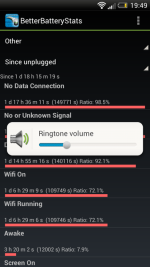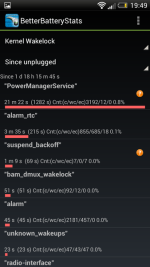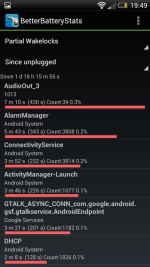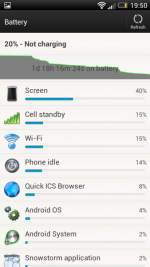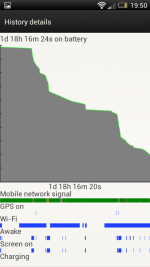I don't think that will work as iirc the updates roll out to certain phones depending on the CID number of the phone, which depends on where the device was bought from. So if you imported the one S from Europe but were using an o2, orange etc. SIM, you would get the update anyway and if you imported the one S from the UK to Europe and put their version of networks SIM card in, you would then be waiting for the UK to properly get the update, if that makes any sense at all 
Could be wrong though.
Besides, by the looks of it now, the device has to be network locked/branded in order to receive the updates anyway. Has nothing to do with the SIMs.
Seen a few mention about just flashing the RUUU file or whatever? (have to wipe though) Is that just like downloading the latest firmware from samfirmware for the GS 3 etc. and then flashing it with odin, obviously the procedure and tools will be different for the HTC devices though. Can I still receive updates OTA if I flash the RUUU?

Could be wrong though.
Besides, by the looks of it now, the device has to be network locked/branded in order to receive the updates anyway. Has nothing to do with the SIMs.
Seen a few mention about just flashing the RUUU file or whatever? (have to wipe though) Is that just like downloading the latest firmware from samfirmware for the GS 3 etc. and then flashing it with odin, obviously the procedure and tools will be different for the HTC devices though. Can I still receive updates OTA if I flash the RUUU?
Last edited:



 (probably be the same as well) How do you find it out? Think you have to use ADB or something iirc?
(probably be the same as well) How do you find it out? Think you have to use ADB or something iirc? And as you said, might as well just flash a much better ROM then i.e. viper!
And as you said, might as well just flash a much better ROM then i.e. viper!