You are using an out of date browser. It may not display this or other websites correctly.
You should upgrade or use an alternative browser.
You should upgrade or use an alternative browser.
*** The official HTC One X thread ***
- Thread starter Tejstar
- Start date
More options
Thread starter's postsOkay, so, ArHD7 + Franco kernel have managed to drain 80% of my battery overnight (80% to 0%), with 'Google Services' being the culprit.
I'm going to try another ROM instead and use the intended kernel, perhaps mixing them isn't a good idea...

I'm going to try another ROM instead and use the intended kernel, perhaps mixing them isn't a good idea...


Soldato
Okay, so, ArHD7 + Franco kernel have managed to drain 80% of my battery overnight (80% to 0%), with 'Google Services' being the culprit.
I'm going to try another ROM instead and use the intended kernel, perhaps mixing them isn't a good idea...

Maybe I won't flash Franco kernel after all...
Soldato
Me? Nope.
How come? They're awesome!
How come? They're awesome!
I haven't tried them, what sort of things might I find them useful for?
Soldato
I haven't tried them, what sort of things might I find them useful for?
I used to use swipe gestures on the phone, text, and mail icons to phone, text and email the missus

Soldato
I haven't tried them, what sort of things might I find them useful for?
For example, instead of having a Play Store icon on your desktop, have that as the swipe gesture for your apps icon.
For me I have:
Call | Gmail | Apps | Whatsapp | Chrome
And then the swipe up gesture for each of those is:
Call Girlfriend | Nothing atm | Play Store | Text Messages | Google Maps
You can basically hide the four shortcuts you've got on your desktop atm which is why I asked if you use them or not.
Soldato
It seems the three button menu remains in a lot of places even though you can get change the function of the recent apps key. The XDA mod seems to remove the three button menu completely.
For example, instead of having a Play Store icon on your desktop, have that as the swipe gesture for your apps icon.
For me I have:
Call | Gmail | Apps | Whatsapp | Chrome
And then the swipe up gesture for each of those is:
Call Girlfriend | Nothing atm | Play Store | Text Messages | Google Maps
You can basically hide the four shortcuts you've got on your desktop atm which is why I asked if you use them or not.
use the nothing gesture space to pull down the notification bar - handy for one handed operation.
My gestures are - QUICKPIC - WIFI - BT - notification bar - SETTINGS
It seems the three button menu remains in a lot of places even though you can get change the function of the recent apps key. The XDA mod seems to remove the three button menu completely.
Really, where? I haven't seen it yet.
Soldato
Really, where? I haven't seen it yet.
Gmail for me. Also noticed it on ICS Browser + so far.
Are you talking about the 3 menu button at the top right/bottom left of those apps?
I haven't got the 3 menu button all the way along the bottom of the apps'/screen.
If yes, then that is standard, all the apps within the next few months should have that button there hence why the one series and other mobiles have got rid of the hard menu button as it is being rendered useless now with ICS
There is no way of removing those menu buttons in the corner unless the app developers remove them (which won't happen due to google wanting them to be that way)
I haven't got the 3 menu button all the way along the bottom of the apps'/screen.
If yes, then that is standard, all the apps within the next few months should have that button there hence why the one series and other mobiles have got rid of the hard menu button as it is being rendered useless now with ICS

There is no way of removing those menu buttons in the corner unless the app developers remove them (which won't happen due to google wanting them to be that way)
Associate
other mobiles are taking alternative routes
ive seen a preview with huawia (spelling ) have the option tio disable the 3 dots in developers options sttings and lgs new quad core the right context button is the menu touch button and longe press is task manager
) have the option tio disable the 3 dots in developers options sttings and lgs new quad core the right context button is the menu touch button and longe press is task manager
cant see why htc dont implement it the same way as lg have through the right context touch button.
ive seen a preview with huawia (spelling
 ) have the option tio disable the 3 dots in developers options sttings and lgs new quad core the right context button is the menu touch button and longe press is task manager
) have the option tio disable the 3 dots in developers options sttings and lgs new quad core the right context button is the menu touch button and longe press is task managercant see why htc dont implement it the same way as lg have through the right context touch button.
To disable the built in app menu button?
The 3 dot button in the top right as shown below:

I personally like that and prefer it being that way, the only problem with the one series mobiles is the big black 3 dot menu button on the bottom of the screen, but thankfully HTC will be giving us these options for the recent tasks window button
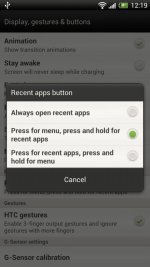
The 3 dot button in the top right as shown below:

I personally like that and prefer it being that way, the only problem with the one series mobiles is the big black 3 dot menu button on the bottom of the screen, but thankfully HTC will be giving us these options for the recent tasks window button

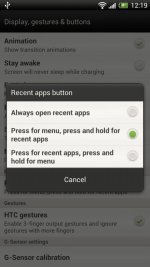
Gmail for me. Also noticed it on ICS Browser + so far.
Yes, some apps may have the 3 dot menu buttons in the top bar, but none do at the bottom.
I don't mind that!
It's fine, well done to HTC for sorting it.

Soldato
I bring it up because the 3-button menu mod seemed to get rid of it in every app (with the exception of the Play store) every way that it's displayed, that's all. Really no complaints that HTC have sorted it!
Soldato
Just an observation, is all!
Ohhhh, so this mod also removes the built in menu button for the apps as well, not bad, will save some space as well although personally quite liked the way the ICS menu button was being implemented. No problems with that way though 

Last edited:

