Soldato
- Joined
- 7 Mar 2005
- Posts
- 19,508
- Location
- LU7
Just checking in System Updates.still no update, how are you guys getting the OTA?
Just checking in System Updates.still no update, how are you guys getting the OTA?
I know the feeling. I kept checking yesterday until late evening when I saw a flurry of posts from other Nexus 4 owners saying they'd got the update. I checked one more time and hey presto!
dpi control
Don't they have PAC Man on the N4?

I don't understand either of these two statements

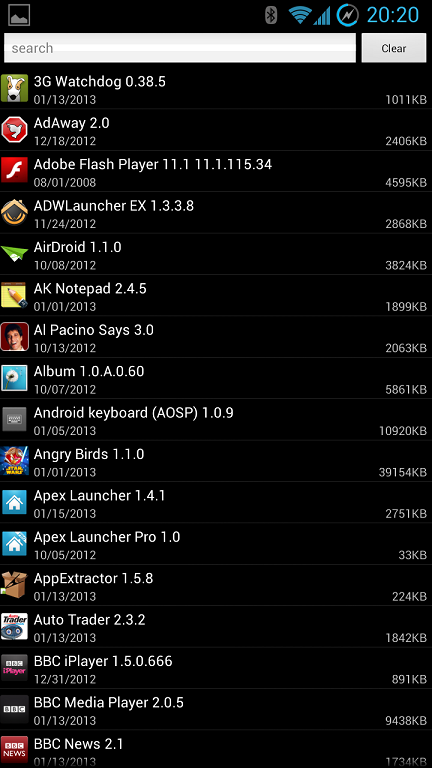
i tried the PAC Man ROM and it was simply awful.
full of bugs, and not a touch on PA imo.
2 best ROM's are PA or CM, everything else just doesn't cut it imo.


Guys, go into settings, apps, all, then clear data for Google Framework Services. Then go into system update and check for it. Do it a few times if first try doesn't work got my update on second try.
PAC is running fine on my S4 - Oh well PA is good enough customisation wise I guess
I hate that I can't make the on screen buttons smaller as there just too much of a waste (I like them at 70%).

Why are you using the on screen buttons, set it to pie and no buttons at all

