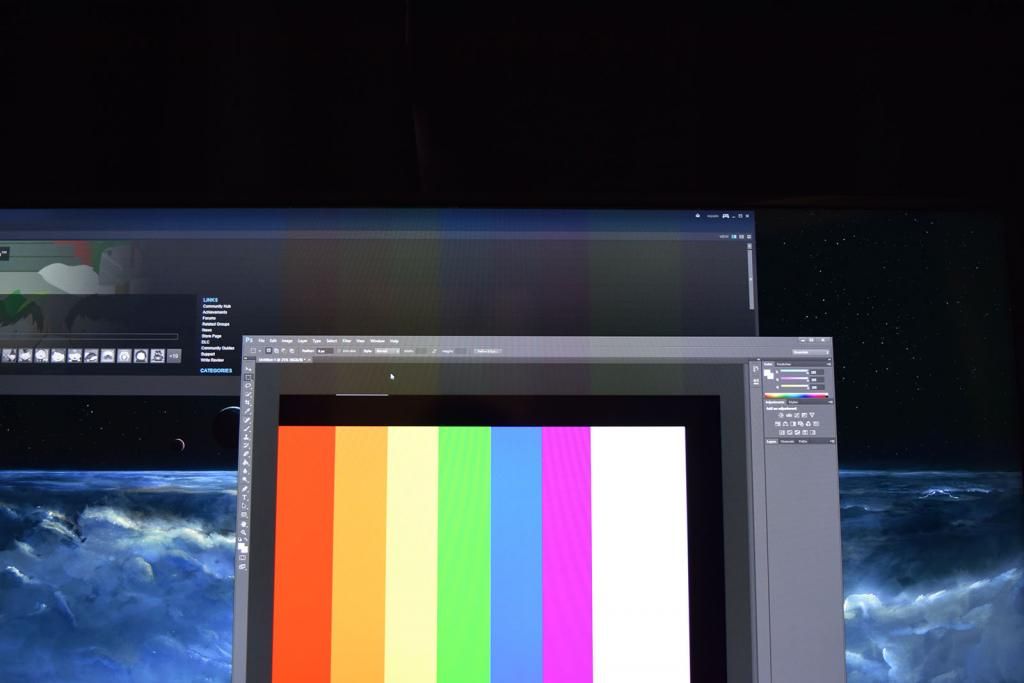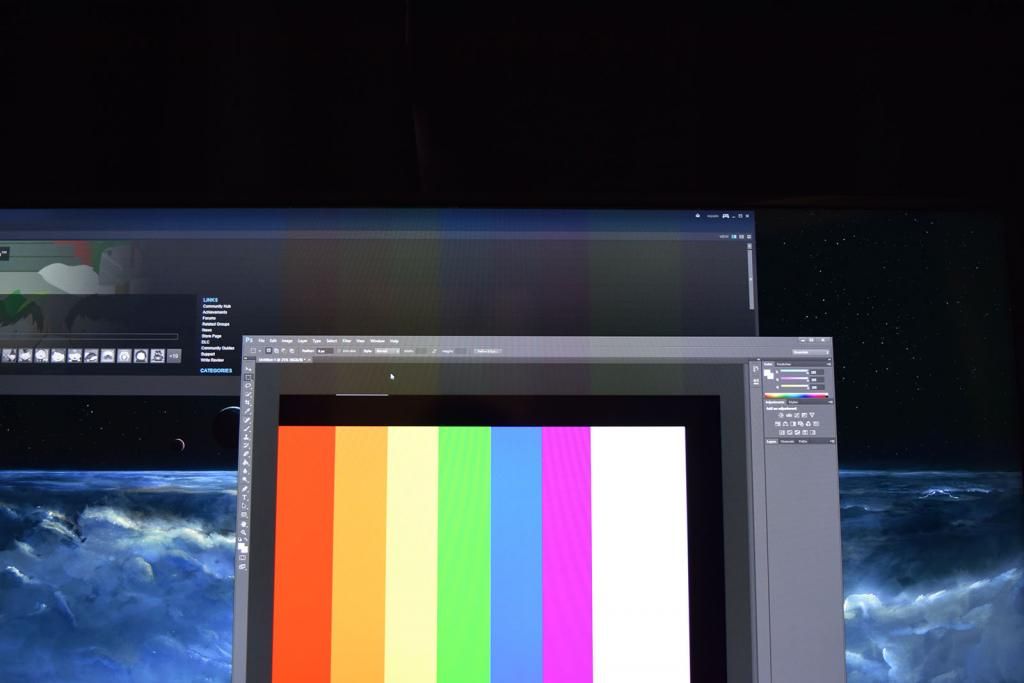So do quite a large percentage of current monitors to be honest. It seems if you go out of your way to show test cards, magenta windows etc then you will see the problems. For normal Windows use it is not a problem. Once in an actual game, which runs full screen and as such has zero problems, well it is second to none IMHO.
As a professional photo editor it may be a problem, for the majority of normal users it isn't a problem. Of course if this kind of thing is a major deal breaker even if you chiefly game, then make sure to avoid other monitors, such as.
Asus RoG Swift PG278Q 27"
Asus Zenbook UX32VD 13.3"
BenQ XL2720Z 27"
BenQ BL3200PT 32"
BenQ BL3201PT 32" 4K
Iiyama XB2483HSU 24"
Sony 50W705B 50"
Sony 50W805B 50"
Sony 55W805B 55"
Viewsonic VX922 19"
And many more not listed.