Associate
- Joined
- 5 Jul 2012
- Posts
- 780
- Location
- JARRA!
I used to have that exact desk  had forgotten alll about it.
had forgotten alll about it.
 had forgotten alll about it.
had forgotten alll about it.  had forgotten alll about it.
had forgotten alll about it. About the perfect size for my desk.
(Previous comment on cable, no I wouldn't really return it for that, will expect a UK one from OC though).

I remember! DAMN good screen that, missed it so much I went out a few weeks later and got my HP ZR30w, another great screen
Loving this Philips so far, just 1080p will do my nut in until the Mini-DP cable arrives!! My own fault for buying a 295x2 I suppose
Doesn't come with a UK power cable or a USB extension cable for the hub. Petty, but I'll probably RMA it for that.
Yes there is gloss on this, if you're used to matt which I was with the Dell 3007wfp you may not be happy, I don't mind it as the lights I normally have on don't show up the gloss.
Definitely is the way to go for screen real estate and using stock scaling in windows.
About the perfect size for my desk.

(Previous comment on cable, no I wouldn't really return it for that, will expect a UK one from OC though).


About the perfect size for my desk.

(Previous comment on cable, no I wouldn't really return it for that, will expect a UK one from OC though).


Interesting thanks guys ! Sledged could I ask you one last favor, could you turn your lights on to max and open any curtains to let max light into your office then take a clear picture of the screen head on?
One showing the OCUK page, one showing the google page (i.e. mostly white), then one if possible showing mostly black which can be done at this website:
https://www.yofla.com/black-screen/
If you could that would be immense!


Desk is 150w x 90d x 76h. Old lawyers desk from 1920 I picked up 15 years ago for half the cost of the Phillips. : D
Squirrel, will try for a few shots tomorrow, have been nerding out watching the Windows 10 event and all the awesome it promises.
I can try to get the time for this later this evening.

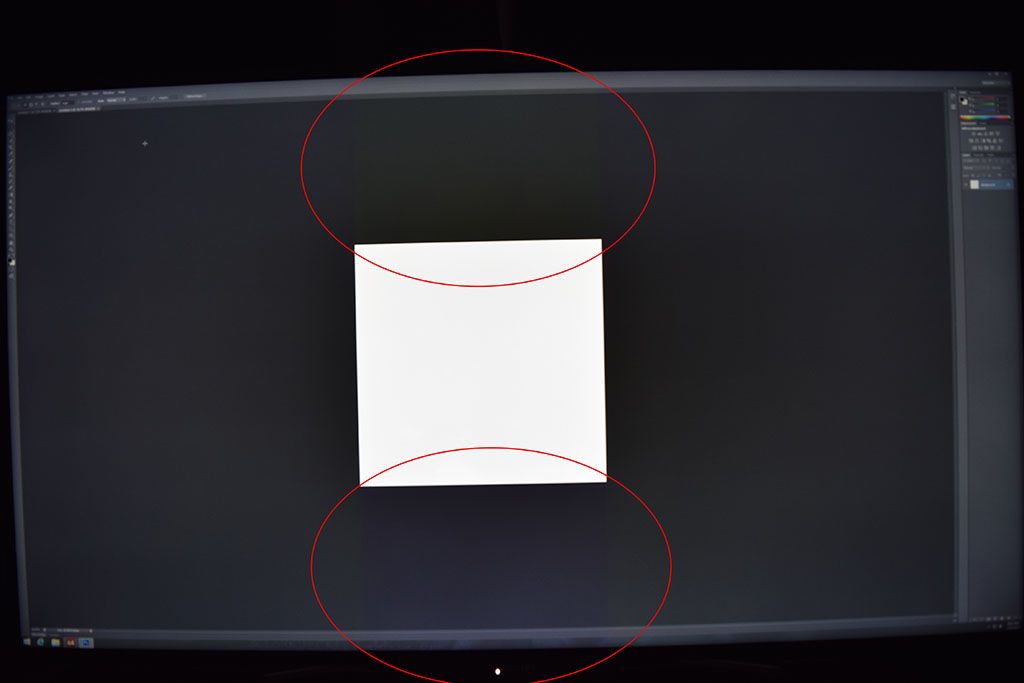

u can make it go away by changing the contrast & sharpness. Just put the default values of 100 brightness, 50 contrast, 50 sharpness and you might see it.

Not being funny but if I can't see it using my normal settings then I don't really see the problem...
I'm not going looking too hard for it, I'll never 'unsee' it
Thanks guys much appreciated

