You are using an out of date browser. It may not display this or other websites correctly.
You should upgrade or use an alternative browser.
You should upgrade or use an alternative browser.
The official Philips BDM4065UC thread
- Thread starter phill1978
- Start date
More options
Thread starter's postsI've got one of these coming on Monday. I wasn't impressed with the ROG Swift or the Asus 144hz IPS monitor (though this was better than the ROG). I think it boiled down to not being wowed by 1440p, even though I've come from 1680x1050 at 22". I'd have very probably gone curved 34" widescreen but the reports of bleed at all 4 corners and the IPS glow on a screen that wide made me decide on this, even though I'd been determined not to go 4k.
I tried out a few games using DSR at 4k and they run acceptably on the 980ti. Truth be told the games I tend to fixate on don't really need huge graphical power anyway so the 980ti might be overkill even at 4k. Fingers crossed it's the right monitor for me. Out of all the semi premium monitors out there this one appears to have the most positive posts from people who've bought it.
I tried out a few games using DSR at 4k and they run acceptably on the 980ti. Truth be told the games I tend to fixate on don't really need huge graphical power anyway so the 980ti might be overkill even at 4k. Fingers crossed it's the right monitor for me. Out of all the semi premium monitors out there this one appears to have the most positive posts from people who've bought it.
The included DP cable is fully v1.2 compliant, just be sure to change this in the menu.
Gotcha, thanks
Monitor has arrived and is set up. Good Lord....it's magnificent! I am indeed gobsmacked. It has much more of an impact than my 1440p screens had and I'm preferring the visual impact of the colours to my previous IPS screen.
Just playing around with a few games at the moment. They generally seem to be running acceptably smoothly at full 4k. All looking good for me wanting to keep this on my desk...
Just playing around with a few games at the moment. They generally seem to be running acceptably smoothly at full 4k. All looking good for me wanting to keep this on my desk...
Hi peeps,
Getting one of these beauties next week.
I also have a budget of £600 for a new GC but still not sure what card to get to be able to play games relatively sweet on this monitor. It seems my options are a Fury X or a 980TI.
So, is anyone playing Witcher 3 on this monitor with either of these cards (single) and if so, does either card do this monitor justice on medium/high setting?
Really don't want to spend any more than £600.
Cheers.
Getting one of these beauties next week.
I also have a budget of £600 for a new GC but still not sure what card to get to be able to play games relatively sweet on this monitor. It seems my options are a Fury X or a 980TI.
So, is anyone playing Witcher 3 on this monitor with either of these cards (single) and if so, does either card do this monitor justice on medium/high setting?
Really don't want to spend any more than £600.
Cheers.
Caporegime
- Joined
- 18 Oct 2002
- Posts
- 31,179
Solomace - I chose the 980Ti mainly because of the extra memory that the card provides. It tends to help at such a beastly resolution!! 
The aftermarket cards tend to perform VERY well too, checkout the Zotac here at 4k;
http://hexus.net/tech/reviews/graphics/84722-zotac-geforce-gtx-980-ti-amp-extreme/
It's immense!!! For a single card, that's the one I'd get
For a single card, that's the one I'd get 

The aftermarket cards tend to perform VERY well too, checkout the Zotac here at 4k;
http://hexus.net/tech/reviews/graphics/84722-zotac-geforce-gtx-980-ti-amp-extreme/
It's immense!!!
 For a single card, that's the one I'd get
For a single card, that's the one I'd get 
Last edited:
Hi peeps,
Getting one of these beauties next week.
I also have a budget of £600 for a new GC but still not sure what card to get to be able to play games relatively sweet on this monitor. It seems my options are a Fury X or a 980TI.
So, is anyone playing Witcher 3 on this monitor with either of these cards (single) and if so, does either card do this monitor justice on medium/high setting?
Really don't want to spend any more than £600.
Cheers.
I'm using this monitor on a single 980Ti clocked to 1400 Core and +500 VRAM and am getting around 40 FPS average on Witcher 3 at mostly max settings.
All settings max apart from
Hairworks off
Foliage vis distance high
Shadows high
I don't use DoF, Blur or Vignette etc, so that helps keep FPS higher.
Solomace - I chose the 980Ti mainly because of the extra memory that the card provides. It tends to help at such a beastly resolution!!
The aftermarket cards tend to perform VERY well too, checkout the Zotac here at 4k;
http://hexus.net/tech/reviews/graphics/84722-zotac-geforce-gtx-980-ti-amp-extreme/
It's immense!!!For a single card, that's the one I'd get

£600?... 980ti all day long...
I'm using this monitor on a single 980Ti clocked to 1400 Core and +500 VRAM and am getting around 40 FPS average on Witcher 3 at mostly max settings.
All settings max apart from
Hairworks off
Foliage vis distance high
Shadows high
I don't use DoF, Blur or Vignette etc, so that helps keep FPS higher.
Hi guys, appreciate the responses.
980TI it is then.
Shesh, I knew that once I bought that Voodoo Graphic card and then those 2 voodoo 2 cards after all those years ago, I would be on that slippery slope plunging into the bottomless well that is the pc upgrade... 2 980TIs by Chrimbo...

Cheers guys.
To help anyone unsure of this monitor over an ultrawide - I have made some comparison photos to show its flexibility which are below in the spoiler.
I bought this screen for two reasons;
1 - I wanted to try ultrawide resolutions
2 - It was cheaper than an a "real" ultrawide screen
And it has the bonus of letting me try 4k - so for me it was a no brainer.
The only thing is lacks is a curved screen and is VA so take that as you will. I actually prefer it over my IPS.
Have added the dimensions which shows that despite the black bars, you still get the exact same screen size as a 34" 3440x1440.
For anyone wanting to get these resolutions, I used Custom Resolution Utility which is easily found on google.
For AMD users, make sure under CCC>My Digital Flat Panels>Properties that "Enable GPU Upscaling" is enabled and set to " Maintain aspect ratio".
Nvidia, sorry can't help but from what I have read, you should have it easier anyway.
Also - on the monitors OSD - set the picture format to 1:1 otherwise the picture will look stretched.
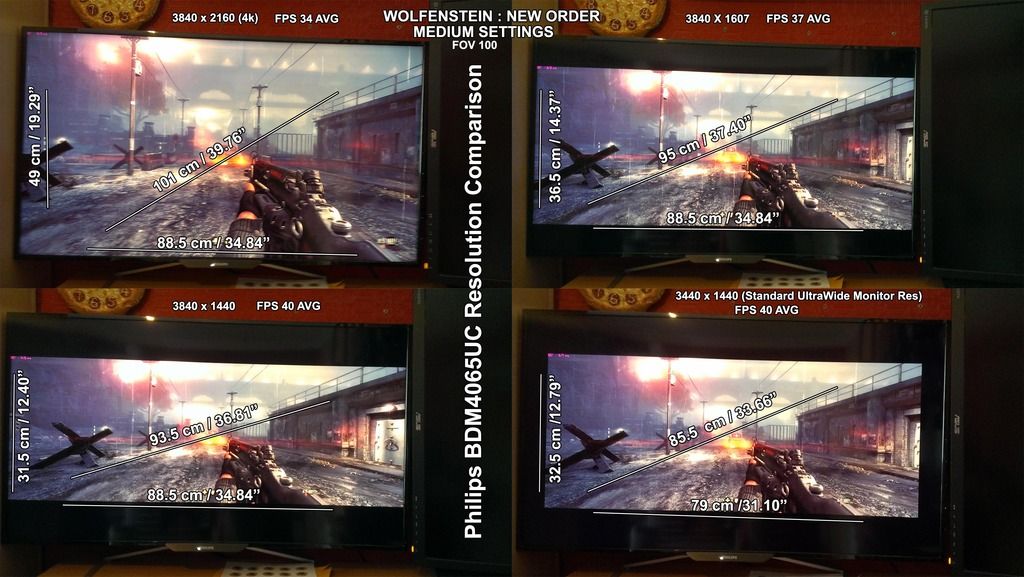
I bought this screen for two reasons;
1 - I wanted to try ultrawide resolutions
2 - It was cheaper than an a "real" ultrawide screen
And it has the bonus of letting me try 4k - so for me it was a no brainer.
The only thing is lacks is a curved screen and is VA so take that as you will. I actually prefer it over my IPS.
Have added the dimensions which shows that despite the black bars, you still get the exact same screen size as a 34" 3440x1440.
For anyone wanting to get these resolutions, I used Custom Resolution Utility which is easily found on google.
For AMD users, make sure under CCC>My Digital Flat Panels>Properties that "Enable GPU Upscaling" is enabled and set to " Maintain aspect ratio".
Nvidia, sorry can't help but from what I have read, you should have it easier anyway.
Also - on the monitors OSD - set the picture format to 1:1 otherwise the picture will look stretched.
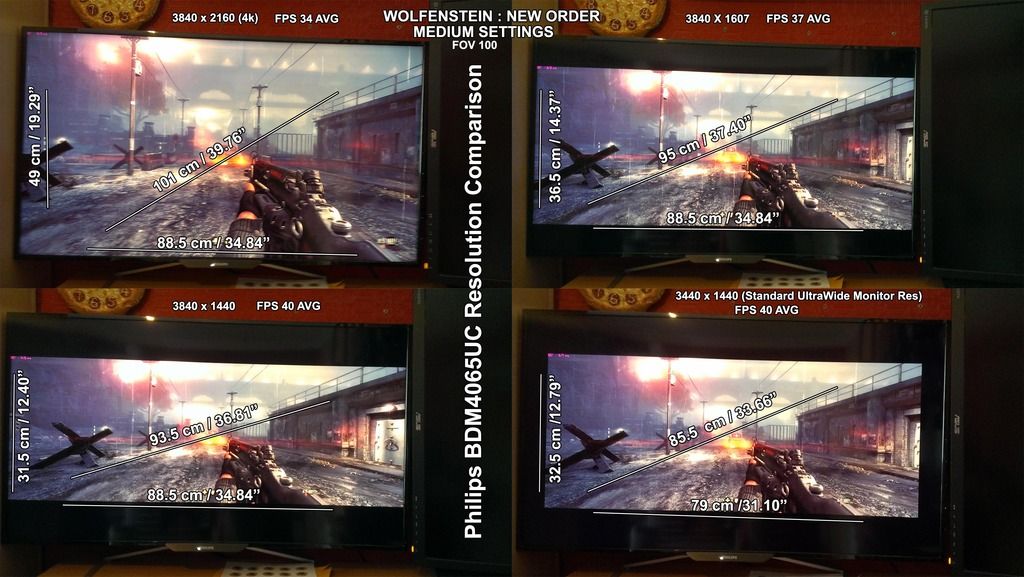
Caporegime
- Joined
- 18 Oct 2002
- Posts
- 31,179
Hi guys, appreciate the responses.
980TI it is then.
Shesh, I knew that once I bought that Voodoo Graphic card and then those 2 voodoo 2 cards after all those years ago, I would be on that slippery slope plunging into the bottomless well that is the pc upgrade... 2 980TIs by Chrimbo...
Cheers guys.
If you are planning on a possible SLi upgrade in the future then get a 2-slot Ti like the G1 or MSI Gaming. That Zotac is 2.5-3 slot

Caporegime
- Joined
- 18 Oct 2002
- Posts
- 31,179
To help anyone unsure of this monitor over an ultrawide - I have made some comparison photos to show its flexibility which are below in the spoiler.
I bought this screen for two reasons;
1 - I wanted to try ultrawide resolutions
2 - It was cheaper than an a "real" ultrawide screen
And it has the bonus of letting me try 4k - so for me it was a no brainer.
The only thing is lacks is a curved screen and is VA so take that as you will. I actually prefer it over my IPS.
Have added the dimensions which shows that despite the black bars, you still get the exact same screen size as a 34" 3440x1440.
For anyone wanting to get these resolutions, I used Custom Resolution Utility which is easily found on google.
For AMD users, make sure under CCC>My Digital Flat Panels>Properties that "Enable GPU Upscaling" is enabled and set to " Maintain aspect ratio".
Nvidia, sorry can't help but from what I have read, you should have it easier anyway.
Also - on the monitors OSD - set the picture format to 1:1 otherwise the picture will look stretched.
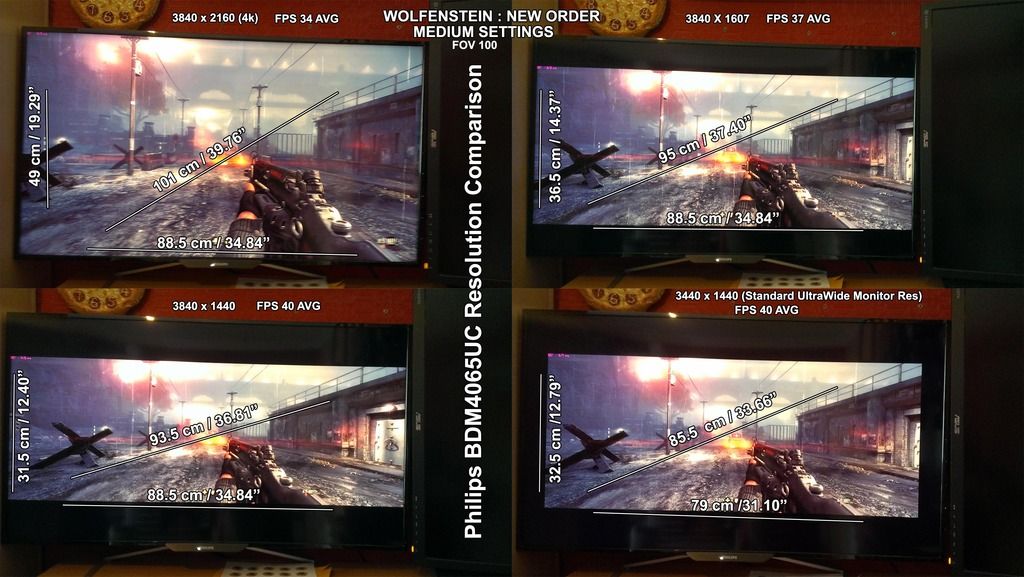
This is actually a great option for when those super demanding games come along as 3440*1440 is 4.93 million pixels and 4k is 8.25 million!! Hell of a lot less stressful for the sake of a couple of black bars

However, this monitor also scales well to 1080p/1440p so that's another option

If you are planning on a possible SLi upgrade in the future then get a 2-slot Ti like the G1 or MSI Gaming. That Zotac is 2.5-3 slot
Think I'm going to go down just the 1 card experience.
Going to save the rest of the money for my next card upgrade next year
 . Or is that next months card upgrade
. Or is that next months card upgrade

Day two with this monitor and I'm even more pleased than I was yesterday. It's just such an outstanding piece of kit - the colours and blacks are amazing and the glossy screen coating seems to make it look even better, yet without reflecting too much light. The 27" tiddler monitors I had previously look like children's toys in comparison. Every game I've thrown at it so far has run as well as I want it to, though I lack Witcher 3 or GTA V.
Absolutely outstanding screen.
Absolutely outstanding screen.

