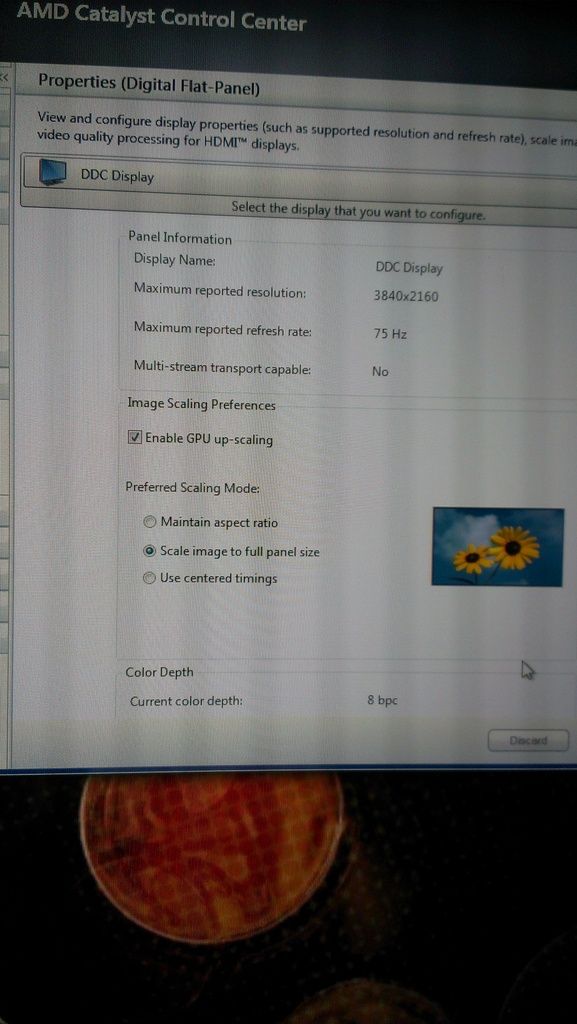Wow disingenuous... yea just purposely trying to lie to achieve ummm what?
Basically attempting to convince yourself (and others) that something is better than it is despite the facts showing otherwise. Or to put is in simple terms, confirmation bias. When some people spend a lot of money on something they don't like to entertain the notion it isn't "perfect". Even to the point they will gloss over the obvious problems the product has.
To all intents and purposes some people actually have managed to convince themselves that 1080p or 1440p scaling "scales well". At no level does either 1080p or 1440p scaled to full screen look anything other than blurry on this monitor. If the best you yourself can conclude is "fine" for 1440p then that is hardly a ringing endorsement.
I understand that for some it might seem subjective but sometimes the old saying "all opinions are equally valid" is just wrong. Scaling to 1080p or 1440p results in the same blurry mess that all TFT tech screens exhibit using non-native resolutions. There is no magic sauce with this monitor that makes it "scale well" at non-native resolutions.
Last edited:


 let the (Nvidia) GPU do all the scaling @ 1:1 not the Monitor then 1080 looks just fine
let the (Nvidia) GPU do all the scaling @ 1:1 not the Monitor then 1080 looks just fine