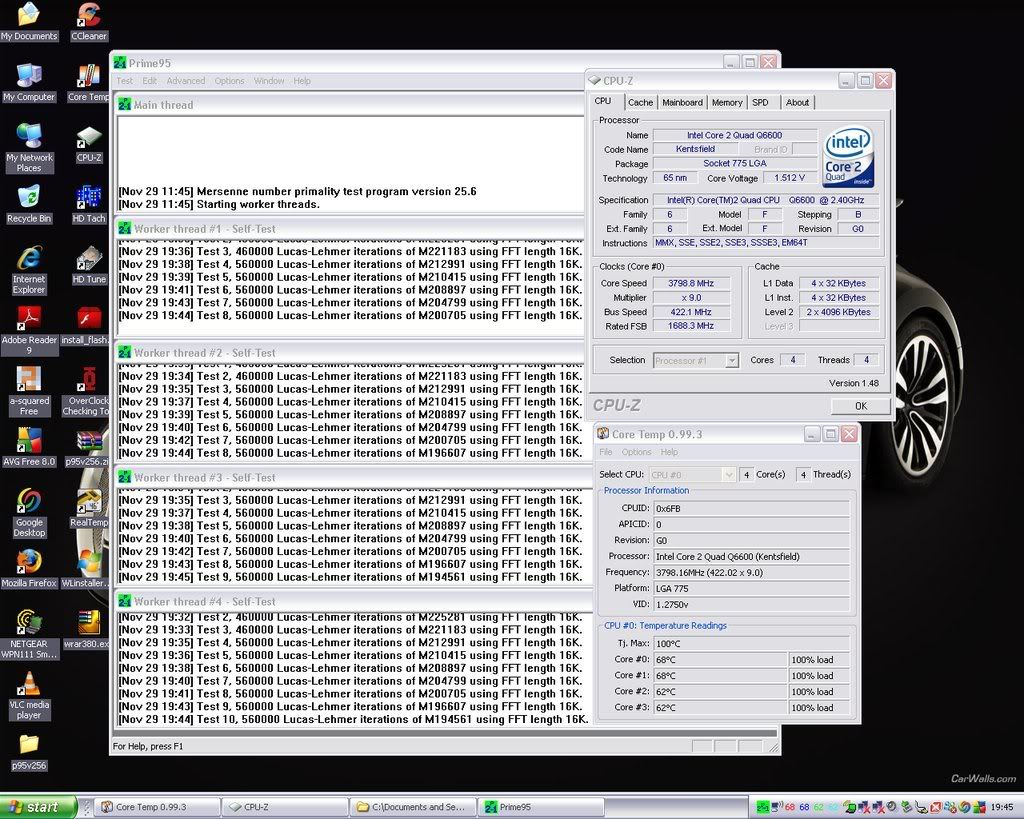-
Competitor rules
Please remember that any mention of competitors, hinting at competitors or offering to provide details of competitors will result in an account suspension. The full rules can be found under the 'Terms and Rules' link in the bottom right corner of your screen. Just don't mention competitors in any way, shape or form and you'll be OK.
You are using an out of date browser. It may not display this or other websites correctly.
You should upgrade or use an alternative browser.
You should upgrade or use an alternative browser.
***The Official Q6600 Overclocking Thread ***
- Thread starter easyrider
- Start date
More options
Thread starter's posts
Finally got my cooler in.
And spent 3 ish hours working from 3.2GHz to 3.6Ghz.
Was abit hassle with blue screen and crashes and needed 1.4125v in BIOS for 3.6Ghz and shows 1.392v in CPU-Z.
Max temp of 67.
Not sure if it prime stable because my retarded brother restarted the computer before i could get to it.
But seem to be fine atm.
Will be trying prime again tonight
Nice, I tried 3.6 but is unstable probably doing something wrong. My Q6600 is happy running at 3.4.
Does anyone know what bios settings I should use for a Asus Maximus Forumla running Rampage bios to get mine stable at 4Ghz+?
3.9 is ok but I tried 4.0 445 x 9 at 1.525 volts and prime failed instantly then the pc locked up.
I can post up my current settings if it would help
I would be interested in your settings to get 3.9 as i have the same mobo.
My cpu/mobo doesn;t seem to like the 9x multi though. I can reach a higher overclock using the 8x strangely.
Email in trust if you want please.
Associate
- Joined
- 4 Sep 2007
- Posts
- 833
- Location
- Staffordshire
New mobo, quad @ 3.6 8gig ddr2
Gonna prime95 overnight, had 2hrs stable with settings below but hopefully if overnight stable i'll edit post

Direct link ... http://i159.photobucket.com/albums/t152/Defiance_co/GigabyteX48DQ6Q6600at36-1.jpg
Gonna prime95 overnight, had 2hrs stable with settings below but hopefully if overnight stable i'll edit post


Direct link ... http://i159.photobucket.com/albums/t152/Defiance_co/GigabyteX48DQ6Q6600at36-1.jpg
Last edited:
A quick question regarding vcore and temperatures.
I have just bought some new 1066 memory and I thought this would be a good opportunity to push my q6600 a bit further. My system was sitting quite happily at 3.6 with 8x450, for a bit more I pushed the FSB up tp 475. But with that I had to put my vcore up from 1.46 to 1.5 (though CPU-Z is showing 1.46 (vdroop?)) and up to 1.55 should be OK?
On the temperatures I am getting a bit confused. I use Coretemp, but I have read a few conflicting reports on how it should be set. It comes b default with tj.max at 100 I think but reading the following LINKY, it appears tj.max should be set at 90? Seems that anyone using 100c is over reporting their temperatures by 10c according to Intel, correct?
I have just bought some new 1066 memory and I thought this would be a good opportunity to push my q6600 a bit further. My system was sitting quite happily at 3.6 with 8x450, for a bit more I pushed the FSB up tp 475. But with that I had to put my vcore up from 1.46 to 1.5 (though CPU-Z is showing 1.46 (vdroop?)) and up to 1.55 should be OK?
On the temperatures I am getting a bit confused. I use Coretemp, but I have read a few conflicting reports on how it should be set. It comes b default with tj.max at 100 I think but reading the following LINKY, it appears tj.max should be set at 90? Seems that anyone using 100c is over reporting their temperatures by 10c according to Intel, correct?
On the temperatures I am getting a bit confused. I use Coretemp, but I have read a few conflicting reports on how it should be set. It comes b default with tj.max at 100 I think but reading the following LINKY, it appears tj.max should be set at 90? Seems that anyone using 100c is over reporting their temperatures by 10c according to Intel, correct?
Even though that page does seem to indicate that the 'official' TjMax for a GO Q6600 should be 90 I've read dozens of forum posts to indicate the contrary.
Many people on other forums have posted that with a TjMax of 90 using high end air coolers and water cooling setups, their Q6600 was reporting idle temps less than ambient temperature.. which is impossible.
As far as I know most people now accept 100 as the best TjMax value to use for a Q6600.
Well, 2 things. I don't see why temperatures les than ambient is impossible. After all a cooler is a radiator and it shold be possible for it to transfer heat away efficiently enough for temperatures to drop below ambient? Unlikely though. Mine, with a tj.max of 90 are hovering around the 23c mark.
Surely Intel are the final arbiters on this?
Anyway. You are probably right and I am having a real beatch of a time getting my system to run stably!!!
Boots into windows, but as soon as I try to run p95 or occt it fails. I'll pushed my vcore up 1.525 (not sure at all how far is safe) and try that.
Surely Intel are the final arbiters on this?
Anyway. You are probably right and I am having a real beatch of a time getting my system to run stably!!!
Boots into windows, but as soon as I try to run p95 or occt it fails. I'll pushed my vcore up 1.525 (not sure at all how far is safe) and try that.
It is impossible to go below ambient as where is your coolant that is less than ambient ?
Air cooling pulls ambient temp air across the fins / heatpipes dissapating heat from the CPU - No element is, or has the cooling power to be, below ambient
With Water is the same principle - the water is at best ambient the rads / fans and airflow do not have the ability to take them below the ambient temps
As for Intel being the definative word - from what ive read they will not catagorically state what the TJMax is, or indeed what it should be.
There is circa 145 pages on RealTemp over at the XS Forums where this is discussed to death and more
Air cooling pulls ambient temp air across the fins / heatpipes dissapating heat from the CPU - No element is, or has the cooling power to be, below ambient
With Water is the same principle - the water is at best ambient the rads / fans and airflow do not have the ability to take them below the ambient temps
As for Intel being the definative word - from what ive read they will not catagorically state what the TJMax is, or indeed what it should be.
There is circa 145 pages on RealTemp over at the XS Forums where this is discussed to death and more

Last edited:
145 pagesIt is impossible to go below ambient as where is your coolant that is less than ambient ?
Air cooling pulls ambient temp air across the fins / heatpipes dissapating heat from the CPU - No element is, or has the cooling power to be, below ambient
With Water is the same principle - the water is at best ambient the rads / fans and airflow do not have the ability to take them below the ambient temps
As for Intel being the definative word - from what ive read they will not catagorically state what the TJMax is, or indeed what it should be.
There is circa 145 pages on RealTemp over at the XS Forums where this is discussed to death and more
 Fair enough, no cooling below ambient.
Fair enough, no cooling below ambient.Anyway, can't get my q6600 to run at 8x475 (8x450 is fine) for love nor vcore (1.55)!
I'm going to have to look at the rest of what I am doing to try and understand what is happening.
Here is mine:



Interesting, I've used a fair about of voltage to get that, where as a lot of you have pumped a lot less - is this purely error on my behalf?
Should I lower the Multiplier and up the Bus Speed? (still really ignorant with all this).
Also, thinking of flogging the Q6600 and going for a Q9550.



Interesting, I've used a fair about of voltage to get that, where as a lot of you have pumped a lot less - is this purely error on my behalf?
Should I lower the Multiplier and up the Bus Speed? (still really ignorant with all this).
Also, thinking of flogging the Q6600 and going for a Q9550.
I've just had another little tweak of the overclock of the Q6600, trying to get to 3.6.
I've changed the multiplier to x8 and upped the FSB to 450.
Should I be doing anything with the memory with this change?
the NB Voltage is still set to auto, should I change this?
I've booted into Win7 now, all working, however if I dare run Prime it stackes within about 30 seconds, so something isn't happy.
If I have to much voltage (obviously not enough to fry the chips) would that make it crash? I've got the DRAM Voltage set to 2.10, and the CPU Voltage set to 1.45 (although CPUz thinks different).


I've changed the multiplier to x8 and upped the FSB to 450.
Should I be doing anything with the memory with this change?
the NB Voltage is still set to auto, should I change this?
I've booted into Win7 now, all working, however if I dare run Prime it stackes within about 30 seconds, so something isn't happy.
If I have to much voltage (obviously not enough to fry the chips) would that make it crash? I've got the DRAM Voltage set to 2.10, and the CPU Voltage set to 1.45 (although CPUz thinks different).