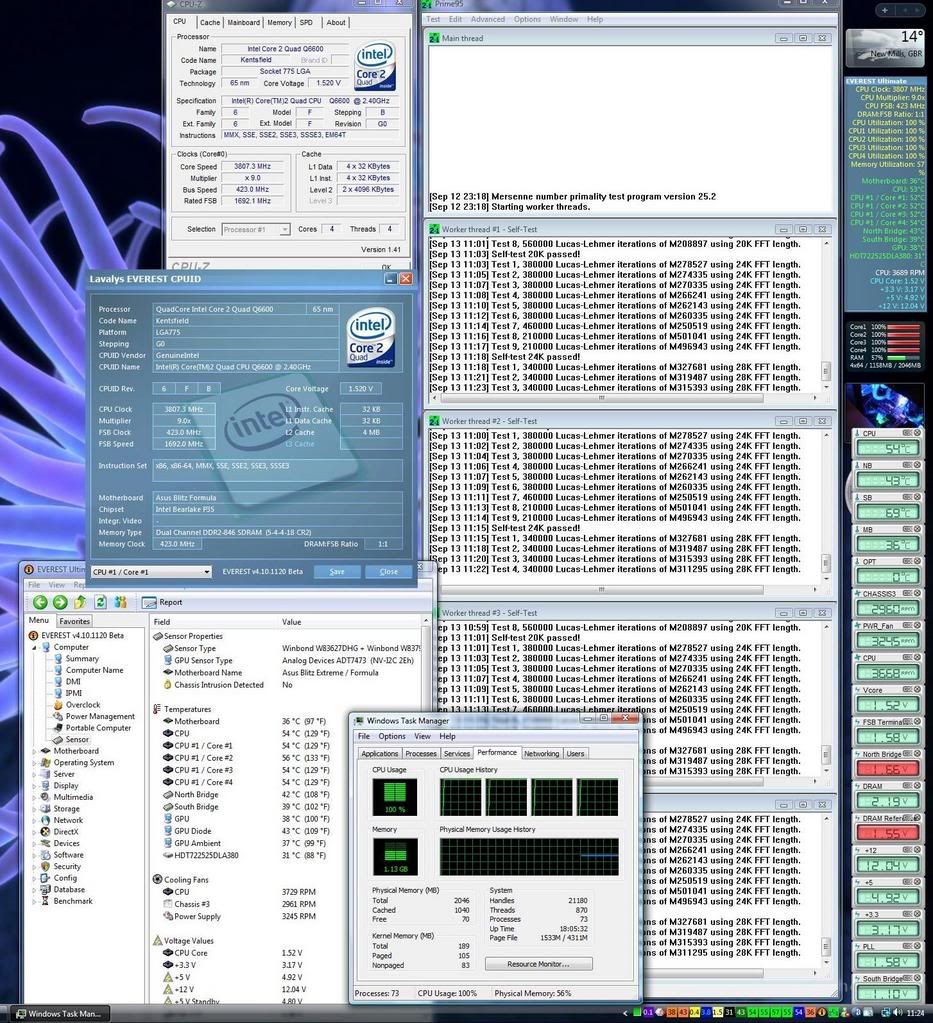-
Competitor rules
Please remember that any mention of competitors, hinting at competitors or offering to provide details of competitors will result in an account suspension. The full rules can be found under the 'Terms and Rules' link in the bottom right corner of your screen. Just don't mention competitors in any way, shape or form and you'll be OK.
You are using an out of date browser. It may not display this or other websites correctly.
You should upgrade or use an alternative browser.
You should upgrade or use an alternative browser.
***The Official Q6600 Overclocking Thread ***
- Thread starter easyrider
- Start date
More options
Thread starter's postsAssociate
- Joined
- 14 Jun 2007
- Posts
- 126
Hi there, Just got my new computer set up, and having a littel play with overclocking.
Spec is as folllows:
Gigabyte P35-DQ6
Q6600 G0
Ballistix Pc 8500
Ultra 120 extreme Scythe 1600rpm fan
Now in bios, would setting 1.45vcore be a little too much? I would really like 3.6 if possible and it boots into vista with that vcore 400 fbs and 9x multiplier. However fails when running 'In-Place Larg FTT's' in prime... any thoughts? would raising t vcore hurt it?
Thanks, Jamie
Spec is as folllows:
Gigabyte P35-DQ6
Q6600 G0
Ballistix Pc 8500
Ultra 120 extreme Scythe 1600rpm fan
Now in bios, would setting 1.45vcore be a little too much? I would really like 3.6 if possible and it boots into vista with that vcore 400 fbs and 9x multiplier. However fails when running 'In-Place Larg FTT's' in prime... any thoughts? would raising t vcore hurt it?
Thanks, Jamie
Hi there, Just got my new computer set up, and having a littel play with overclocking.
Spec is as folllows:
Gigabyte P35-DQ6
Q6600 G0
Ballistix Pc 8500
Ultra 120 extreme Scythe 1600rpm fan
Now in bios, would setting 1.45vcore be a little too much? I would really like 3.6 if possible and it boots into vista with that vcore 400 fbs and 9x multiplier. However fails when running 'In-Place Larg FTT's' in prime... any thoughts? would raising t vcore hurt it?
Thanks, Jamie
1.45v is fine since the Gigabytes have quite a large vdroop with the Quads. You might find that it's less then 1.4v under load in Windows. But you might need more than that for 3.6ghz to be stable, and that is OK providing you try to keep your Prime temps under 70c.
Soldato
- Joined
- 3 Nov 2004
- Posts
- 9,871
- Location
- UK
The specs you're looking at are the Tcmax or Tcasemax. That's the hottest the external IHS can get before throttling. The coretemps will be somewhat higher. The maximum is usually referred to as Tjunction, currently 100C for quads.My temps under full prime load are 66/65/61/61. These temps seem quite high to me. Looking at the spec sheet for a qx6850 the max load temps are 64C so I am thinking my temps are too high?
Open Coretemp 0.95+ and set the switch to delta. Its a far more accurate way of knowing the amount of temp headroom remaining.

Last edited:
Associate
- Joined
- 14 Jun 2007
- Posts
- 126
Right, startingto go off computers... nothing i overclock my processor to is stable. I cant even get 2.7ghz with 300x9 with 1.45vcore, is there something im missing? everythign i try can boot into vista but nothing will prime for longer than 3 seconds.
Sat here at stock with an expensive heatsink being wasted...
Edit: Prime wont even run at stock, really stuck on what to do now!
Sat here at stock with an expensive heatsink being wasted...
Edit: Prime wont even run at stock, really stuck on what to do now!
Last edited:
Soldato
- Joined
- 3 Nov 2004
- Posts
- 9,871
- Location
- UK
Edit: Prime wont even run at stock, really stuck on what to do now!
Post the bios settings, someone will have the same/similar bios.
Associate
- Joined
- 14 Jun 2007
- Posts
- 126
Where do i get thoes from?
Soldato
- Joined
- 3 Nov 2004
- Posts
- 9,871
- Location
- UK
Where do i get thoes from?
From the bios screens at post.
Associate
- Joined
- 14 Jun 2007
- Posts
- 126
yes lol, i thought you meant there was a program that displays them form windows 
So what details inparticular do you need?
Im on stock voltage; 1.25
DDR voltage +0.3 (ballistix 8500)
226 x 9
what clue would give away that there is a problem?

So what details inparticular do you need?
Im on stock voltage; 1.25
DDR voltage +0.3 (ballistix 8500)
226 x 9
what clue would give away that there is a problem?
Soldato
- Joined
- 3 Nov 2004
- Posts
- 9,871
- Location
- UK
I don't know the board, but someone who does maybe kind enough to point out any pitfalls. The 1.25v vcore is very low for a start.
http://www.xtremesystems.org/forums/showpost.php?p=2324728&postcount=669
http://www.xtremesystems.org/forums/showpost.php?p=2324728&postcount=669
Robust Graphic Booster:
CPU Clock Ratio:
CPU Host Clock Control:
CPU Host Frequency:
PCI Express Frequency:
C.I.A.2:
System Memory Multiplier (SPD):
Memory Frequency (MHz):
High Speed DRAM DLL Settings:
Performance Enhance:
DRAM Timing Selectable (SPD):
#CAS Latency Time:
#DRAM RAS# to CAS# Delay:
#DRAM RAS# Precharge:
#Precharge Delay (tRAS):
#ACT to ACT Delay (tRRD):
#Bank WRITE to READ Delay:
#Write to Precharge Delay:
#Refresh to ACT Delay:
#Read to Precharge Delay:
#tRD:
#tRD Phase Adjustment:
System Voltage Control:
DDR2 OverVoltage Control:
PCI-E OverVoltage Control:
FSB OverVoltage Control:
(G)MCH OverVoltage Control:
CPU OverVoltage Control:
Normal CPU Vcore: