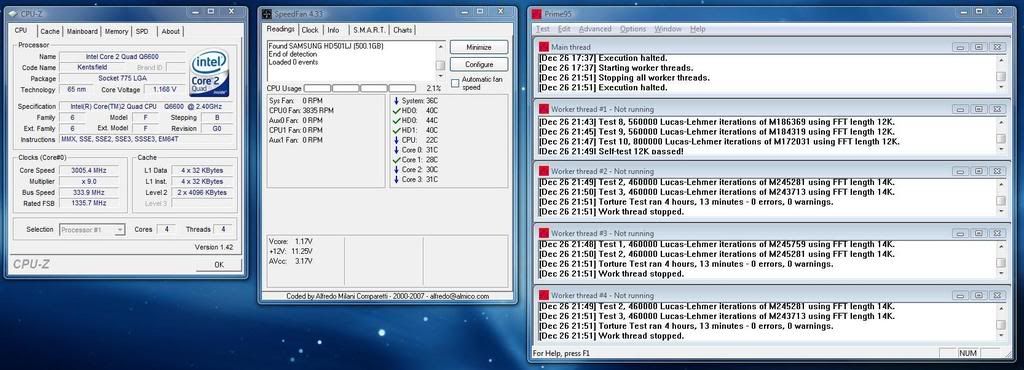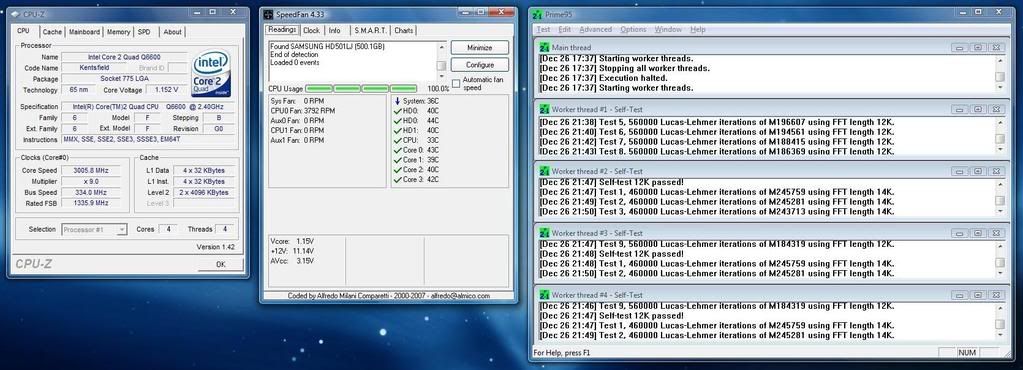i'm getting a thermaltake kandelf LCS case in early january and am looking at getting a better waterblock, the cpu is going to be the only thing in the loop.
with a price limit of about £50 for the block what do you reccomend?
The EK Supreme is worth checking out, its cheaper than a plain Fuzion and seems to perform very very slightly better when cooling quads. I haven’t seen anyone say not to bother with the nozzle on the Fuzion when cooling a quad so it would seem they do work. Either way there would only be a few degrees in it.
I’m currently using an Alphacool XP Nexxos block, I’m seeing very low temps with my G0 but thats because under load my vcore is dropping well under 1.2v. Almost certain I will need to purchase a new block when I push past 3ghz and up the voltage.