You are using an out of date browser. It may not display this or other websites correctly.
You should upgrade or use an alternative browser.
You should upgrade or use an alternative browser.
**** The Official Samsung Galaxy S10 Family Thread ****
- Thread starter doodah
- Start date
More options
Thread starter's postsHave you tried an app such as AccuBattery or Ampere just to show actual charging figures/speeds?Got my S10e last week to replace an S8, one thing I've noticed is the fast charge seems to be slower than the S8. I'm using the official charger and it shows fast charge on the screen but charge times seem awfully slow
Your S10e should charge from 0-100% in roughly 1h20m, give or take 10mins - mine does anyway.
A little update I've run the battery from 100% to 0% the last two days before doing a full charge to see if the battery calibrates better, on plugging it in at 0% it gives me a fast charge time to full of 1hr 34min which seems bang on for fast charge. What it does seem to do as it gets closer to full it slows the charge down, does this sound about right? I've read that some fast charge devices only fast charge under 80%.
Yes phones stop fast charging around 80%. It comes with the territory of the technology. Seemingly cramming in the final 10-20% is what stresses the battery the most so it makes sense.A little update I've run the battery from 100% to 0% the last two days before doing a full charge to see if the battery calibrates better, on plugging it in at 0% it gives me a fast charge time to full of 1hr 34min which seems bang on for fast charge. What it does seem to do as it gets closer to full it slows the charge down, does this sound about right? I've read that some fast charge devices only fast charge under 80%.
I'm perfectly content knowing it will charge from 0-80% in an hour which will last a day.
Soldato
- Joined
- 19 May 2005
- Posts
- 6,892
I'm back to using my S10 again after 2 weeks with the OnePlus 7 Pro for me it's just too big and heavy.
Missing the warp charge already
Missing the warp charge already
Don't know if anyone has noticed, but with the July update, you can now scan barcodes and QR codes with the camera app (option in settings). Also if you click on the active wifi network in settings, you get a QR code you can scan with other phones to connect to the same network.
Caporegime
- Joined
- 8 Jan 2004
- Posts
- 32,562
- Location
- Rutland
Don't know if anyone has noticed, but with the July update, you can now scan barcodes and QR codes with the camera app (option in settings). Also if you click on the active wifi network in settings, you get a QR code you can scan with other phones to connect to the same network.
God knows why its taken this long to get a QR reader in the camera app.
Soldato
- Joined
- 17 Aug 2003
- Posts
- 20,160
- Location
- Woburn Sand Dunes
About time. It's automatic and fast, too. QR done right 

Don't know if any other Android OEMs have this feature, do Pixels do it? typically it's Samsung who put stuff like this in then others follow. I imagine others do it now too.
Yes, Pixels can read QR codes in the default camera app.