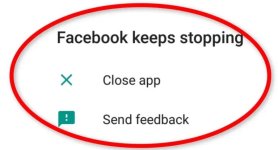Associate
- Joined
- 6 Jul 2010
- Posts
- 1,187
That's not too bad. But it's a bit too "cloudy" for my liking. I'm sure the 13yr olds will like itCant argue with free, but its a bit too 'rainbow' for my liking, I'm sure the 12yr olds will like it
I use this one as a live background on home & lockscreen, from many years ago, has a few different coloured presets, but also allows you to use any mix of custom colours. Nothing fancy but looks good enough.
https://play.google.com/store/apps/details?id=com.formisk.aliquidcloud.full&hl=en-GB
Video is a bit rough but you get the idea, and looks great on the S21Ultra.