You are using an out of date browser. It may not display this or other websites correctly.
You should upgrade or use an alternative browser.
You should upgrade or use an alternative browser.
**** The Official Samsung Galaxy S21 Family Thread ****
- Thread starter n30_mkii
- Start date
More options
Thread starter's postsNo issue here with either of those apps on my s21 after the update. As others have noted, it seems a bit smoother overall and I like the One UI tweaks .Anyone noticed any issues with the Android 12/One UI4 update? Outlook mobile, Microsoft Authenticator and other apps keep crashing/wont open for me since the update.
Associate
- Joined
- 23 Nov 2011
- Posts
- 350
Does anyone experience lag when running Google maps, and then opening up another app, leaving maps running in the background? Seems to take a second or two for maps to go into the background and the screen to become responsive.
Caporegime
- Joined
- 8 Jan 2004
- Posts
- 32,560
- Location
- Rutland
Anyone noticed any issues with the Android 12/One UI4 update? Outlook mobile, Microsoft Authenticator and other apps keep crashing/wont open for me since the update.
Nothing that is new. I still have 2 bugs that I can't fix:
When watching YouTube on Chrome if I full screen a video I get only part of the video playing in one corner and the rest if the screen is black. Really annoying and can't find a report of it online.
Screen refresh rate drops from 120hz, usually in Chrome. Have to close Chrome and reopen it to fix it.
Soldato
- Joined
- 1 Jan 2003
- Posts
- 3,093
- Location
- Derbyshire
Nothing that is new. I still have 2 bugs that I can't fix:
When watching YouTube on Chrome if I full screen a video I get only part of the video playing in one corner and the rest if the screen is black. Really annoying and can't find a report of it online.
Screen refresh rate drops from 120hz, usually in Chrome. Have to close Chrome and reopen it to fix it.
Just tried that, and your right. Chrome struggles to play youtube in fullscreen. Never tried it before as I dont use chrome (Samsung internet is far superior) and any youtube videos automatically open in the youtube app.
Does anyone experience lag when running Google maps, and then opening up another app, leaving maps running in the background? Seems to take a second or two for maps to go into the background and the screen to become responsive.
Yeah I get this. Really annoying. Normally I have to lock and unlock to get the screen to respond again.
Soldato
- Joined
- 11 Sep 2013
- Posts
- 12,473
I've also managed to ding up my included screen protector somehow.
I tried searching the thread but saw no mention - Is there a current favourite brand/model of screen protector for the Ultra?
I tried searching the thread but saw no mention - Is there a current favourite brand/model of screen protector for the Ultra?
Getting confused re tempered glass screen protectors, seen them advertised as working with the fingerprint sensor but most reviews say they don't
With just a film protector the screen wont last month
Anyone got any experiences?
Doesn't work consistently.
Soldato
- Joined
- 1 Jan 2003
- Posts
- 3,093
- Location
- Derbyshire
Is anyone having any weird issues with the latest software Android 12?
Mine updated last week, and the pull down menu toggles seems to have an issue with the screen rotate icon needing more than one press.
Moving the icon to a different position doesn't change its behaviour, and all the other toggles work fine.
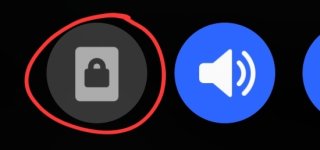
Mine updated last week, and the pull down menu toggles seems to have an issue with the screen rotate icon needing more than one press.
Moving the icon to a different position doesn't change its behaviour, and all the other toggles work fine.
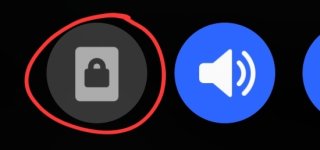
Caporegime
- Joined
- 8 Jan 2004
- Posts
- 32,560
- Location
- Rutland
Yes same for me, need to double tap it.
Associate
- Joined
- 31 Oct 2005
- Posts
- 1,563
- Location
- Wirral
No issue with tapping the screen rotation toggle here
Soldato
- Joined
- 1 Jan 2003
- Posts
- 3,093
- Location
- Derbyshire
No issue with tapping the screen rotation toggle here
Are you on Android 12 OneUI 4.0?
Associate
- Joined
- 31 Oct 2005
- Posts
- 1,563
- Location
- Wirral
Yes, my phone downloaded it on the 15th
Soldato
- Joined
- 1 Jan 2003
- Posts
- 3,093
- Location
- Derbyshire
That is strange I wonder what makes mine and Minstadave's different.
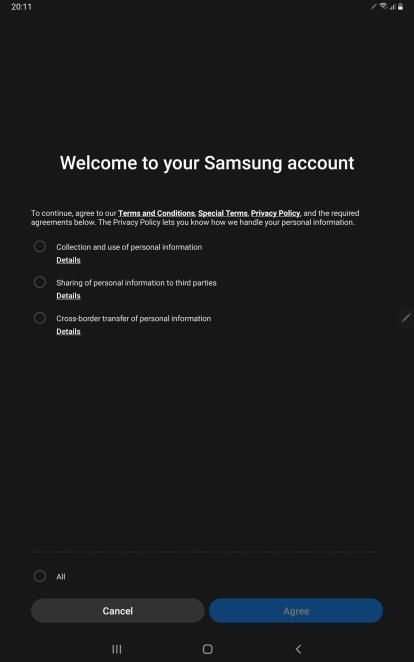
I took this screenshot on my tablet but I think I got it on my S21 Ultra too. How the heck do I bypass this? You can't get past it unless agreeing to all 3 of these otherwise it won't let me stay signed in and will bug me every couple of hours about not being signed in! TBF I'd rather find a way to just disable it since I barely use any of the samsung services.
Soldato
- Joined
- 1 Jan 2003
- Posts
- 3,093
- Location
- Derbyshire
Are you new to having a Samsung account?
I don't remember any of that, but I have had my Samsung account a few years, and fairly certain I only agreed to the essential options, not any 3rd party or marketing guff.
On second thoughts that does look normal, as it's not asking for anything for marketing.
I don't remember any of that, but I have had my Samsung account a few years, and fairly certain I only agreed to the essential options, not any 3rd party or marketing guff.
On second thoughts that does look normal, as it's not asking for anything for marketing.
It's a account from April this year, they didn't pester me with this before and I got around being shown ads by pretending to be under 16.
It's still fairly crap practice to be forcing your customers to hand over personal data for your own greed.
It's still fairly crap practice to be forcing your customers to hand over personal data for your own greed.
Soldato
- Joined
- 1 Jan 2003
- Posts
- 3,093
- Location
- Derbyshire
What ads?
I think its fairly standard practice, for these kind of permissions, especially when having an account gives you remote security, stored contacts, backups, find my phone, etc..
But even so, as far as I know you dont even need to have a Samsung account to use a Samsung phone, so just delete it.
I think its fairly standard practice, for these kind of permissions, especially when having an account gives you remote security, stored contacts, backups, find my phone, etc..
But even so, as far as I know you dont even need to have a Samsung account to use a Samsung phone, so just delete it.

