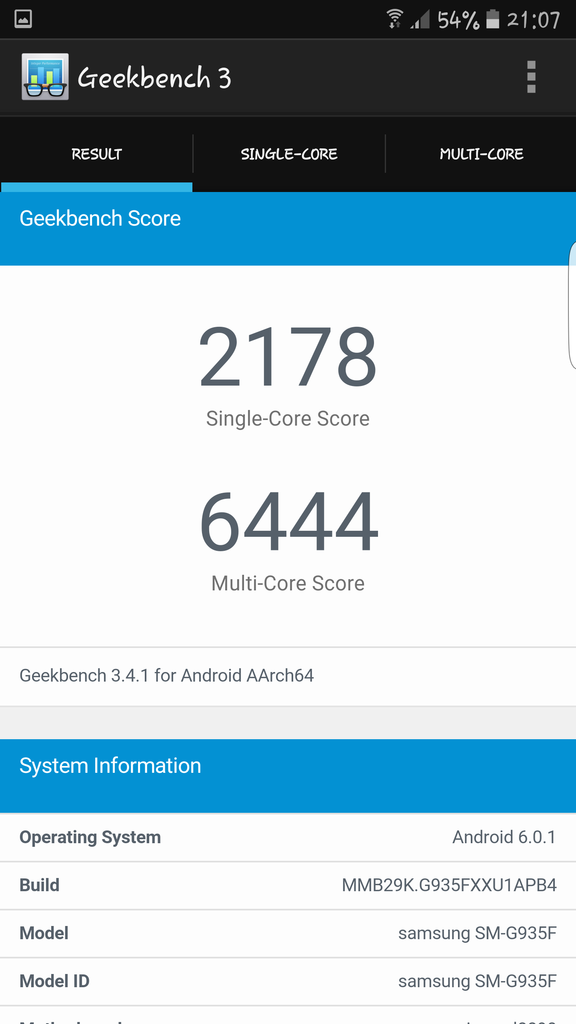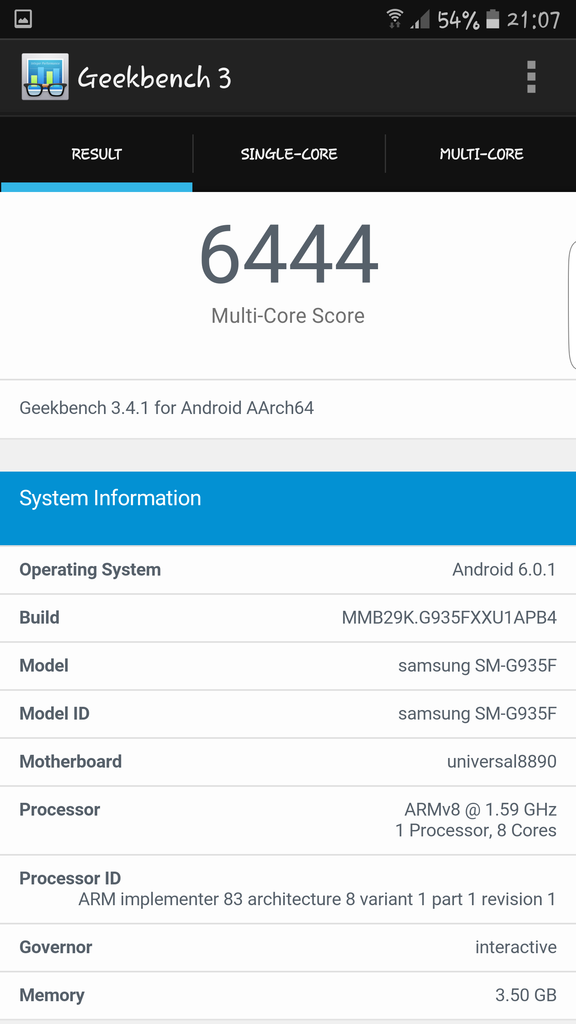Article here actually: http://www.xda-developers.com/there-is-native-dpi-scaling-hidden-in-the-galaxy-s7/

- Download Nova Launcher, you do not have to set it as a default, just launch it to access the home screen.
- Go to the Widget Selection window by long pressing on the homescreen and selecting Widgets.
- Choose the “Activities” widget by holding it down and dropping it on a homescreen.
- After the list populates scroll down to “Settings” and then choose .DisplayScalingActivity (it should be the 4th one). It will create a new icon on your desktop.
- Select the icon to open the menu and make your selection.
- Reboot on the confirmation window and go back to your normal launcher after the reboot.
Wow that is fantastic and works a treat, the phone looks incredible. Any idea what it scales down to?
Last edited: