I got annoyed trying to use FSX/FS2004 on Win 7 x64
Perhaps you could be more specific, I bet 90% of us here are running FSX on W7 64bit! P3D is essentially FSX and I'd expect many of the same issues to manifest themselves.
I got annoyed trying to use FSX/FS2004 on Win 7 x64
Perhaps you could be more specific, I bet 90% of us here are running FSX on W7 64bit! P3D is essentially FSX and I'd expect many of the same issues to manifest themselves.
I should probably just install it again and see what occurs.
program files (x86)
Plan-G is now sorted on my second machine. Vuvu, I just was missing the box where you enter the IP/port under simconnect. I'll have to read the manual to find out what all the tool can offer. It looks really good though.
Lots of addons and a heavily modified .CFG file along with nvidia inspector
But I cant take credit for the Horizon VFR photoscenery
Install just FSX to a folder outside ofit's generally more friendly to addons if you're running with UAC enabled. Run FSX and do a quick flight before installing Acceleration. Do another quick flight before adding anything else. There are many guides around that recommend this approach. Add HIGHMEMFIX=1 (can't remember the section and not on my FSX PC) to your FSX.CFG and you'll be good to try it all out. With any resent i5/i7 at 3+ GHz it should run very well with the sliders quite the way to the right.Code:program files (x86)
Good luck
HIGHMEMFIX=1What are your Inspector settings please?





 ) on descent into Honolulu
) on descent into Honolulu






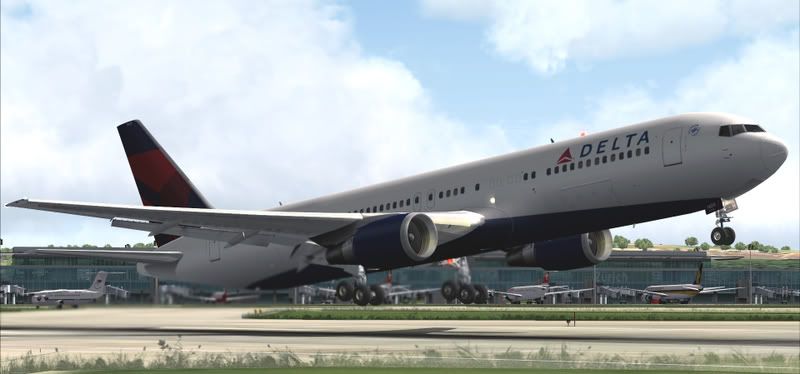














Problem signature:
Problem Event Name: APPCRASH
Application Name: fsx.exe
Application Version: 10.0.61637.0
Application Timestamp: 46fadb14
Fault Module Name: uiautomationcore.dll
Fault Module Version: 7.0.0.0
Fault Module Timestamp: 4a5bdb1d
Exception Code: c0000005
Exception Offset: 0000e52a
OS Version: 6.1.7601.2.1.0.256.1
Locale ID: 2057
