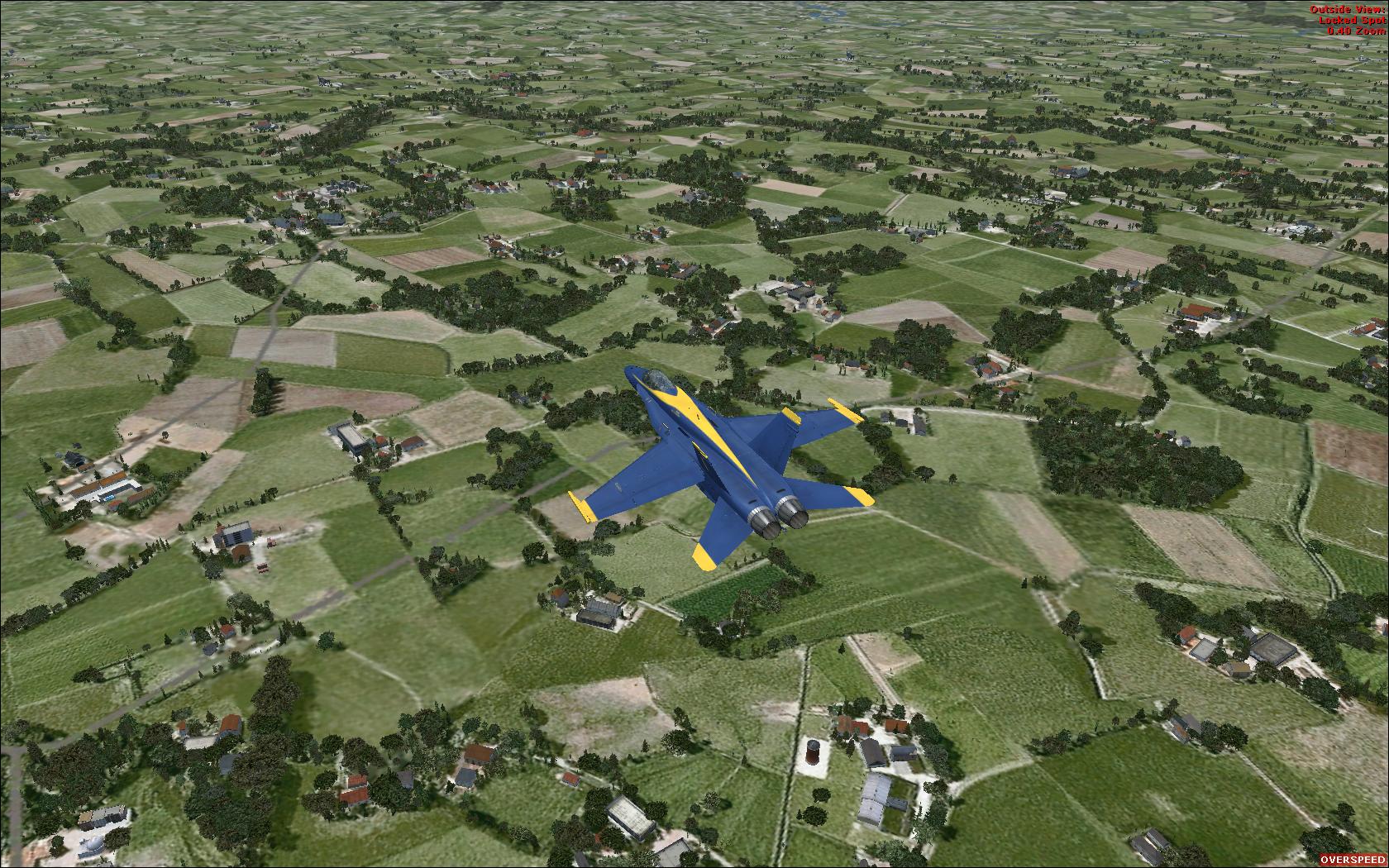Soya, do you have a website or perhaps a thread where you've done a write up about your rig? Just looking at your sig, it looks an absolute beast. I'd love to know how much it cost etc.
Are the above screenshots as you see them in game? Do you have your FPS limited etc?
Would be great to hear from you!
My rig is higly specced as FSX is not the only thing I use, for instance, there is no need to have 2 GFX cards with FSX as it does not take advantage of SLI or Crossfire. However, it is handy when running at very high res, I run at 2560x1600 so having 2 GFX cards does help with memory resource management at that res. FSX mainly need CPU power, so the better and faster CPU you can get your hand on the better FSX will run. The screen shot you see above and on previous postings are indeed from game, however, not all run smoothly during live capture, ie very busy airport shots especially will not run smooth even on my rig but perhaps with future hardware it will. I tend to have FPS set at unlimited but force the full screen and windowed Vsyn at monitors max 60Hz.
For more information I would HIGHLY recommend you read through this thread and the links posted in them. It is much info but if you want to get the most out of FSX and find out what you are getting into then at least you will have some bearings.
Best of luck with your setup.
played this when i was at a mates, liked it quite a bit but didnt end up buying it, this thread just inspired me to.
also how many of you guys have all the proper flight stuff? like the handles/controllers for the game??? ive got on joy stick lying around but may buy a proper set if its really necaserry?
If you are starting out, stick with a basic joystick, preferably one that has throttle control. Once you feel you are getting the flight bug and are enjoying the sim world, then by all means expand your hardware over time. Again, this thread has got many pointers and suggestions at hardware for FSX, best to read it.
Can you post the settings you use for the ENB mod please Soya?
Below are the current ENB settings I use and I occasionally change a few variables which I also listed below:
[PROXY]
EnableProxyLibrary=0
InitProxyFunctions=1
ProxyLibrary=
[GLOBAL]
UseEffect=1
AlternativeDepth=1
AllowAntialias=0
BugFixMode=0
SkipShaderOptimization=0
QuadVertexBuffer=0
EnableShaders_3_0=1
AdditionalConfigFile=enbseries2.ini
[EFFECT]
EnableBloom=1
EnableOcclusion=0
EnableReflection=0
EnableMotionBlur=0
EnableWater=0
EnableShadow=1
DepthBias=1
EnableDepthOfField=0
[INPUT]
KeyUseEffect=123
KeyBloom=120
KeyOcclusion=121
KeyReflection=122
KeyCombination=16
KeyShadow=119
KeyWater=118
KeyScreenshot=44
KeyShowFPS=106
[REFLECTION]
ReflectionPower=60
ChromePower=60
UseCurrentFrameReflection=1
ReflectionQuality=1
ReflectionSourceSpecular=50
ReflectionSourceTFactor=50
UseAdditiveReflection=1
ReflectionDepthBias=0
UseLowResReflection=1
ReflectionSinglePass=1
UseEnvBump=0
EnvBumpAmount=100
EnvBumpOffset=100
ReflectionFlip=0
[BLOOM]
BloomPowerDay=15
BloomFadeTime=600
BloomConstantDay=3
BloomQuality=0
BloomScreenLevelDay=40
BloomCurveDay=7
BloomPowerNight=1
BloomConstantNight=0
BloomCurveNight=9
BloomScreenLevelNight=12
BloomAdaptationScreenLevel=80
BloomAdaptationMultiplier=45
BloomAllowOversaturation=1
BloomMaxLimit=57
[SSAO]
UseFilter=1
OcclusionQuality=2
FilterQuality=1
DarkeningLevel=15
BrighteningLevel=20
IlluminationLevel=20
AdditiveIlluminationLevel=18
UseAmbientOcclusion=1
UseIndirectLighting=1
FadeDistance=50
UseForAlphaTest=0
UseForAlphaBlend=0
[COLORCORRECTION]
DarkeningAmountDay=19
ScreenLevelDay=60
ScreenLevelNight=14
DarkeningAmountNight=-30
GammaCurveDay=-2
GammaCurveNight=6
ColorSaturationDay=1
ColorSaturationNight=-1
UsePaletteTexture=0
[WATER]
UseWaterDeep=0
WaterDeepness=20
WaterQuality=0
[SHADOW]
ShadowFadeStart=40
ShadowFadeEnd=80
ShadowAmountDay=50
ShadowAmountNight=40
ShadowScreenLevelDay=40
ShadowScreenLevelNight=30
ShadowQuality=1
UseShadowFilter=0
FilterQuality=2
ShadowBlurRange=30
[ENGINE]
ForceAnisotropicFiltering=1
MaxAnisotropy=16
ForceDisplayRefreshRate=0
DisplayRefreshRateHz=60
[MOTIONBLUR]
MotionBlurQuality=0
MotionBlurVelocity=0
MotionBlurRotation=0
[PERPIXELLIGHTING]
SpecularColorMin=0
SpecularColorMax=100
SpecularColorMultiplier=100
SpecularGlossinessMin=0
SpecularGlossinessMax=100
SpecularGlossinessMultiplier=100
[DEPTHOFFIELD]
DOFQuality=2
DOFNumberOfPasses=1
DOFFocusRange=50
DOFBlurinessRange=10
and here are the areas I tend to modify:
[BLOOM]
BloomPowerDay=18
BloomFadeTime=600
BloomConstantDay=3
BloomQuality=0
BloomScreenLevelDay=50
BloomCurveDay=7
BloomPowerNight=30
BloomConstantNight=0
BloomCurveNight=9
BloomScreenLevelNight=12
BloomAdaptationScreenLevel=80
BloomAdaptationMultiplier=45
BloomAllowOversaturation=1
BloomMaxLimit=57
and this part:
[COLORCORRECTION]
DarkeningAmountDay=19
ScreenLevelDay=60
ScreenLevelNight=12
DarkeningAmountNight=-5
GammaCurveDay=-2
GammaCurveNight=9
ColorSaturationDay=2
ColorSaturationNight=-2
UsePaletteTexture=0
Changing REX's sky theme also has a great influence on how ENB effects the lighting, which I often change to get different effects. I mostly prefer dark blue skies though, get best results with ENB. Also changing time of the day as an effect on ENB, ie early morning late afternoon etc.
Hope that helps.


 )
)