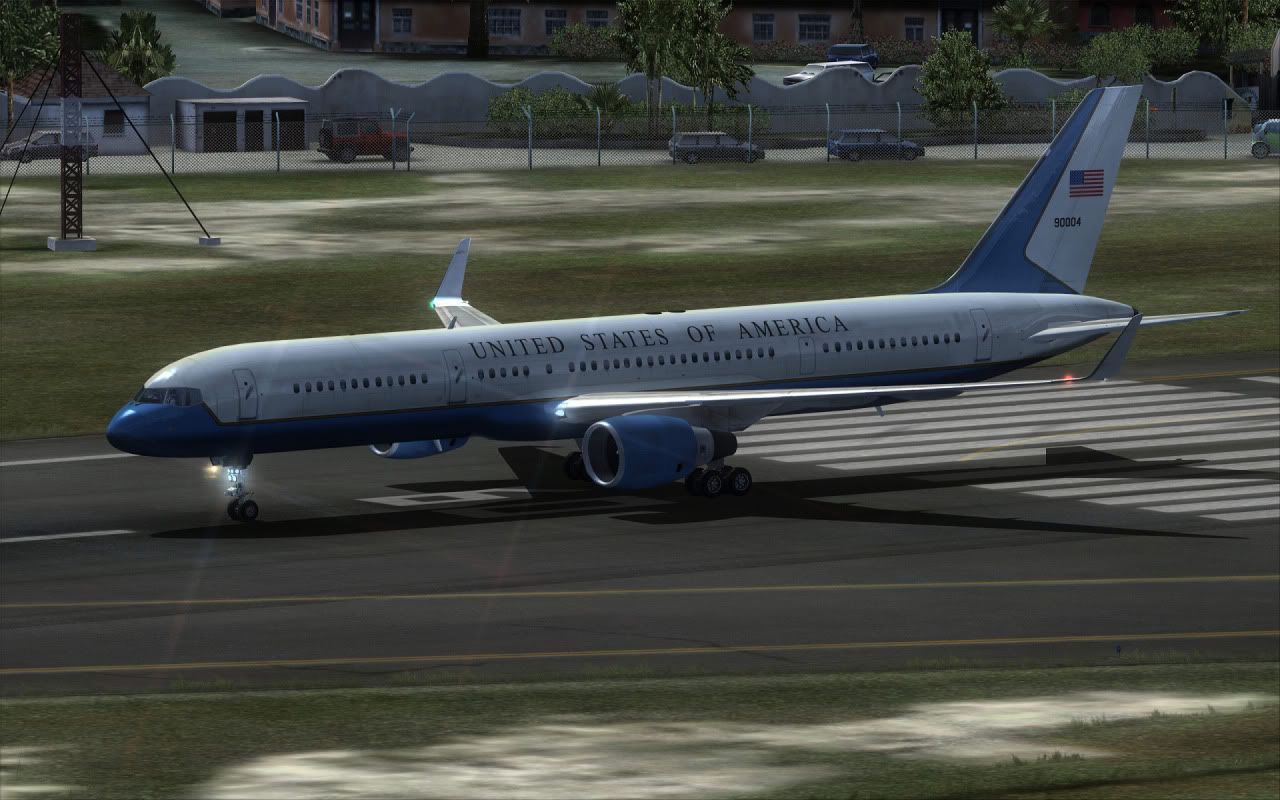Hi,
I didn't know there were so many simmers on here. I've been hiding in the (flight sim!) closet for a while. I only ever fly on VATSIM, I control on there too. I run FSX with the rig in my sig, but it's nowhere near as good as the OP's screenies.
Here's one of the better screenies I've captured:

Departing EGBB Birmingham at dusk on a Trent3D departure.
Will defo follow this thread, and get around to reading all 19 pages of it!
Cheers,
FB..
Edit, just realised I have no sig!
Intel i5 750 @ 4.01 GHz
Asus P7P55D
4GB 1600MHz DDR3 RAM
1GB GTX460 915/4200/1830
FSX w/WIN 7 x64
Hi there my fellow simmer, good image.
looks like your using default Fsx cloud textures, i definately recommend purchasing Rex 2.0, it's a tool for sky/water/cloud textures. Cloud textures are in 3d/HD, but what the developers of rex have cleverly done is taken a photo snapshot of a cloud for example : a developing thundercloud and inject it into FSX,
this is what it looks like