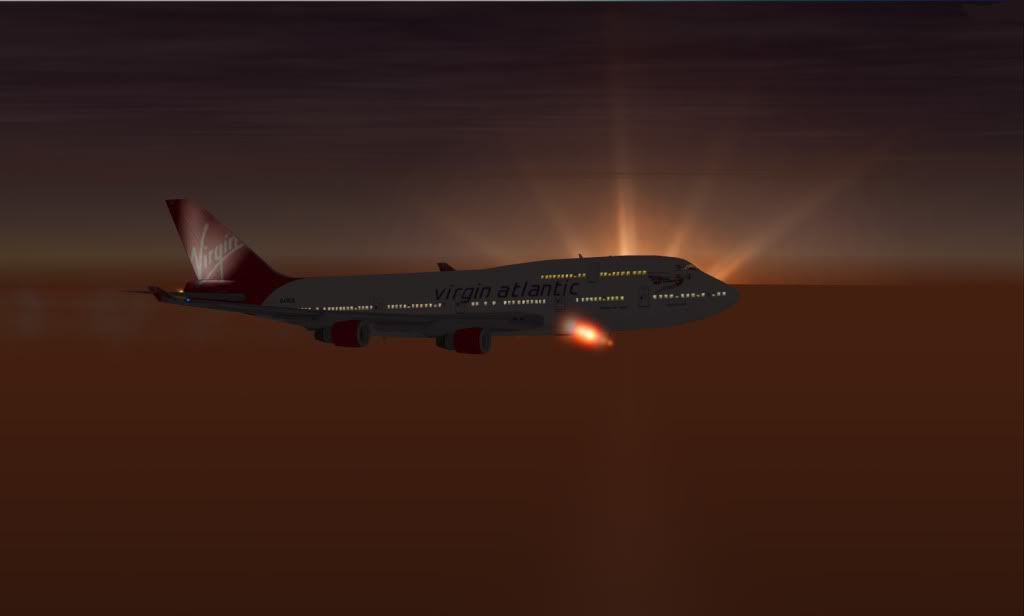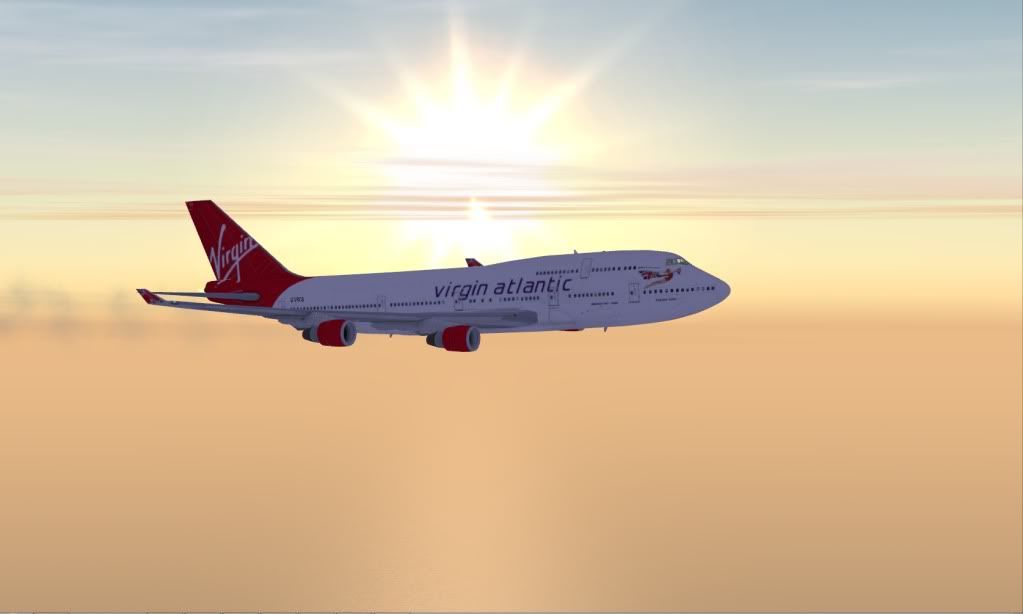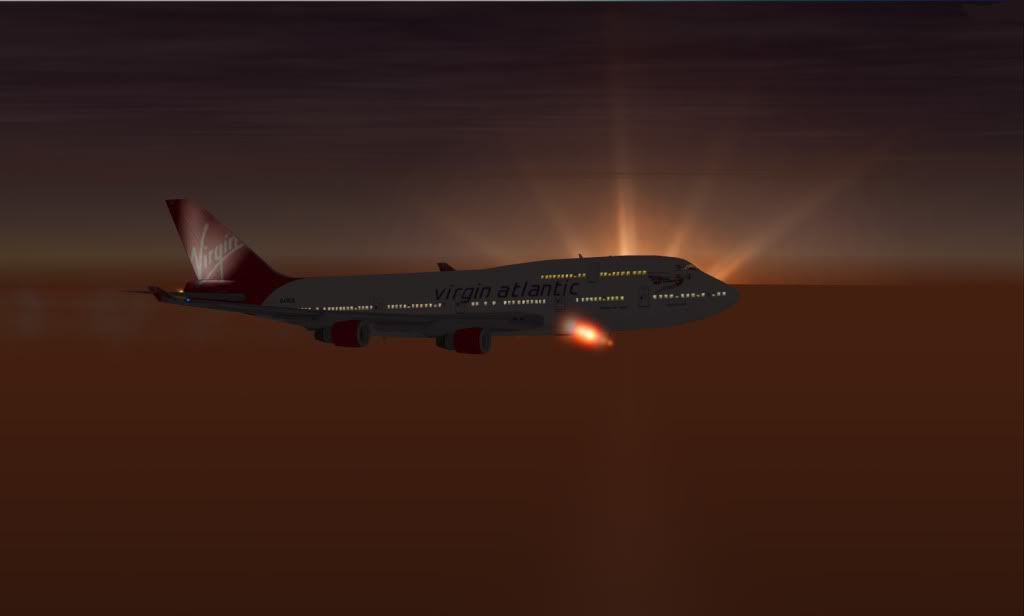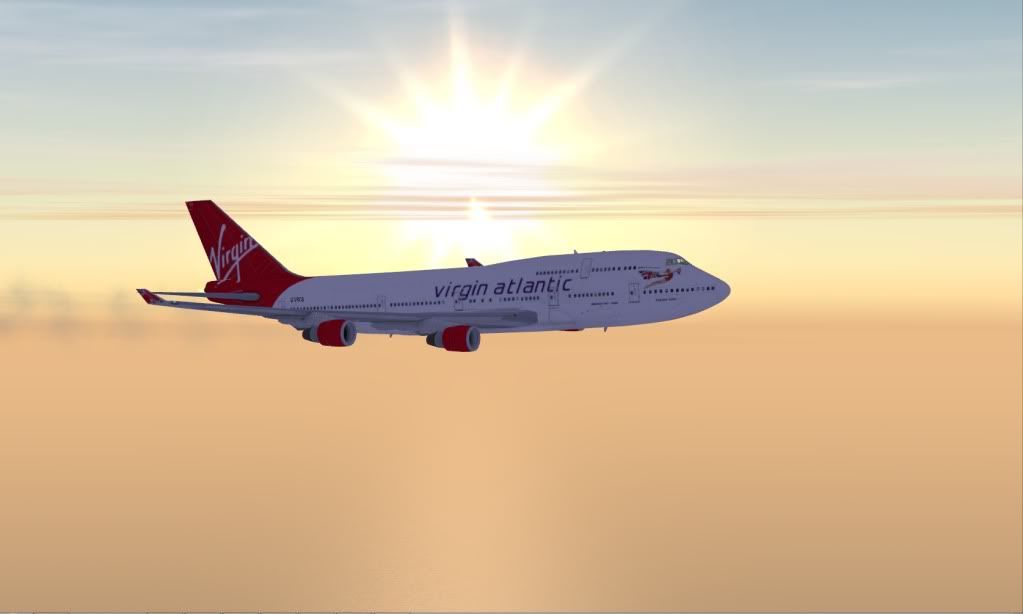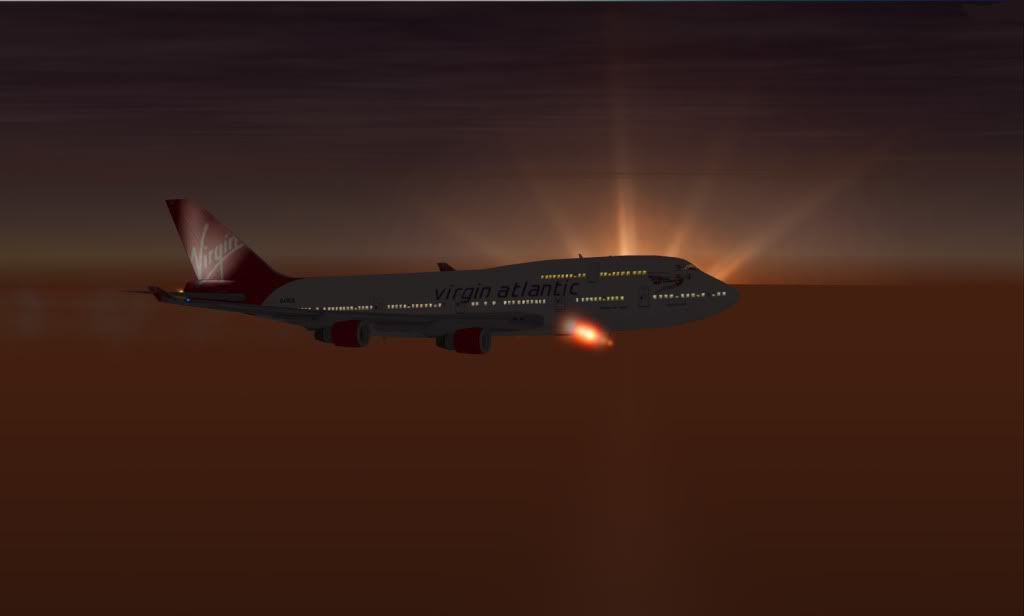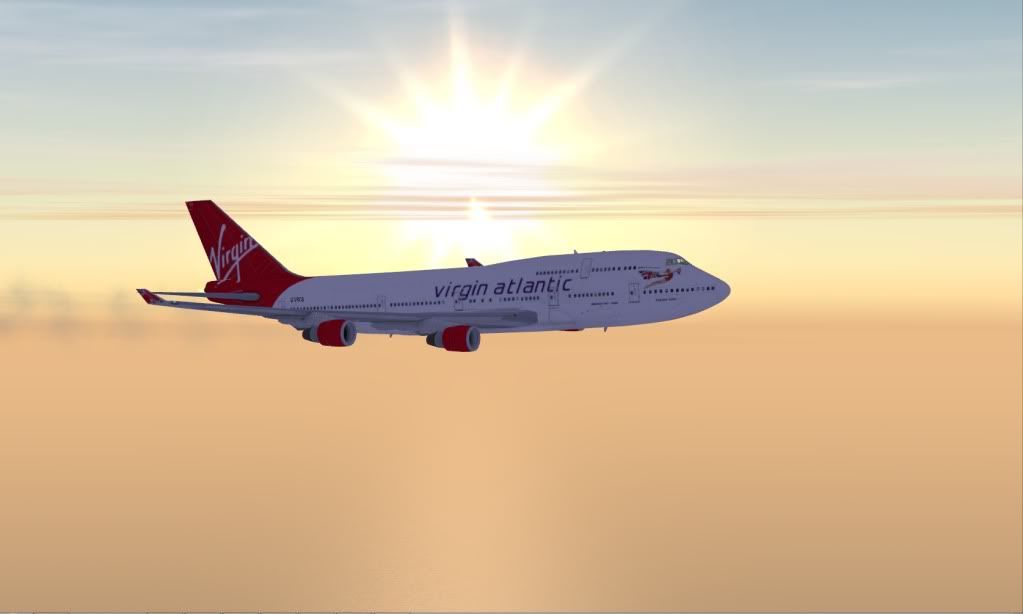Recording in FSX: Either with FRAPS but IMO only if you need to record with in-game sounds and your recording resolution is 720p or less. Due to the way FRAPS record uncompressed video files, recording at full 1080p would create not only huge files but during recording the I/O will saturate and your sim will stutter thus the recording IMO will look ****. The other way, but without the ability to record in-game sounds, is via a beta version of FSRecorder which has a video rendering option. With this option, it basically turns your FSX into a video rendering while you playback a recorded flight. It also doesn't matter how fast your PC is cause the rendering will still occur at whatever settings you chosen for it. This is the best method of getting perfectly smooth video recordings at any resolution but again, without in-game sounds.
FSX for practical uses: I would say very much so, the vanilla version would give you a decent basic overview on the layout/setup/instrumental involvement of flying an aircraft, especially small single engine aircrafts. Although many more in-depth and RL procedures do not mirror or are included within FSX, so even if you fully master flying a light aircraft in FSX, you are unlikely to be able to fly a real light aircraft in RL, although if there is an instructor present, I am certain many things he/she will try to teach you will be easily and quickly absorbed due to the knowledge you have gained from FSX. More in-depth addon aircraft will give you a better knowledge base on whatever aircraft is simulated thus giving you experience and confidence if ever you were to learn it to fly it in RL.
I remember having a flight lesson in a cessna which was a gift from my mom, back when she had her pilot license. At that time, way before FSX came out, I didn't have any aircraft knowledge, so everything was pretty alien. If I knew then what I have learned in FSX now, I am sure I could have understood more and probably had more confidence in flying the aircraft while the instructor was guiding me. But I do not think for a minute, even today, that I could fly a light aircraft, without the presence of an instructor, but for sure, FSX would strengthen my learning ability in doing so.
My 2c's.