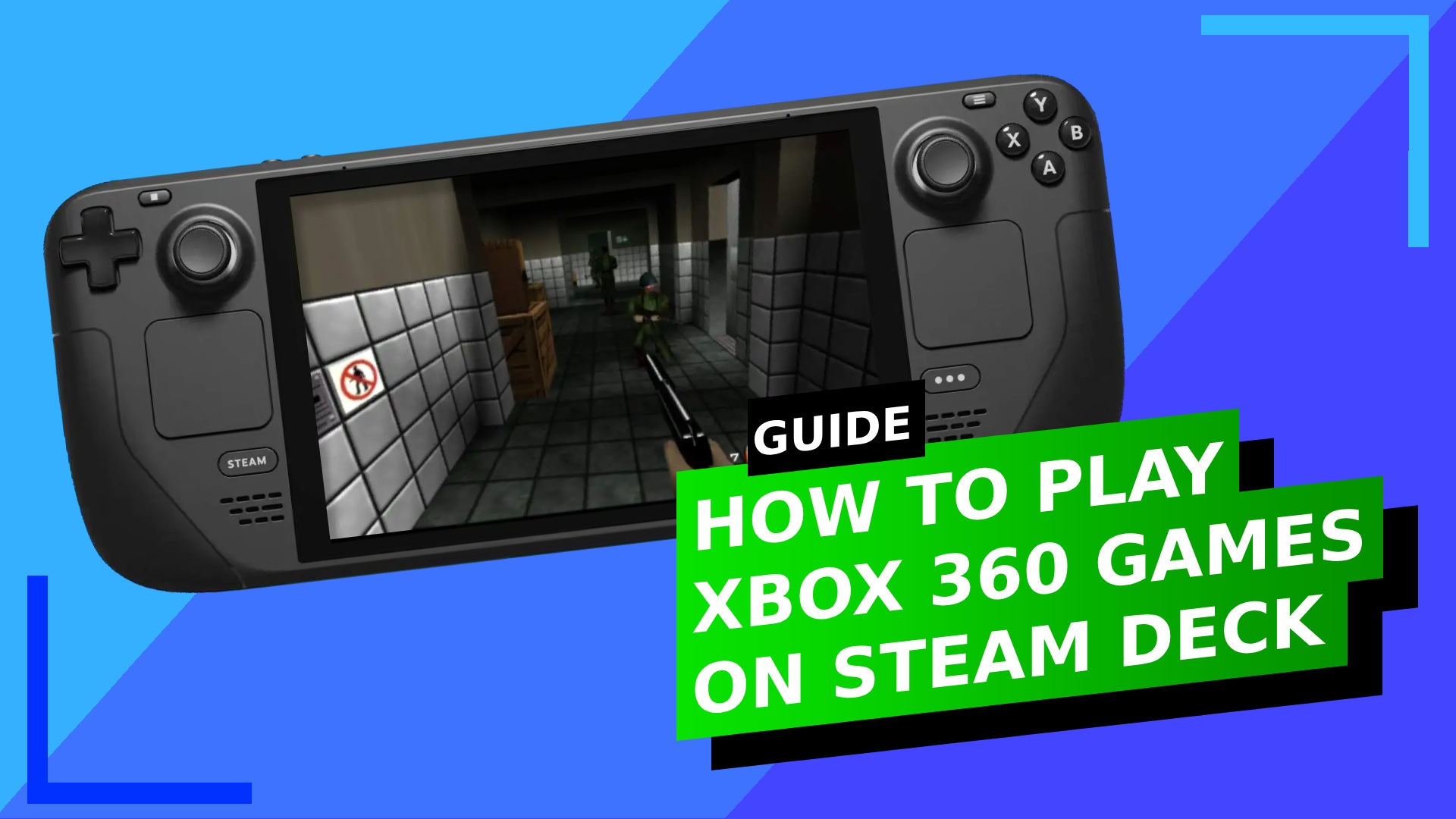The left joystick on on Deck has been grinding against the outer black shell when pressed up and to the right, seems to be a common problem.
Had mine since June so its looking pretty bad now and doesn't feel smooth to play with, got an RMA go hopefully I get a fresh one without this issue
Had mine since June so its looking pretty bad now and doesn't feel smooth to play with, got an RMA go hopefully I get a fresh one without this issue