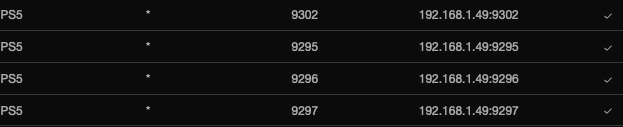How does it handle "offline" mode? Got a fair amount of travel coning up and in some places won't have WiFi.
Does it need a fast connection to play pre-installed games? I'm talking more SP games than anything MP or FPS related.
Sure having a good SP game will help pass the hours of flight boredom.
No connection necessary mate. Its a mini pc, anythign installed will play as long as the game itself doesn't require always on drm for example.
You might want to invest in a battery bank if your flights are long haul.
Last edited: