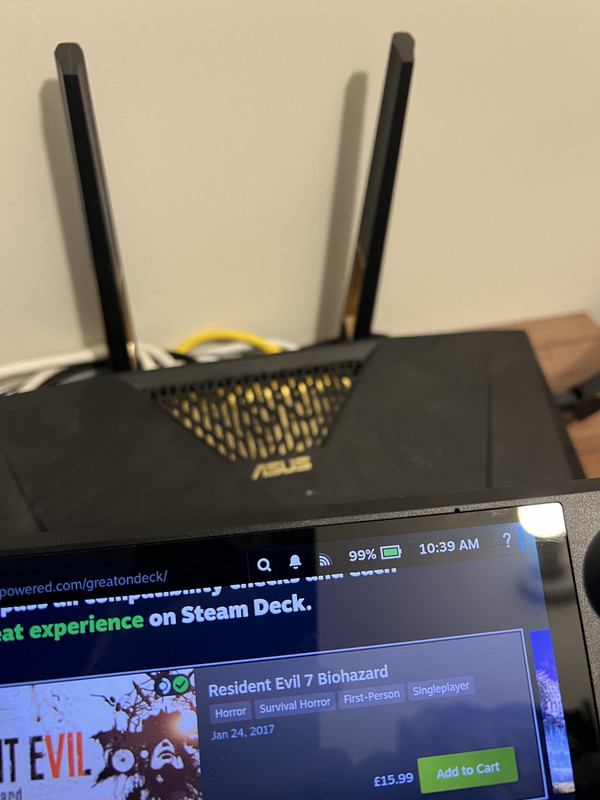I'm having a lot of issues with my Steam Deck (64GB LCD model, but I upgraded the SSD to a 1TB Sabrent Rocket 2230) freezing up in games, then rebooting and displaying 'Verifying Installation' upon reboot. I've opened a support ticket with Steam, but I'm not sure if this is a hardware problem, or software, but it seems like after the recent OS updates, a lot of people on Reddit etc. have been experiencing similar issues. I've only owned it for about a month, give or take, but I've tried reimaging the SD from scratch, bumping the VRAM up to 4GB, disabling the 'Updated Fan Controls' option, and setting a max GPU limit, which have all been recommended as fixes, but nothing has worked so far. It's entirely random in terms of how much time I get in a game, it could be two minutes into me loading into the game, or forty five minutes. It's very annoying, and has rendered the SD unusable, pretty much, as I never know when it's going to crash and so can't actually use it for elongated periods of time or make progress in games without fear of it crashing (and me losing that progress).
Has anyone else experienced these issues at all?