Hoping to get my order placed within the next couple of weeks and then it'll probably be at least ten weeks before everything turns up. There's a possibility there might be two displays, not just the one listed here.
Fancy stuff. But I do recommend the vesa mount for the displays with a couple of proper monitor arms. Will give you much more flexibility.


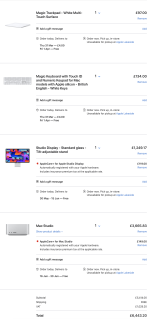
 I did have a couple of books under my old iMac to bring it higher.
I did have a couple of books under my old iMac to bring it higher./cdn.vox-cdn.com/uploads/chorus_asset/file/24330600/Viewfinity_S9_S90PC_Front_Landscape_w_Camera.jpg)