-
Competitor rules
Please remember that any mention of competitors, hinting at competitors or offering to provide details of competitors will result in an account suspension. The full rules can be found under the 'Terms and Rules' link in the bottom right corner of your screen. Just don't mention competitors in any way, shape or form and you'll be OK.
You are using an out of date browser. It may not display this or other websites correctly.
You should upgrade or use an alternative browser.
You should upgrade or use an alternative browser.
***The Official Wolfdale 8200/8400/8500 Overclocking Thread ***
- Thread starter easyrider
- Start date
More options
Thread starter's postsMy newly delivered e8200 features stepping: Q802A493
a quick Google linked me to these results taken from an Asus Commando http://www.abload.de/image.php?img=4200mhz1.384v-corefn8.jpg
So it should overclock nicely
a quick Google linked me to these results taken from an Asus Commando http://www.abload.de/image.php?img=4200mhz1.384v-corefn8.jpg
So it should overclock nicely

Soldato
- Joined
- 18 Oct 2002
- Posts
- 8,305
- Location
- Aranyaprathet, Thailand
Even without Speedstep, if the cpu is idle, it's using very little power. The only benefit that Speedstep gets you is varying the voltage and the "speed" to reduce the draw. If Speedstep is disabled, the cpu "speed" times voltage is a constant when at load but the idle cpu uses practically nothing. A spinning hard disk probably uses more power than an idle cpu.
Associate
- Joined
- 29 Apr 2008
- Posts
- 275
My e8200 didnt do 4ghz...
Permabanned
- Joined
- 5 Apr 2006
- Posts
- 7,704
maybe your motherboard can't handle a 500Mhz FSB?
only varies the voltage IF you have Vcore set to Auto in Bios though ?? Which most overclockers will not have set
certainly on my P5B if I leave Speedstep on, according to CPU-Z the voltage does not change, other than idle its higher and under load is lower due to vdroop
Mark.
certainly on my P5B if I leave Speedstep on, according to CPU-Z the voltage does not change, other than idle its higher and under load is lower due to vdroop
Mark.
Even without Speedstep, if the cpu is idle, it's using very little power. The only benefit that Speedstep gets you is varying the voltage and the "speed" to reduce the draw. If Speedstep is disabled, the cpu "speed" times voltage is a constant when at load but the idle cpu uses practically nothing. A spinning hard disk probably uses more power than an idle cpu.
Here's my stable overclock:



I have had trouble getting it any higher because my cpu temp is too high. I'm not keen to run it any hotter than 72c according to realtemp.
System specs:
Asus P5K Premium/Wifi-AP "Black Pearl" Edition bios version 0612
Core2Duo e8400
4GB Corsair TWIN2x4096-6400C5
arctic freezer 7 pro cooler
Any advice would be greatly appreciated!



I have had trouble getting it any higher because my cpu temp is too high. I'm not keen to run it any hotter than 72c according to realtemp.
System specs:
Asus P5K Premium/Wifi-AP "Black Pearl" Edition bios version 0612
Core2Duo e8400
4GB Corsair TWIN2x4096-6400C5
arctic freezer 7 pro cooler
Any advice would be greatly appreciated!
Permabanned
- Joined
- 22 Jun 2005
- Posts
- 800
- Location
- Westbury, Wiltshire
On air, just for a bit of fun the other day with my 480. RAM is holding me back believe it or not...
I know its only a SuperPi 1m, but it was just for fun! 4320mhz!
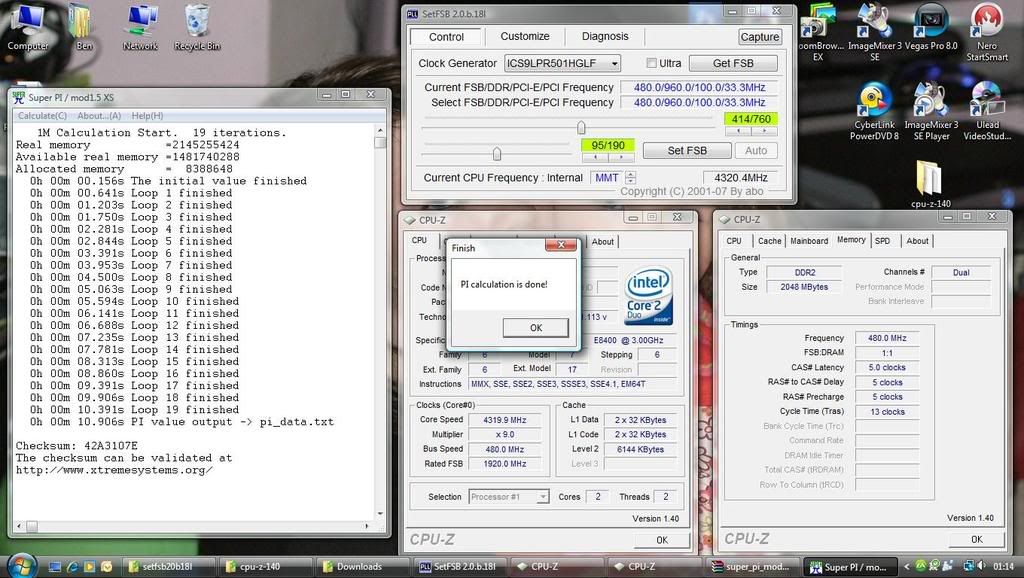
I know its only a SuperPi 1m, but it was just for fun! 4320mhz!

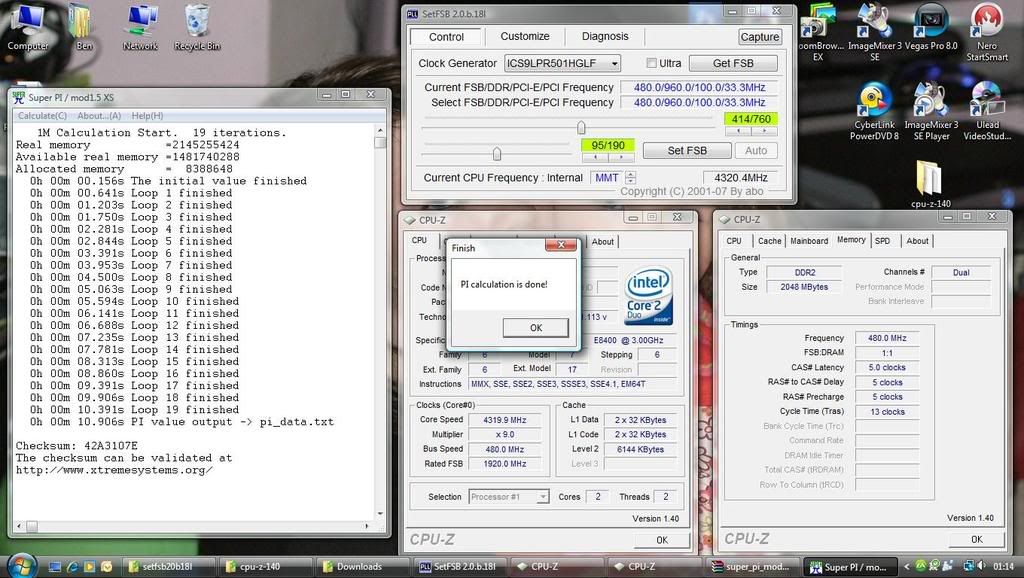
I have reseated my cooler with less AS5 and temps are down to around 65c load.
I almost seated it with only 3 pins in, so maybe it was like that before, that would explain my high temps anyway. Hopefully when the AS5 cures the temps will go down even further.
The only thing which still concerns me is that I have to set vcore to 1.3625V to get 3.8GHz. Would I be correct in saying this seems quite high for only 3.8GHz?
I almost seated it with only 3 pins in, so maybe it was like that before, that would explain my high temps anyway. Hopefully when the AS5 cures the temps will go down even further.
The only thing which still concerns me is that I have to set vcore to 1.3625V to get 3.8GHz. Would I be correct in saying this seems quite high for only 3.8GHz?
Soldato
- Joined
- 20 Apr 2008
- Posts
- 3,805
- Location
- West Midlands
without going through all 40 pages on overclocking these chips i was wondering if someone could help me clock mine a bit more and have knowledge of the gladiator bios within a Foxconn board. i'm a complete novice really but on stock i've got my cpu to 3.5ghz and ram running at 976mhz.
board only supports 1066mhz on OC so i brought the faster ram to help clock my cpu and not get restricted by the ram.
i'm running:
Vista x64
Foxconn P35AP-S
Kingston Hyper X 1066mhz ram 4gig
E8400
i think my PSU (so i've been informed by others on here) is rubbish so i think that might be limiting myself in clocking anymore.
any help would be appreciated
board only supports 1066mhz on OC so i brought the faster ram to help clock my cpu and not get restricted by the ram.
i'm running:
Vista x64
Foxconn P35AP-S
Kingston Hyper X 1066mhz ram 4gig
E8400
i think my PSU (so i've been informed by others on here) is rubbish so i think that might be limiting myself in clocking anymore.
any help would be appreciated
Last edited:
Just turn your ram down to the 1:1 ratio (it should eb pretty easy to spot but i dont have the board). Even my E8200 went past 3.5ghz so you should be good for more. You might want a touch more voltage though the ram too if it cant boot...
Soldato
- Joined
- 20 Apr 2008
- Posts
- 3,805
- Location
- West Midlands
deleted
Last edited:
Soldato
- Joined
- 20 Apr 2008
- Posts
- 3,805
- Location
- West Midlands
link to article.
which are the timings you are on about?
is this allowed before i get banned again?
http://www.madshrimps.be/?action=getarticle&number=7&artpage=3022&articID=626
which are the timings you are on about?
is this allowed before i get banned again?
http://www.madshrimps.be/?action=getarticle&number=7&artpage=3022&articID=626
Last edited:
Are there still problems with them suffering when you put 1.45+ voltage through them, and losing their ability to hold charge? Considering doing a rebuild next month just to get a new mobo and some extra RAM, and could as well get a better processor while i'm at it?




