Associate
- Joined
- 7 Nov 2017
- Posts
- 1,993
ran a loop of valley with my red devil XT. core set to 2150 memory 1800 power 50% voltage 1.156
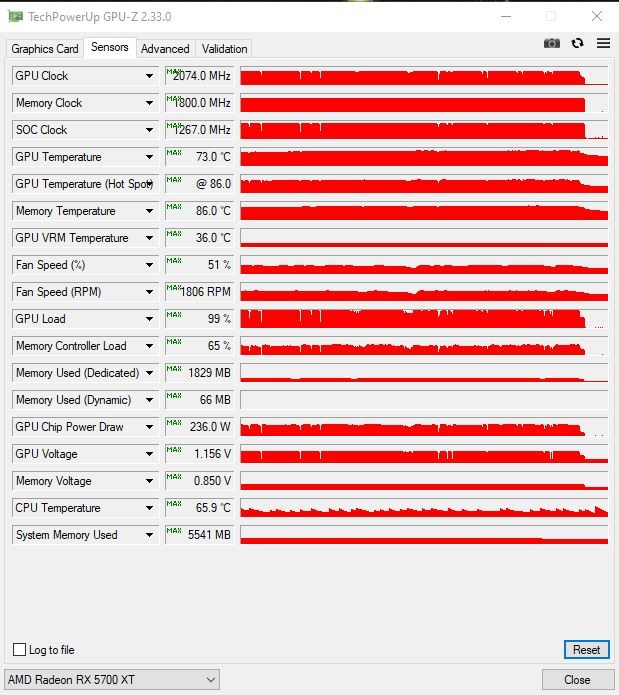
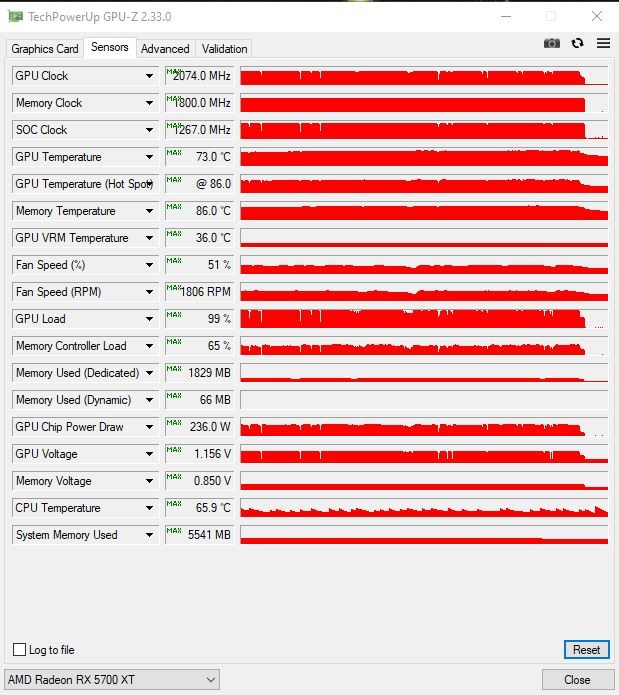
Please remember that any mention of competitors, hinting at competitors or offering to provide details of competitors will result in an account suspension. The full rules can be found under the 'Terms and Rules' link in the bottom right corner of your screen. Just don't mention competitors in any way, shape or form and you'll be OK.
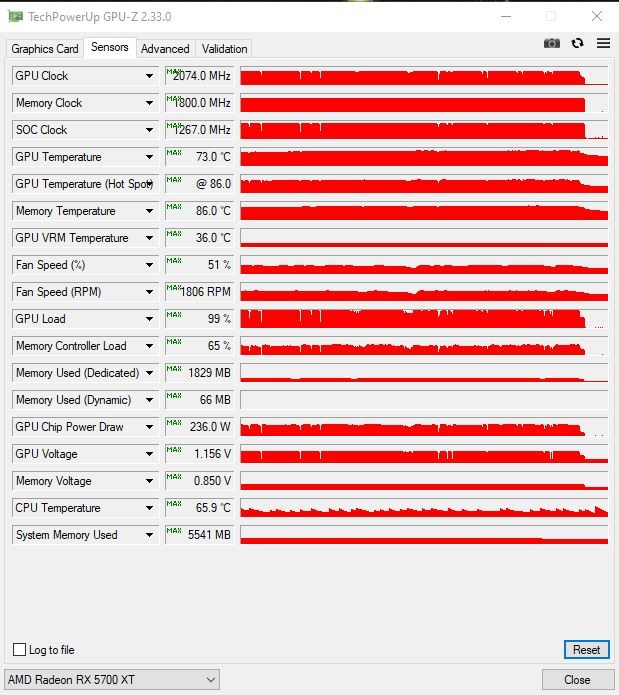
Good temps. Mine will run 1150core/1875mem @ 1100mV, but it starts chucking too much heat into my case. I need a biigger setup with more than one inlet and exhaust fan. My graphics card fans only have 40mm clearance from the PSU and little drect-airflow. I'll try some runs with the case door off tomorrow.ran a loop of valley with my red devil XT. core set to 2150 memory 1800 power 50% voltage 1.156
Valley is useless mate, play an hour of Farycry 5 at max settings (hq textures off) and see if it’s stable. Mine does 2150/185hz at 1.168v fully stable. Unigine/Valley are not demanding enough on the GPU for testing.ran a loop of valley with my red devil XT. core set to 2150 memory 1800 power 50% voltage 1.156
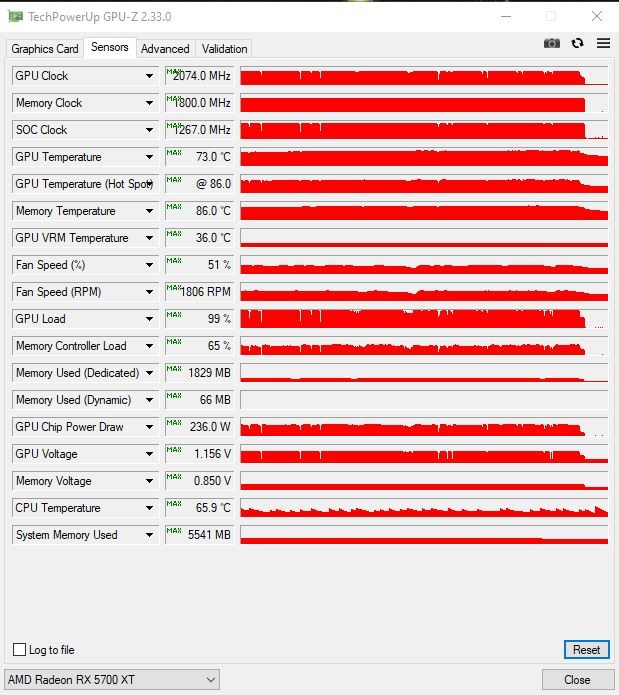
Valley is useless mate, play an hour of Farycry 5 at max settings (hq textures off) and see if it’s stable. Mine does 2150/185hz at 1.168v fully stable. Unigine/Valley are not demanding enough on the GPU for testing.
Valley is useless mate, play an hour of Farycry 5 at max settings (hq textures off) and see if it’s stable. Mine does 2150/185hz at 1.168v fully stable. Unigine/Valley are not demanding enough on the GPU for testing.
My bad, didn't see it was a comparison. Thought you were testing max stable overclock though rather than a faulty card.it wasn't a test. it was to compare with 555BUK result above. I have no issues with my card, I run it stock.
Good temps. Mine will run 1150core/1875mem @ 1100mV, but it starts chucking too much heat into my case. I need a biigger setup with more than one inlet and exhaust fan. My graphics card fans only have 40mm clearance from the PSU and little drect-airflow. I'll try some runs with the case door off tomorrow.
It's easier to use benchmarks when validating temperature differences pre and post new-paste application.All great games tbf.
ran a loop of valley with my red devil XT. core set to 2150 memory 1800 power 50% voltage 1.156
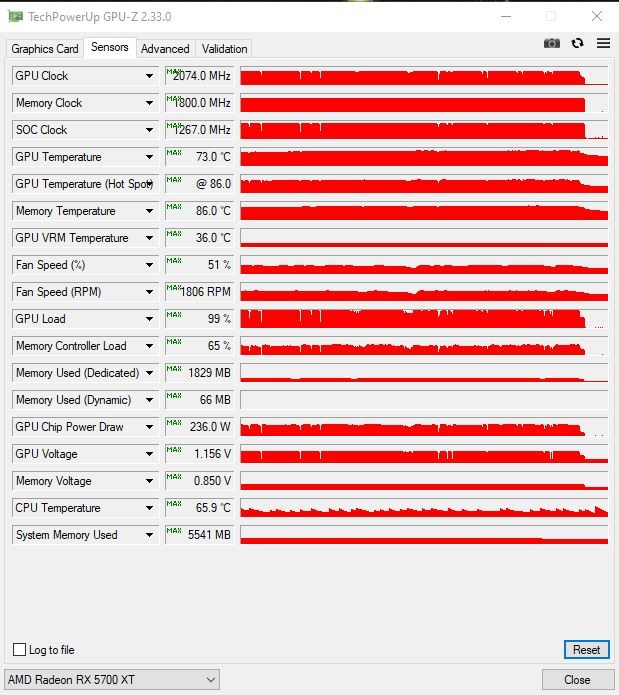
It's easier to use benchmarks when validating temperature differences pre and post new-paste application.
Here's mine running Valley at same 2150/1800 clock settings. Note that my door is off for this test due to a restrictive Silverston Temjin MATX case. With door-on temps are 10deg higher.
I think the Red Devil's & Gaming-X's offer pretty similar cooling performance (so long as heatsink, paste and GPU on the Gaming-X are actually in-contact).
Just curious about replacing the TIM on my GPU. Hours worth of World of Warships not an incredibly taxing game my GPU was 63c with hot spot 66c. Ordered some Kryonaut and put it on today. Hour of WOW and my GPU was 51c and hot spot 53c. Didnt expect to see such a dramatic drop.
Do you have to replace the thermal pads as well on the Ram chips? Or can they be left to re use?
Just curious about replacing the TIM on my GPU. Hours worth of World of Warships not an incredibly taxing game my GPU was 63c with hot spot 66c. Ordered some Kryonaut and put it on today. Hour of WOW and my GPU was 51c and hot spot 53c. Didnt expect to see such a dramatic drop.
Do you have to replace the thermal pads as well on the Ram chips? Or can they be left to re use?
could have been mounting pressure.

