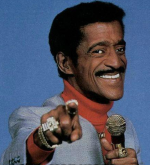@LtMatt has a Toxic he may be able to help.
Yes, one very happy and very fast Toxic owner here.Thanks Jedi @LtMatt hope you can help or share experience with the below, and thanks for your time Sir >
Dear Members, was hoping you can help or advise
-I recently purchased and installed a Sapphire 6900xt Toxic limited edition AIO card - great performance but way too loud - Latest AMD drivers set to automatic and default, tried profiles, rage and quiet no difference.
-I can start any game fresh and they start ramping up very quickly to 100%.
-The clocks are amazing as it hits 2500+ sometimes and is stable but man just too noisy (made sure case fans are not the problem).
My experience with any of the recent cards is that the fans are pretty quiet now a days until of course I got this AIO one?
I am very technical so please advise in depth if necessary - much appreciate your help...

The stock BIOS on the card is the performance BIOS. The downside of this is that it will not let you reduce the fan speed below 38% and the stock fan profile on the performance BIOS is aggressive.
As you have found out, it gets loud at high speeds. Luckily, you don't need to run it at full speeds or anywhere near.
Look at the side of the GPU and flick the BIOS switch to the middle BIOS option. This is the quiet BIOS, and will let you reduce the fan speed to silent levels.
I find a fan speed of 34% is silent. I use up to around 37-39% when overclocking. You can go as low as 25%.
As mentioned by Jedi, have the rad sitting in the roof as exhaust. Feed plenty of cool air in through the front/bottom of your chassis.
When using the quiet BIOS, the power limit is reduced to 284W at default. If you increase this to +15% using the power limit found in Radeon Software > GPU Tuning, it will go up to 327W.
This is still lower than the performance BIOS, but should be enough for stock operation.
If you use MowerPowerTool (MPT) then you can truly unlock the maximum performance of the card for agressive overclocks and 2700Mhz+ clock speeds on the core.
Other than power limits and fan speeds, there is no difference between the two BIOS, so you can just use the quiet BIOS and then fully control fan speeds. You can increase power limits to unlock extra performance with MPT.
Okay, sounds good.Hi Jedi, all great questions, yes at the top (under the radiator the fans are of the Toxic) pulling upwards
- Lian Li Mini new model case with EK AIO Elite x4 push/pull 140 side fans (outwards) on radiator
- x3 120 EK fans bottom (intake) upwards and
- x1 120 on the rear outward.
There is something I am suspicious of but not too sure at the moment...