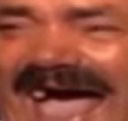I fitted a Sapphire 6900 XT SE to my son's old Ivy Bridge the other day
he picked it up whilst waiting for 12900k to launch
anway i cant really tax it due to the Xeon E3 1290 V2 not having the clout to push the card at 1080p
I ended up using vsr and 4k to test gpu load temps
The stock bios seems to have a temp target of 80°C
i would rather that target be 70°C or there abouts
does the secondary bios have a faster fan profile or just slower boost clocks?
I dont get a chance to get on his pc to look much
Its not a problem atm as its running with the fans off in the low 50's due to the cpu
but when he gets the 12900k i want the temp target lower
My 3090 FE keeps to a 70°C target even with a 400w pl and + 920ram
3090's have a temp target of 83c and the max is basically it shuts down at 90c from what I understand:-
GPU Device Id: 0x10DE 0x2204 Version: 94.02.27.00.0A PG136 SKU 10 VGA BIOS Copyright (C) 1996-2020 NVIDIA Corp.
GPU Board Connectors 1x HDMI 3x DisplayPort
Board power limit Target: 350.0 W Limit: 400.0 W Adj. Range: -71%, +14%
Thermal Limits Rated: 83.0C Max: 90.0C
Memory Support GDDR6X, Micron Boost Clock: 1695 MHz
7nm cards like the amd 6000 series and even their Ryzen cpus on 7nm run really hot unless tamed by a good cooler, the 3090FE cooler is basically overbuilt and can manage the heat better but as you know too the memory on the 3090 FE can run hot too up to 105c they say is safe but as we know that upset people because some cards would run a lot cooler than others due to the thermal pads.
Best way to keep the temps down on your 6900xt is maybe underclock it, reduce the power limit or set a fan profile (this I'm sure you know), check the card too and make sure there is good contact with the cooler, .
I have dual 3090s in SLI/NVLINK and in summer was fun trying to keep the top card under 80c when both were being used at once, bottom card was fine as it had a fan right under it to blow cool air at it top card hit 80c+ on really hot days and I stuck a fan inside the case to blow between the cards and that kept it in the 75c+ range. My case is not a great air flow case it's a silent designed case.. You can see the build here :- https://forums.overclockers.co.uk/posts/34846430/ and where I had to add the yellow fan with high static pressure to blow between the cards and a fan on the side panel too.
They are pain this gens cards as they use lots of power and produce a lot of heat sadly, next gen god help us with the planned power limits of 450w+.
Maybe try adding a fan in the case to help increase the air over the card or check the cooler is on right on it if other reviews say it doesn't get this hot, but remember they test on an open bench so add 5c-10c once in a case depending on your air flow.
Yes I'm teasing you before you get upset and lecture me on memes