Caporegime
- Joined
- 18 Oct 2002
- Posts
- 31,179
Yup I've heard that all over the place, Powercolor have been really bad this time around with hotspot issues 

Please remember that any mention of competitors, hinting at competitors or offering to provide details of competitors will result in an account suspension. The full rules can be found under the 'Terms and Rules' link in the bottom right corner of your screen. Just don't mention competitors in any way, shape or form and you'll be OK.

Hello , i m the owner of a powercolor red devil 7900xt. Recently i noticed in 3d mark that while my gpu temp is 70 the hotspot goes at 110 . I m thinking of repasting it, does anyone knows what the size of the thermal pads used for the ram and vrm? cause i may change them too.
Same as! Just need to find time to playJust got my AMD Rewards email for Starfield from the 7900XT purchase. Registered with Steam no issue.
Same here, right on time too.Just got my AMD Rewards email for Starfield from the 7900XT purchase. Registered with Steam no issue.
I am. I’m on a RM750x. No issues.Is anyone running a 7900XT on a 750W PSU, by any chance? I know it might be a bit too tight. PSU calculator with all my components suggests a PSU of 700 - 799 Watts.
I have a Corsair RM750i psu which is rock solid, system in sig, tempted by the 7900XT but don't want to have to replace PSU as well.
I have 6 system fans, 360mm arctic aio argb, 5800x3d, 2x 750gb rotary hardisks, nvme pci 4- all comfortably coexisting with a mba 7900xt.Is anyone running a 7900XT on a 750W PSU, by any chance? I know it might be a bit too tight. PSU calculator with all my components suggests a PSU of 700 - 799 Watts.
I have a Corsair RM750i psu which is rock solid, system in sig, tempted by the 7900XT but don't want to have to replace PSU as well.
Brilliant, thanks for that. That is good to hear. I think Christmas might be coming early.I have 6 system fans, 360mm arctic aio argb, 5800x3d, 2x 750gb rotary hardisks, nvme pci 4- all comfortably coexisting with a mba 7900xt.
Brilliant, thanks for that. That is good to hear. I think Christmas might be coming early.
Check benchmarks before you do at the res you play at, might be just worth popping a 5800X3D in there to last another 2/3 yrs insteadI caved and ordered the 7900XTX pulse to replace a 5700XT, it'll get donated to the brother in law to replace a 970. Might be a bit overkill for a 5700X but I'll upgrade the CPU/mobo/ram next year.

Im running rx 7900 xt pulse with a corsair 750 psu no problemIs anyone running a 7900XT on a 750W PSU, by any chance? I know it might be a bit too tight. PSU calculator with all my components suggests a PSU of 700 - 799 Watts.
I have a Corsair RM750i psu which is rock solid, system in sig, tempted by the 7900XT but don't want to have to replace PSU as well.

Yep, running my 7900XT on a BeQuiet 750w PSU with no issues at all.Is anyone running a 7900XT on a 750W PSU, by any chance? I know it might be a bit too tight. PSU calculator with all my components suggests a PSU of 700 - 799 Watts.
I have a Corsair RM750i psu which is rock solid, system in sig, tempted by the 7900XT but don't want to have to replace PSU as well.
You will be fine.Currently running a 5600X cpu and considering a 7900xt or the 7800xt. Is the 7900xt too much for the cpu?
You'll be absolutely fine - I'm running a 7900XTX on a Corsair 750w without issue so the XT will be fine!Is anyone running a 7900XT on a 750W PSU, by any chance? I know it might be a bit too tight. PSU calculator with all my components suggests a PSU of 700 - 799 Watts.
I have a Corsair RM750i psu which is rock solid, system in sig, tempted by the 7900XT but don't want to have to replace PSU as well.
I’ve just installed a 7900xt yesterday on a Phanteks AMP 750w. I had the same concerns but so far after maybe 4 hours straight gaming there’s been no issues at all.Is anyone running a 7900XT on a 750W PSU, by any chance? I know it might be a bit too tight. PSU calculator with all my components suggests a PSU of 700 - 799 Watts.
I have a Corsair RM750i psu which is rock solid, system in sig, tempted by the 7900XT but don't want to have to replace PSU as well.

