My XFX 7900XTX Merc 310 Black was delivered today with the AMD free game as well, all working well and very happy with the build quality of the card and the support bracket. Good job I had space inside my case as it the card is very large with the bracket.
The performance increase is excellent coming from the Sapphire Vega 64 Nitro +.
As for RMA service only time will tell. I had good and bad RMA issues with all supplies over the last thirty years.
Now I need to work out how to overclock the card to reach it full potential.
Thanks
The performance increase is excellent coming from the Sapphire Vega 64 Nitro +.
As for RMA service only time will tell. I had good and bad RMA issues with all supplies over the last thirty years.
Now I need to work out how to overclock the card to reach it full potential.
Thanks
Last edited:


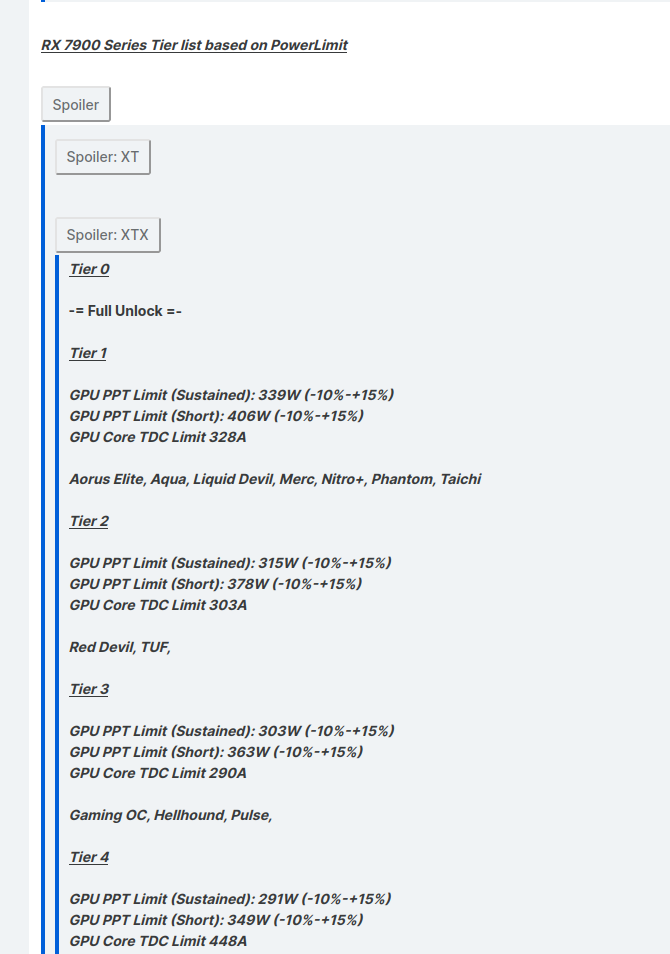



 ), i generally wait until i get at least 4/5 times the performance before buying a new GPU, so this 7900 XT will last me a wee while.
), i generally wait until i get at least 4/5 times the performance before buying a new GPU, so this 7900 XT will last me a wee while.