How does that even happen… £1000 card…
It can happen regardless of the price of the card, an error when the card was being put together in regards to thermal paste.
Please remember that any mention of competitors, hinting at competitors or offering to provide details of competitors will result in an account suspension. The full rules can be found under the 'Terms and Rules' link in the bottom right corner of your screen. Just don't mention competitors in any way, shape or form and you'll be OK.
How does that even happen… £1000 card…
But at the scale It’s supposedly happening to the powercolour cards/mba cards? I get certain % will be defective or have assembly “oops” but a core issue with temperatures..It can happen regardless of the price of the card, an error when the card was being put together in regards to thermal paste.
No issues at all in Warzone 2 bud, might want to check your settings make sure if anything is overclock its put back to stock etc.Is anyone getting problems with their 7900xtx and COD Warzone/DMZ 2.0?
Warzone 2.0 and DMZ crash all the time with a blackscreen driver timeout but every other game i've tried seems fine.
Peformance is very good and i really want to keep it. Haven't got the junction temps problem either.
What settings are you using ? Just got it and downloading it now, I can test on proton but am using a 6800xt
Edit, here's mine at 1440p. Ultra
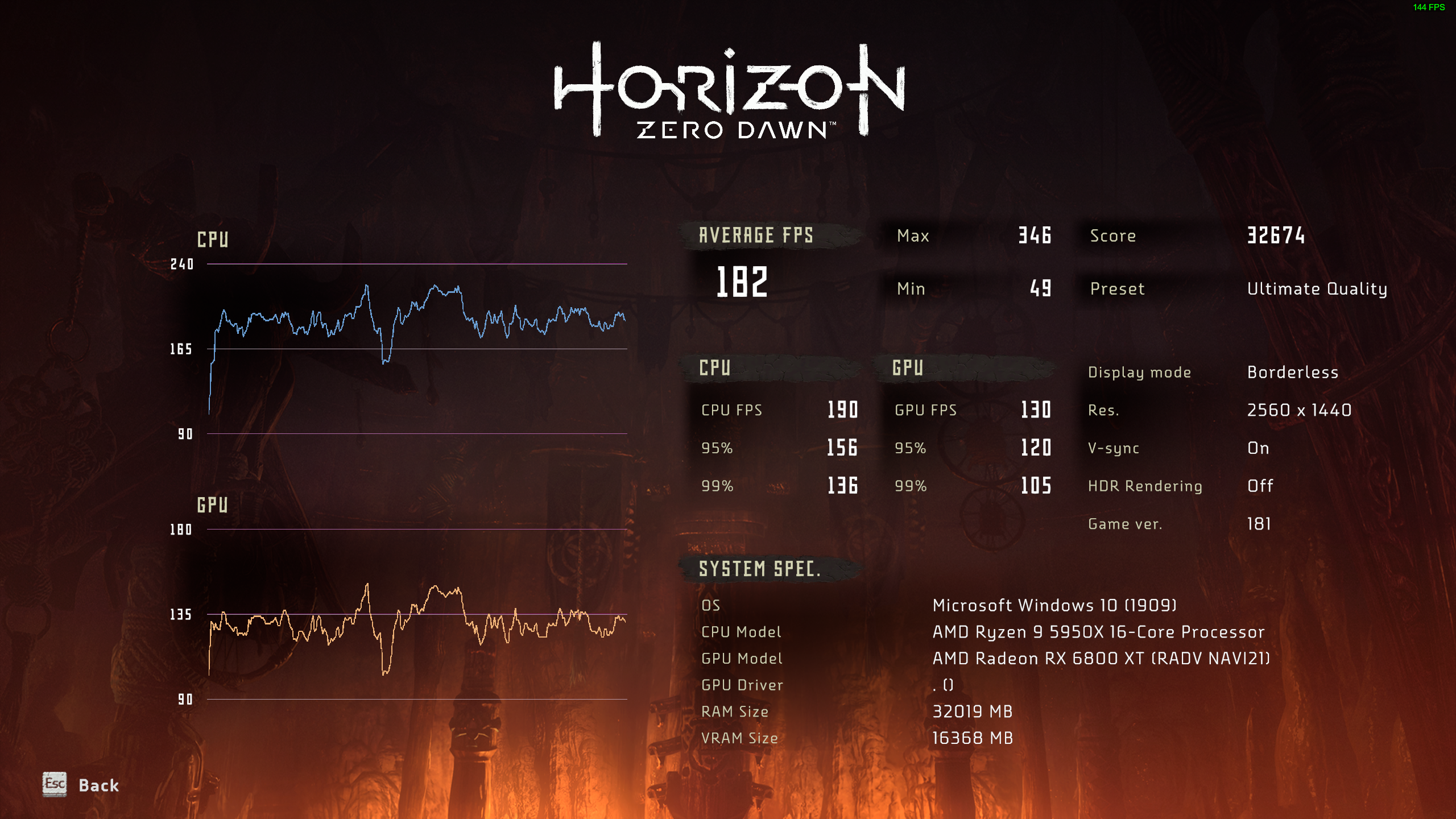
Thanks for this will, this was an interesting experience. This game sniffed out instability in my system memory overclock and my GPU overclocks.Maxed out with motion blur disabled at 3440x1440, strangely enough I have absolutely no problems with a RDNA2 card, its just the XTX when paired with same zen4 setup that I start having issues


@will13 Here's the video.No issues at all in Warzone 2 bud, might want to check your settings make sure if anything is overclock its put back to stock etc.
These were all recorded with 22.12.1 ans 22.12.2.
Thanks for this will, this was an interesting experience. This game sniffed out instability in my system memory overclock and my GPU overclocks.
I was hoping to post some results yesterday and get a video up, but I had to go back to basics like John Major in the 90s and retune both my DDR5 system memory and later my GPU overclock/undervolt settings.
I typically have SMT off on my 7950X, and this benchmark was pushing my CPU utilisation up to 80% and was averaging over 70%, crazy! Game is from 2017 too right? Who knew it could be so heavy on the CPU, love it! With SMT enabled CPU utilisation dropped down to 40-45%. I didn't see any major benefit with SMT off, so I disabled it again. However for a 6 core CPU, you might want to try it on vs off and see if there's any difference. It's not often I see my 7950X asking for over 150W in a game, Warzone is next at 140W and other games are typically much lower.
There's definitely something funny going on with this game. The first benchmark run would return false results, for example sometimes I would see a 0 FPS score, despite me capturing the average FPS over the benchmark sequence via Rivatuner and the average was over 230+ (GPU) FPS. If I ran the benchmark again afterwards, or even a third time, it would capture the results properly. Seems like the first run is just bugged and displays incorrect values. Got a video uploading to the tubes be ready in an hour or so. In the meantime here's my 1440P result with ultimate settings preset used. 7900 XTX TUF OC scores 242 FPS whilst recording at the same time.

Here are Kitguru's results from their MBA 7900 XTX review of Horizon Zero Dawn at 1440P Ultimate settings for reference. I'm rocking 25+% better scores than their throttling 7900 XTX and I was recording at the same time.

You were getting 4090 level performance. Incredible!No issues at all in Warzone 2 bud, might want to check your settings make sure if anything is overclock its put back to stock etc.
These were all recorded with 22.12.1 ans 22.12.2.
Thanks for this will, this was an interesting experience. This game sniffed out instability in my system memory overclock and my GPU overclocks.
I was hoping to post some results yesterday and get a video up, but I had to go back to basics like John Major in the 90s and retune both my DDR5 system memory and later my GPU overclock/undervolt settings.
I typically have SMT off on my 7950X, and this benchmark was pushing my CPU utilisation up to 80% and was averaging over 70%, crazy! Game is from 2017 too right? Who knew it could be so heavy on the CPU, love it! With SMT enabled CPU utilisation dropped down to 40-45%. I didn't see any major benefit with SMT off, so I disabled it again. However for a 6 core CPU, you might want to try it on vs off and see if there's any difference. It's not often I see my 7950X asking for over 150W in a game, Warzone is next at 140W and other games are typically much lower.
There's definitely something funny going on with this game. The first benchmark run would return false results, for example sometimes I would see a 0 FPS score, despite me capturing the average FPS over the benchmark sequence via Rivatuner and the average was over 230+ (GPU) FPS. If I ran the benchmark again afterwards, or even a third time, it would capture the results properly. Seems like the first run is just bugged and displays incorrect values. Got a video uploading to the tubes be ready in an hour or so. In the meantime here's my 1440P result with ultimate settings preset used. 7900 XTX TUF OC scores 242 FPS whilst recording at the same time.

Here are Kitguru's results from their MBA 7900 XTX review of Horizon Zero Dawn at 1440P Ultimate settings for reference. I'm rocking 25+% better scores than their throttling 7900 XTX and I was recording at the same time.

Thought it was 481W max?@Gibbo Hope you had a nice christmas. When you are back can you double check what is the maximum total board power for the XTX Nitro in watts please?
I thought 483, but I want to double check. If it's the same total board power as the TUF, not sure I will get it. TUF is 431 so I am sure the Nitro is more, but want to be 100% sure.Thought it was 481W max?
Gibbo did list the specs of all the Pulse and the Nitro cards if you do a search.I thought 483, but I want to double check. If it's the same total board power as the TUF, not sure I will get it. TUF is 431 so I am sure the Nitro is more, but want to be 100% sure.
I know, that's why I'm querying. Gibbo said a power limit of 420W for the Nitro, which would be lower than the TUF. https://forums.overclockers.co.uk/t...900-xt-x-owners-thread.18964086/post-36080239Gibbo did list the specs of all the Pulse and the Nitro cards if you do a search.
My brother got a powercolor 7900xtx and seems like he is having the same junction temp issues. 110c. Within a couple of mins of opening a game. Fan speeds are hitting a maximum and sounds like the PC is going to blow up. What is everyone setting the clocks speeds at? Also what is the base clock speeds for these cards?
Nitro is 420w without OC, 483w with (+15%)I know, that's why I'm querying. Gibbo said a power limit of 420W for the Nitro, which would be lower than the TUF. https://forums.overclockers.co.uk/t...900-xt-x-owners-thread.18964086/post-36080239
The TUF has a Total Board Power of 431W, which appears to be higher than the 420W for the Nitro. I am using the Total Board Power metric as shown in HWINFO64 to track power usage from the whole GPU.
In that case I'd say his info was directly from Sapphire, 481W does seem quite a crazy amount and they aren't known for it.I know, that's why I'm querying. Gibbo said a power limit of 420W for the Nitro, which would be lower than the TUF. https://forums.overclockers.co.uk/t...900-xt-x-owners-thread.18964086/post-36080239
The TUF has a Total Board Power of 431W, which appears to be higher than the 420W for the Nitro. I am using the Total Board Power metric as shown in HWINFO64 to track power usage from the whole GPU.
I think Matt is looking for a semi-official link if you've seen anything?Nitro is 420w without OC, 483w with (+15%)
That is what I want confirmation for. TUF is 375W at stock, so potentially more power headroom for the Nitro. Pretty sure I am going to leave my pre-order In for the Nitro and the TUF will be going back due to the lower power limit.Nitro is 420w without OC, 483w with (+15%)
Yeah. This is worrying alone that you have to strip a card and apply new paste and pads. We wouldn’t know where to start. If I bought a £1000 appliance I wouldn’t expect to strip it open and apply new anything to be honest. Think he’s going to send it back and purchase a 4080 FE instead. AMD really have dropped the ball here and worst part is They haven’t even released a statement saying there is issues with thermal paste and pads and recalled any cards.Sorry your bro is having issues with his card. The general consensus is that there is nothing wrong electronicaly with the cards having high junction temps but there is a quality control/manuifacturing issue with too much/little thernal conductive material and/or missing thermal pads. I know he should not have to do this but if he was to take the cooler off and reapply all new thermal paste and pads and reattached the cooler it would most likely fix his issue.
He can also RMA the card and get a replacement. Hopefully the next card works as it should.
It’s not very clear. Until I get my system setup I can’t check directly. I know the 420w number is pretty freely available but the power limit should be able to increase that by 15%. The fact the clocks in the stock cards are higher in the Nitro suggests it is higher from the start.That is what I want confirmation for. TUF is 375W at stock, so potentially more power headroom for the Nitro. Pretty sure I am going to leave my pre-order In for the Nitro and the TUF will be going back due to the lower power limit.
Yeah. This is worrying alone that you have to strip a card and apply new paste and pads. We wouldn’t know where to start. If I bought a £1000 appliance I wouldn’t expect to strip it open and apply new anything to be honest. Think he’s going to send it back and purchase a 4080 FE instead. AMD really have dropped the ball here and worst part is They haven’t even released a statement saying there is issues with thermal paste and pads and recalled any cards.

