Soldato
- Joined
- 26 Sep 2017
- Posts
- 6,206
- Location
- In the Masonic Temple
I wait patientlyEK's is end of the month apparently.
Please remember that any mention of competitors, hinting at competitors or offering to provide details of competitors will result in an account suspension. The full rules can be found under the 'Terms and Rules' link in the bottom right corner of your screen. Just don't mention competitors in any way, shape or form and you'll be OK.
I wait patientlyEK's is end of the month apparently.
I
I Get this with watt man for every game, it has an erratic graph and all values when I hover over it are 0 don't know if that happens for everyone or if I need to ddu and re install.
Release notes are your friend.Can anyone with a VII tell me if they're seeing this sort of irratic core speed fluctuations when gaming please this example is in Dirt Rally 2.0
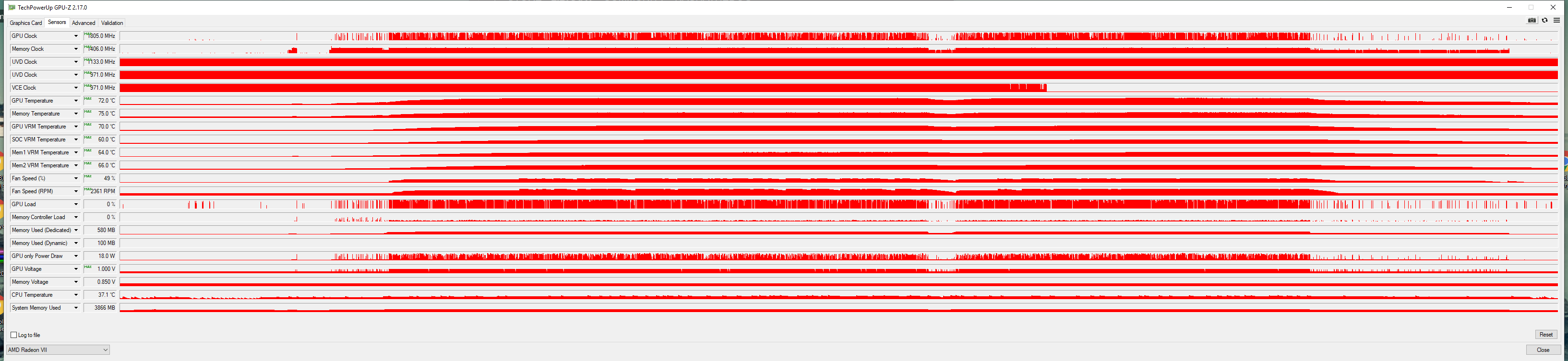
I don't get it all the time but I do see a lot of oddites,I Get this with watt man for every game,
Hover over what, GPU-Z? If so have you got the latest version? It was like you said with the last one but the new one seems okay in that respect.Illuminist said:it has an erratic graph and all values when I hover over it are 0 don't know if that happens for everyone or if I need to ddu and re install.
Release notes are your friend.
https://www.amd.com/en/support/kb/release-notes/rn-rad-win-19-3-1

Everything I said in that post was talking about watt manI don't get it all the time but I do see a lot of oddites,
Hover over what, GPU-Z? If so have you got the latest version? It was like you said with the last one but the new one seems okay in that respect.
I can't overclock my core beyond 1849 without it crashing when gaming which is disappointing, I can put it a lot higher for benches but an extra 48hz for stable day to day use isn't much of an overclock,
That said when you compare claimed clockspeeds of both the 14nm & 7nm Vega cards we had Raj Koduri's 14nm Vega's struggling to reach the claimed stock speeds of 1630mhz even after undervolting & overclocking etc & in comparison Lisa Su stated the VII would clock up to 1800mhz which it does comfortably so I can't complain really. Plus it's performance on my 3440x1440 Freesync monitor is faultless.
It's not a concern now I know it's a false reading so that's good,
& I didn't know we had a new driver, Yay.
Is that what you typed in as the settings or what you get it running at?If you're going all out and already have a loop it'd make sense to put it under water but a properly prepped stock cooler is within 7.8% of the Firestrike graphics score WR. Maybe I have a golden chip but I'm hitting 2025/1200 @ 1134mv. I can run FS tests up to 2110 @ 1175 but it's not as stable.
If you're going all out and already have a loop it'd make sense to put it under water but a properly prepped stock cooler is within 7.8% of the Firestrike graphics score WR. Maybe I have a golden chip but I'm hitting 2025/1200 @ 1134mv. I can run FS tests up to 2110 @ 1175 but it's not as stable.
Is that what you typed in as the settings or what you get it running at?
On its way
Goods Shipped:
£541.66 x 1 - Sapphire Radeon RX VEGA VII 16GB HBM2 PCI-Express Graphics Card
£0.00 x 1 - FREE WITH GX-38S-SP: AMD Raise The Game Fully Loaded Promo - Resident Evil 2, The Division 2 & Devil MayCry 5
 EXCITED!
EXCITED!All Vega 7 models are now in stock!
Just shipped now? Wonder if mine will ship todayEXCITED!
Looking like you've got to a nice point with your settings on the current drivers. You're spot on regarding HBM and high temps. Half the issues people have had will more than likely be down the high HBM temps.Voltage at 1134mv with the stock cooler? Wow! Is it just me or is that way too high on air?
I've gone in the opposite direction, at stock mines 1066mv but I have it at 1033 mv, I increased it a little over 1066mv to do some overclocking tests but it didn't really help stability & I wasn't willing to push as far as 1100mv or more plus I prefer low noise levels so I've settled at 1849 on the core with 1025mv & 1080 on the memory, I can put the memory at up to 1200 but it gets hot & it's not 100% stable in everything as it depends on the game I'm playing so 1849/1080 seems to be the sweet spot for stability, heat, noise & performance as it usually stays above 1800mhz like that. I've limited my fan to a max of 61% but it only goes that fast occasionally.

Looking like you've got to a nice point with your settings on the current drivers. You're spot on regarding HBM and high temps. Half the issues people have had will more than likely be down the high HBM temps.
My Vega 64 is on its way to Czech Republic, so my system has been stripped and half back together. Another day finishing the rebuild and I'll be ready for the VII to go into the loop! (Just need a block first)

