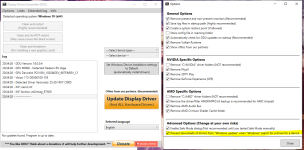-
Competitor rules
Please remember that any mention of competitors, hinting at competitors or offering to provide details of competitors will result in an account suspension. The full rules can be found under the 'Terms and Rules' link in the bottom right corner of your screen. Just don't mention competitors in any way, shape or form and you'll be OK.
You are using an out of date browser. It may not display this or other websites correctly.
You should upgrade or use an alternative browser.
You should upgrade or use an alternative browser.
The RX Vega 56 Owners Thread
- Thread starter Kaapstad
- Start date
More options
Thread starter's postsSoldato
- Joined
- 29 Aug 2010
- Posts
- 8,212
- Location
- Cornwall
Ordered a new PSU.Can you not borrow a PSU to try so as to rule out your PSU.
One or two Vega reviews also have said "if you have problems try a fresh install" but it might well be your PSU.
Sorry@GoogalyMoogaly^^^^
EVGA 750W SuperNova G3 (which uses Superflower as OEM I believe). Reviews seemed positive.
Fingers crossed that's the issue.
EDIT: EVGA spelt Supernova properly, I thought they'd tried to be cool/hip/trendy.
hey guys,
hmm..just rebooted my system about 20mins ago, and my settings have been reset and lost the WattMan custom profile..
i just installed a new monitor before I booted up. could this be the issue for reset? dont think so???
There's something about fastboot (a setting in Windows) that can cause this to happen, it was recently discussed in these forums. So maybe it's that.
Associate
- Joined
- 6 Dec 2013
- Posts
- 2,057
- Location
- Nottingham
lets us know how you get on! be interested to hear the result.Ordered a new PSU.
EVGA 750W SuperNova G3 (which uses Superflower as OEM I believe). Reviews seemed positive.
Fingers crossed that's the issue.
EDIT: EVGA spelt Supernova properly, I thought they'd tried to be cool/hip/trendy.
thanks mate, im sure mine is set on fast boot atm!There's something about fastboot (a setting in Windows) that can cause this to happen, it was recently discussed in these forums. So maybe it's that.
Associate
- Joined
- 27 Nov 2018
- Posts
- 27
So i ordered a Sapphire Vega pulse now! Lets hope its cooler than the Strix 98-99 v Soc temp. And i got a game bundle too which i didnt on the Strix . Think i Made the right Choice?
Associate
- Joined
- 6 Dec 2013
- Posts
- 2,057
- Location
- Nottingham
yep!So i ordered a Sapphire Vega pulse now! Lets hope its cooler than the Strix 98-99 v Soc temp. And i got a game bundle too which i didnt on the Strix . Think i Made the right Choice?
Associate
- Joined
- 6 Dec 2013
- Posts
- 2,057
- Location
- Nottingham
go into watman and set the 'Target' to 65 and apply fan speeds on the left as required. p.s 'Max' should be 85.Can someone advise me on a good fan profile for afterburner?
Just played some cs and got up to 67c max, and a max speed of 50% fan speed.. now granted it was quiet but surely its a little bit toasty for CS?
Hi peeps. My brand new Vega 56 is causing these flicking white textures in Rocket League. Any idea what's causing this? Tried different drivers, upgraded my mobo bios.
Download Display Driver Uninstaller, boot into safe mode then use DDU.
When DDU is finished it will reboot into windows install latest drivers but use run as administrator.
Let us know how you get on.
Download Display Driver Uninstaller, boot into safe mode then use DDU.
When DDU is finished it will reboot into windows install latest drivers but use run as administrator.
Let us know how you get on.
Thank you for your help.
I did the following:
- Boot into safe mode with networking
- Ran the .exe file for DDU.
- Selected GPU and AMD, then did the highly recommended option which was clean and restart I believe.
- Windows restarted, low res - went online started looking for amd's drivers.
- As I was doing this, Windows updated my drivers on its own - resolution changed to 1440p.
- I restarted my computer after this, when it went to Windows I got white lines across the screen (see link below).
- I restarted again, now I'm typing this from a desktop that's working again. Haven't tested games yet.
Link to the white lines: https://i.imgur.com/V2Pcmx3.jpg
Thanks!
Soldato
- Joined
- 21 Jul 2005
- Posts
- 20,701
- Location
- Officially least sunny location -Ronskistats
What PSU you got?
Thank you for your help.
I did the following:
The issue in rocket league is intermittent. Sometimes it happens and sometimes it doesn't. I also tried fifa 19 yesterday, got two errors and then the game was working fine. One was DXGI DEVICE HUNG and one was DXGI DEVICE REMOVED. Both GPU related.
- Boot into safe mode with networking
- Ran the .exe file for DDU.
- Selected GPU and AMD, then did the highly recommended option which was clean and restart I believe.
- Windows restarted, low res - went online started looking for amd's drivers.
- As I was doing this, Windows updated my drivers on its own - resolution changed to 1440p.
- I restarted my computer after this, when it went to Windows I got white lines across the screen (see link below).
- I restarted again, now I'm typing this from a desktop that's working again. Haven't tested games yet.
Link to the white lines: https://i.imgur.com/V2Pcmx3.jpg
Thanks!
You need to change the settings on DDU.. click the spot that says "do not allow auto update driver in windows" or something to that effect. Windows is chucking a basic ass driver in and it's no bueno. Run ddu again with that checked and you should be fine to properly install the new driver without getting over run.
You need to change the settings on DDU.. click the spot that says "do not allow auto update driver in windows" or something to that effect. Windows is chucking a basic ass driver in and it's no bueno. Run ddu again with that checked and you should be fine to properly install the new driver without getting over run.
Thanks. I've been waiting for a response patiently. You guys make my day. I don't have an option in DDU to disable Windows updates anywhere, I only have an option to set the windows update settins to default on the right. Instead, I pulled out my ethernet cable and did it all that way. I also selected the option to remove C:/AMD folder in the settings.
After restart, I installed previously downloaded 18.9.3 driver.
Restart again. Now time will show. I wasn't able to reproduce the error all day. I have started an RMA with OCUK and might send it during the week for testing. But I can't even reproduce it myself now. FPS seems quite low though in games.
I read online that the daisy chain PCI-e cables are a big no-no for the vega 56/64. They're too power hungry and I should be using two separate cables? I used a single cable that splits into two from Corsair's PSU box. What ya'll think?
Edit: very slight flicker noticed in rocket league already. Happens once every 30 sec. Not as apparent as it was at first, but I'm sure this is the same issue. I still haven't connected internet so I'm running those same drivers for sure. I'm locked at 107fps for some reason. Not one less or one more. Just had a second very fast random flash happen in the middle of my screen, like a line across the screen, or a texture in the back somewhere flash white and go back to normal in less than 1/4 of a sec.
Edit2: It's back big time after I ran a 4K benchmark for a while. https://youtu.be/PLtr_mie_0E
Last edited:
Yeah definitely not good to split one cable to both power connectors. Vega is a power hungry sucker for sure. Doesn't even seem your gpu is reaching top Pstates? I see it's only at 800mhz for hbm? Very odd. It could be since it's not getting the power is needs it's pulling back severely.
Yeah definitely not good to split one cable to both power connectors. Vega is a power hungry sucker for sure. Doesn't even seem your gpu is reaching top Pstates? I see it's only at 800mhz for hbm? Very odd. It could be since it's not getting the power is needs it's pulling back severely.
Guys at overclockers said it's fine to use it and should not make a difference. I might try it tomorrow though.