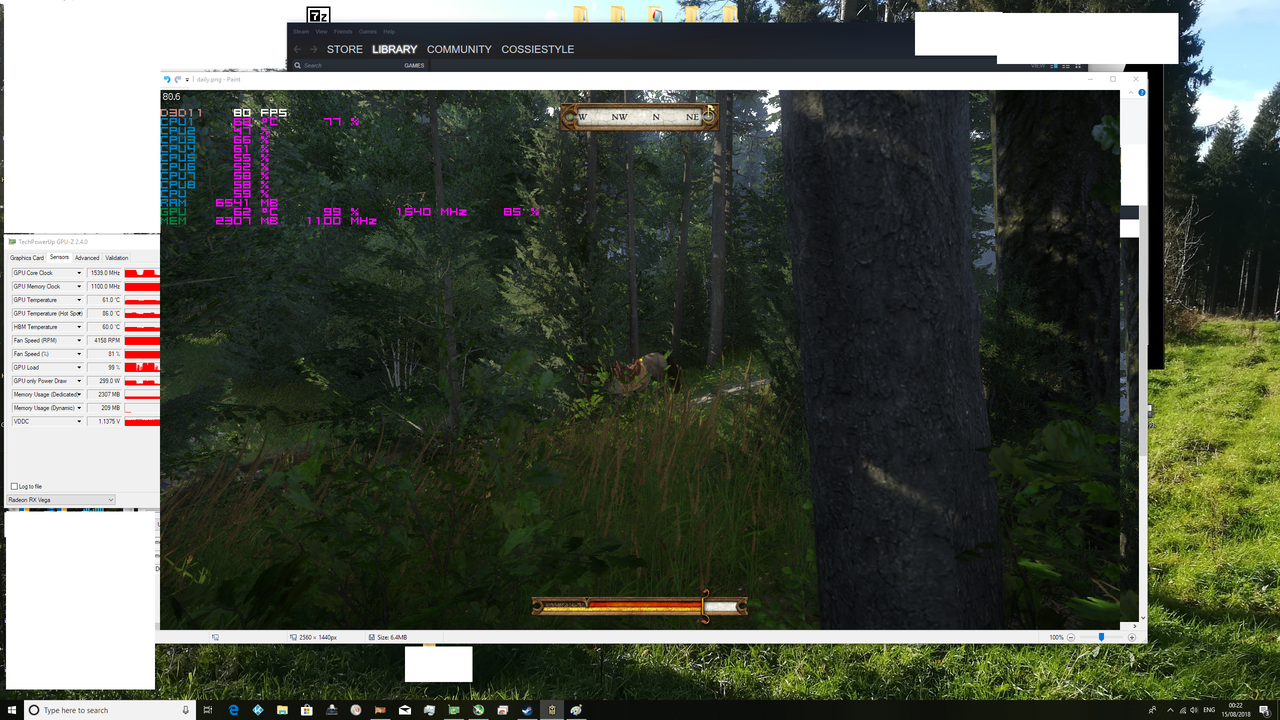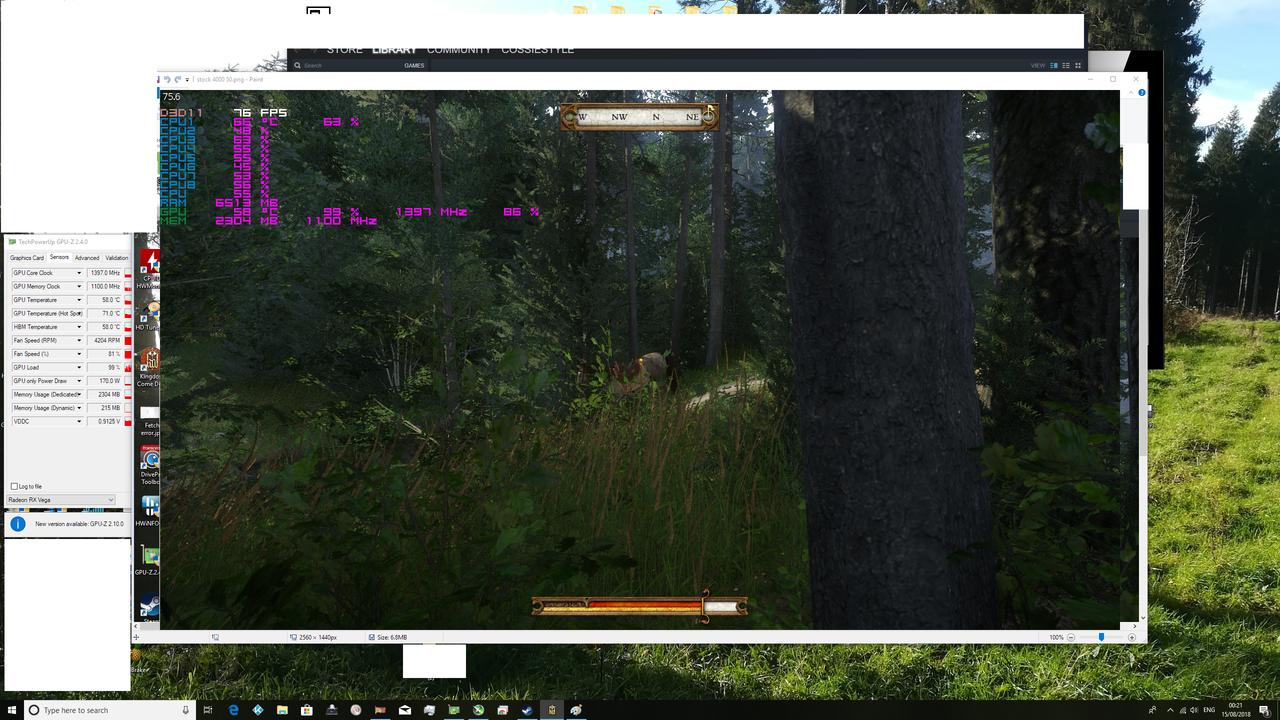Actually with 18.6.1 had a profile with 930mv on P7 and 910mv on P6 with 1050 HBM and -3% overclock.
I will try it again and see what will come up now that is under water. Back then was similar to Power Save mode but at 160W not 176W cap.
To be honest what I like most is the fiddling. If I had gone to downvolt the GTX1080Ti Xtreme, it would crash straight away and it will take ages if at all to get a figure not to burn 330W while playing EU4 etc. Here we can just cut off the power and the GPU is just figuring it out what is the best speed about it. And then even at Turbo mode, it will downclock to 1130 core if there is no need of the extra power, sipping 80W while playing EU4/CK2. Not 330W+ trying to break the FPS record.
@LtMatt is there any public available documentation how the Vega behaves in relation to heat?
I am getting some baffling speeds and behaviour when it is working at sub 29C temps.