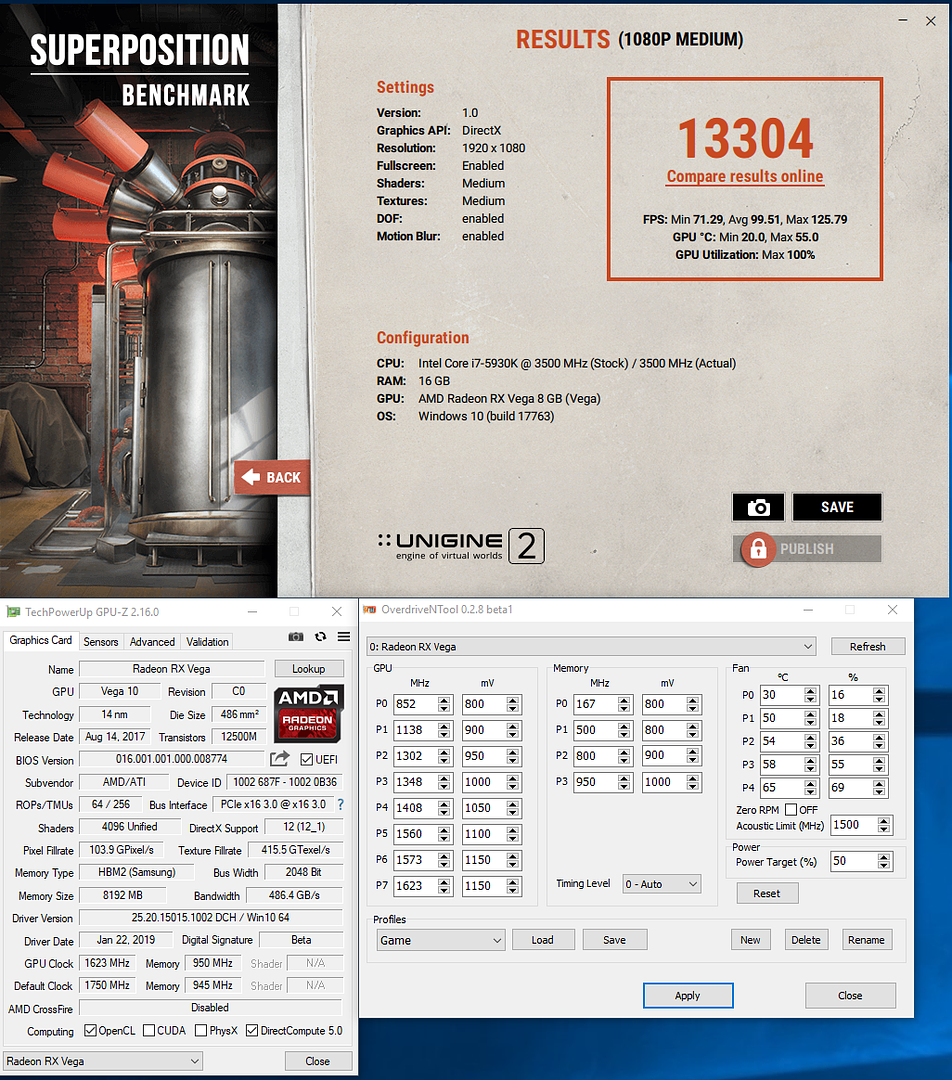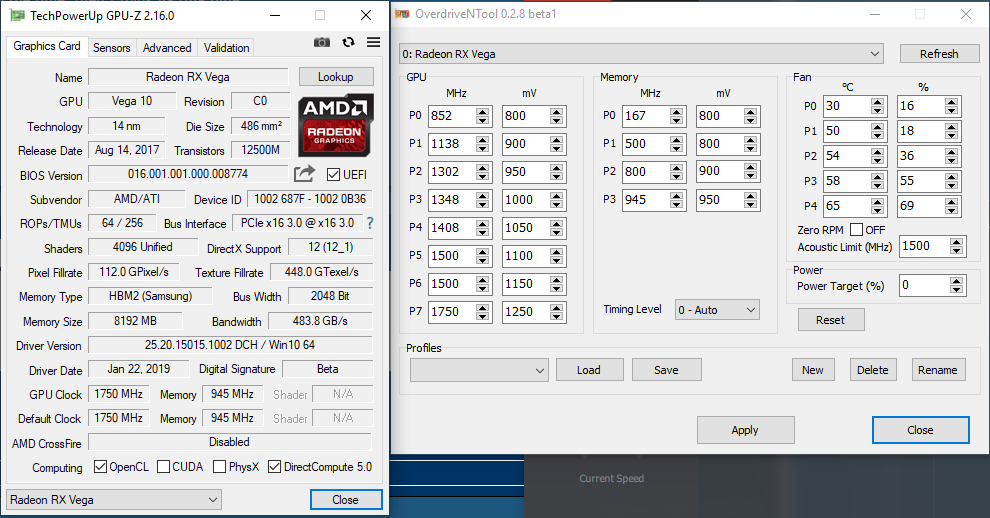Associate
- Joined
- 17 Dec 2018
- Posts
- 35
Right so after some time benching Ive found that my Sapphire Nitro+ Vega 64 is not a good overclocker. It tops at 1050mhz Memory and p6 1582mhz @ 1100mv , p7 1687mhz @ 1150mv. Raisng the memory even 10 or 20 mhz more results in slight artifacting,and at 1100mhz I get worse artifacting, all while Voltage floor is set to 1100mv.
The core tops out at 1650 to 1670 and any higher results in a driver crash.While playing a demanding game like Subnautica the card boosts to 1640-1650mhz for short periods but memory stays at 1050mhz.With freesync on and when the game finishes loading environmental assets I get any where between 88 and 137 fps on average with short dips to 50-60fps when a new asset is loaded in.Most of the time Im CPU bottlenecked though as evidenced by low gpu usage.
Doom 2016 runs like a dream at 200fps all day,it could do this at stock too. I havent tested any other demanding games just those 2.
The core tops out at 1650 to 1670 and any higher results in a driver crash.While playing a demanding game like Subnautica the card boosts to 1640-1650mhz for short periods but memory stays at 1050mhz.With freesync on and when the game finishes loading environmental assets I get any where between 88 and 137 fps on average with short dips to 50-60fps when a new asset is loaded in.Most of the time Im CPU bottlenecked though as evidenced by low gpu usage.
Doom 2016 runs like a dream at 200fps all day,it could do this at stock too. I havent tested any other demanding games just those 2.