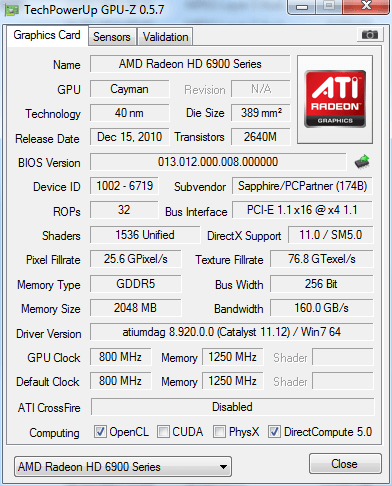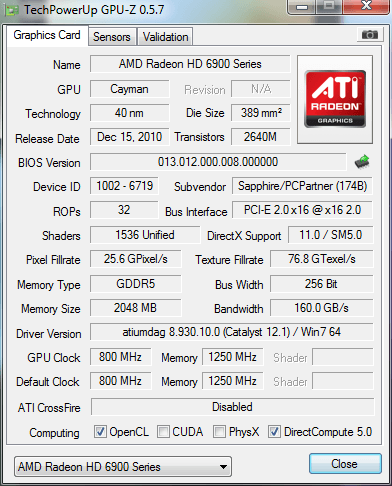Oh sorry I got confused, I thought the thing overclocks it also to +20%. So If I just unlock shaders, I'm not increasing voltages or anything? And unlocking shaders will giv eme a significant performance increase?
You would get an increase but it's better to use a little extra voltage for to push it a little higher. It's easy using MSI AfterBurner and also in RadeonBiosEditor (RBE).
Start at the beginning of the thread and read through it so you have an understanding of what's going on, risks, rewards and the history. It's really easy to do though and I have never flashed my GPU BIOS before I flashed my 6950. So after you've unlocked your shaders (if you choose to do so that is), then upping the voltage so it matches the 6970 at least for more overclocking headroom is a must as you'd hit a wall with 6950 voltages before the 6970. I use RBE to set my voltages but have also used MSI AfterBurner. I just prefer using RBE. Each to their own
 .
.As I said though, do a lot of reading first. It makes the flash easy as you see people's mistakes and then it makes it less likely for you to do so. Plus it will answer a lot of questions you may have regarding safe voltages, safe temps, pros and cons. It should all be in here.
After you know the basics and then run into a problem that you can't find an answer for in this thread, either post in here or make a thread and we'll help you out.


 . So don't worry about overclocking, that's simple
. So don't worry about overclocking, that's simple  .
. .
.