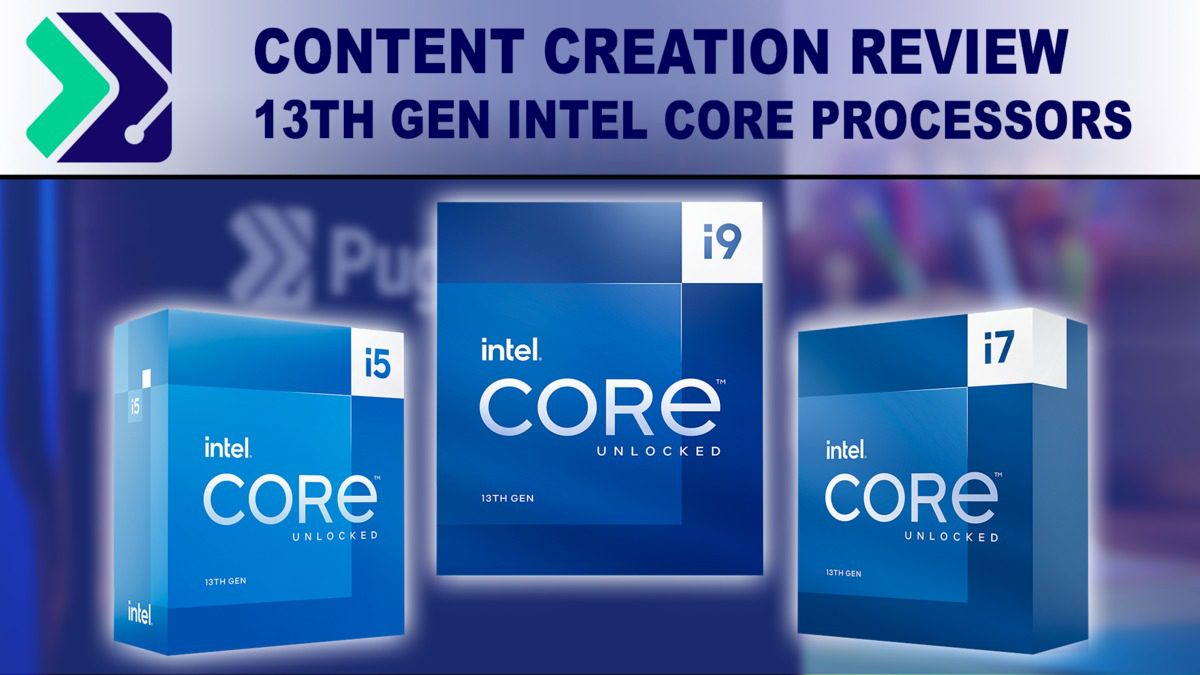how does the Crucial compare to say, Seagate Firecuda 530, would I be better off with something like that? Or is the difference going to be unnoticeable for the cost?
The Firecuda 530 has double the endurance, but I think they have the same amount of DRAM and use the same flash. If they're the same price, then the 530 has better paper specs. I doubt you would notice the difference between them in games.
Also, why the Gigabyte board? How does this compare to the other boards like MSI Tomahawk or whatever the DS3H or Gaming X ‘M’ versions are? Although I’ve always had Gigabyte gpu’s with no issues so more than happy to go for that!
Do you mean DDR4 or DDR5? With DDR5, it is the cheapest full-size B760 DDR5 board I could find and the specs are reasonable (VRM is fine, 3 M.2 slots, bios flashback if you need it). In theory, you could buy a different board (like Z690), but B760 boards should support the 13700F (or 13700) out of the box, so no bios flash required.
The B760 DS3H (DDR5 version) looks fine, I'd have no problem buying that, though you do lose a M.2 slot (2 in total) which isn't ideal. The DDR4 version seems to have lesser heatsinks than the DDR5 one, but it's probably alright.
The Tomahawk has better specs than either Gigabyte board (superior VRM, rear USB Type-C, rear SPDIF), but at least at OCUK both the DDR4 and DDR5 versions are a chunk more expensive than the Gaming X.
Would the system be more future proofed with ddr5 and would I notice any performance improvements?
Well, not really. DDR5 will likely achieve price parity soon and have better capacity and availability in the future (e.g. 4 slot boards now support 192GB, as opposed to 128GB on DDR4 boards), but realistically I don't think you'll need to buy more RAM for a long time.
In the latest benchmarks with a 4090, DDR5 is showing a performance improvement, but at 1440p UW I don't think you would notice.