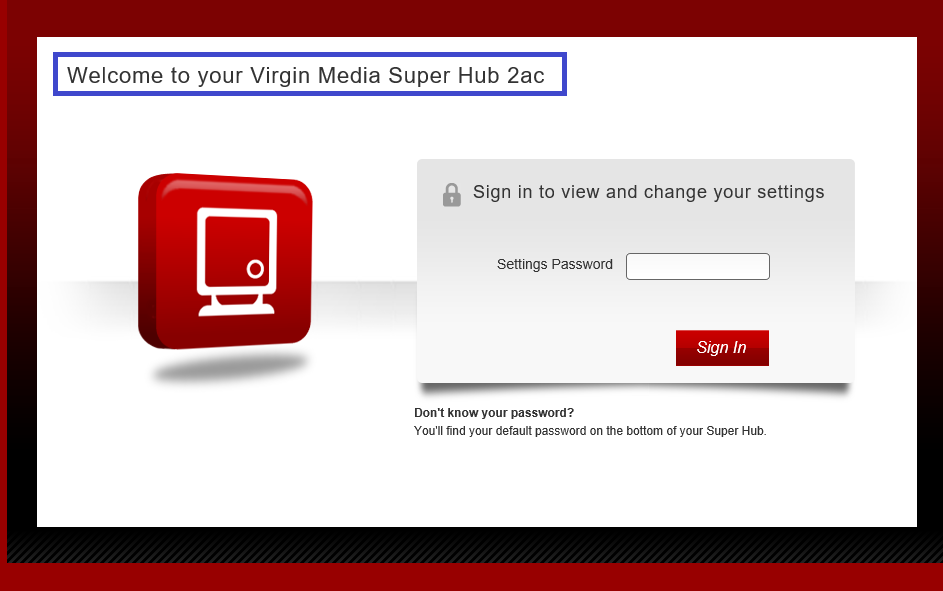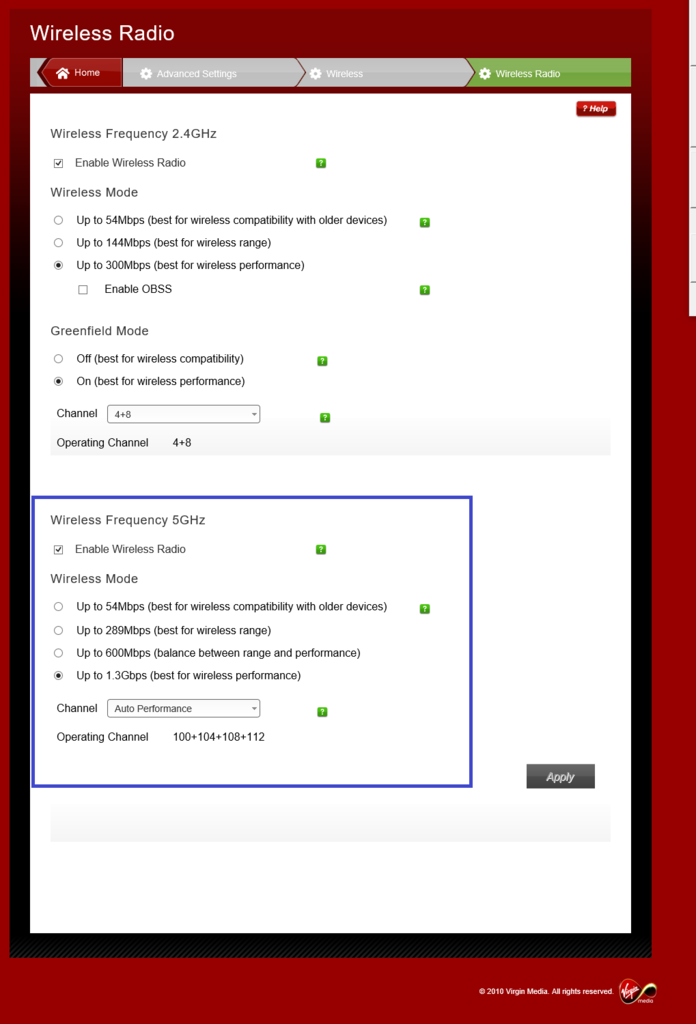YouTube buffering is all over the place tonight for me, can barely watch a video.
My mate has said the exact same thing tonight. I don't seem to be having much problem with it though.
YouTube buffering is all over the place tonight for me, can barely watch a video.
That depends what you would like to spend. I personally have an Asus RT-AC68U.


Hey guys, I've got someone on the Dell forum for my specific laptop helping me choose a wireless card, and he's told me the Intel 7260 HMW half mini card is the one I need. Now there's an N 7260 and an AC 7260. So I'm wondering if the superhub 2 I just received might be AC, how would I find out? I couldn't see anything in advanced settings at 192.168.0.1 other than 5Ghz wireless mode up to 450Mbps (best for wireless performance). Does that mean I don't have the superhub 2ac?
edit: I just looked under the router and it says superhub 2 without the ac after it so, not ac.
Send me a trust mate and I will send you an N 7260 card. I have at least 6 of the things in a draw.

Basically its over subscribing and they just cant handle the amount of people.
Everytime I get tempted to switch to VM, I pop into this thread and see if people are still complaining about the exact same reason I ditched them for nearly 10yrs ago.
Over subscription on the local routers, leading to weeks/months of appallingly slow 56k type internet.
I'm currently on FTTC getting 45Mbs/8Mbs, not the fastest I know, but it's there 24/7 with pings <20ms, peak time or not.
150Mbit+ sounds so tempting, but I have no faith whatsoever that I wouldn't spend half the year dealing with congestion issues.
Everytime I get tempted to switch to VM, I pop into this thread and see if people are still complaining about the exact same reason I ditched them for nearly 10yrs ago.
Over subscription on the local routers, leading to weeks/months of appallingly slow 56k type internet.
I'm currently on FTTC getting 45Mbs/8Mbs, not the fastest I know, but it's there 24/7 with pings <20ms, peak time or not.
150Mbit+ sounds so tempting, but I have no faith whatsoever that I wouldn't spend half the year dealing with congestion issues.
I was in an area of over subscription but it was eventually improved and for the last 3-4 years my internet has been solid no matter what time I use it.
But its a complete post code lottery as to whether you're in a congested area or not, and you don't find that out until you've switched.
YouTube is up the pooper as of this week. Constant buffering every few moments even on 1080P/720P.
It's not my connection because:
I am using Google's DNS servers, though this shouldn't make any difference.
Cosham UBR, btw.
Hey guys, I've got someone on the Dell forum for my specific laptop helping me choose a wireless card, and he's told me the Intel 7260 HMW half mini card is the one I need. Now there's an N 7260 and an AC 7260. So I'm wondering if the superhub 2 I just received might be AC, how would I find out? I couldn't see anything in advanced settings at 192.168.0.1 other than 5Ghz wireless mode up to 450Mbps (best for wireless performance). Does that mean I don't have the superhub 2ac?
edit: I just looked under the router and it says superhub 2 without the ac after it so, not ac.