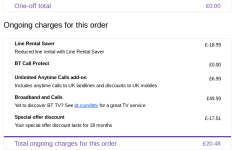Soldato
Do Vodaphone use standard PPPoE?
If so, connect the HG612 direct to a PC (no router), setup a PPPoE connection in Windows and then performance test. If throughput is still poor, straight back to Voda
https://www.tp-link.com/au/FAQ-921.html walks through creating the PPPoE connection.
If so, connect the HG612 direct to a PC (no router), setup a PPPoE connection in Windows and then performance test. If throughput is still poor, straight back to Voda
https://www.tp-link.com/au/FAQ-921.html walks through creating the PPPoE connection.