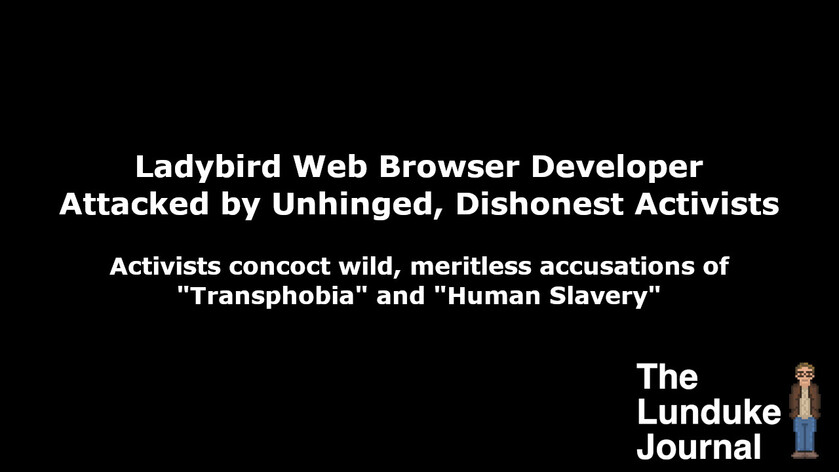When Firefox 135 is released in February, it'll ship with one less feature: Mozilla plans to remove the Do Not Track toggle from its Privacy and Security settings.
The DNT toggle is already gone in the nightly developer release of Firefox 135, and Mozilla recently updated its Firefox support page for the privacy feature to indicate it'll be gone for good once 135 is generally available, which is planned for February 4, 2025.
As many have pointed out, however, and Mozilla reiterated, the optional nature of DNT means few websites actually honor the user's request not to track their activity.
"Many sites do not respect this indication of a person's privacy preferences, and, in some cases, it can reduce privacy," Mozilla said on the updated DNT support page. It directs users to instead make use of newer Global Privacy Control features also present in the browser.