When people say faster/responsive, how do they mean? I've not had Chrome installed in a long while now but Firefox is virtually instant, from cold load to rendering pages for me, so wondering what makes Chrome faster still. They both should be just as quick as each other.
You are using an out of date browser. It may not display this or other websites correctly.
You should upgrade or use an alternative browser.
You should upgrade or use an alternative browser.
Why you SHOULD be using Firefox
- Thread starter opethdisciple
- Start date
More options
Thread starter's postsI agree. The one thing that does slow the startup of Firefox down (and possibly other browsers) is if you use uBlock Origin, especially if you use a lot of the lists. But this is just a one-off delay which I feel is small and worth waiting for.When people say faster/responsive, how do they mean? I've not had Chrome installed in a long while now but Firefox is virtually instant, from cold load to rendering pages for me, so wondering what makes Chrome faster still. They both should be just as quick as each other.
Last edited:
- Joined
- 18 May 2010
- Posts
- 23,916
- Location
- London
Some on Reddit claiming tomorrows Firefox 113 has speed improvements.
Nightly is testing RTX Video Super Resolution: https://bugzilla.mozilla.org/show_bug.cgi?id=1823135
Noticed it's also marked resolved and targeted for 114.
Noticed it's also marked resolved and targeted for 114.
Version 113.0, first offered to Release channel users on May 9, 2023
New
- Say hello to enhanced Picture-in-Picture! Rewind, check video duration, and effortlessly switch to full-screen mode on the web's most popular video websites.
- Firefox's address bar is already a great place to search for what you're looking for. Now you'll always be able to see your web search terms and refine them while viewing your search's results - no additional scrolling needed! Also, a new result menu has been added making it easier to remove history results and dismiss sponsored Firefox Suggest entries.
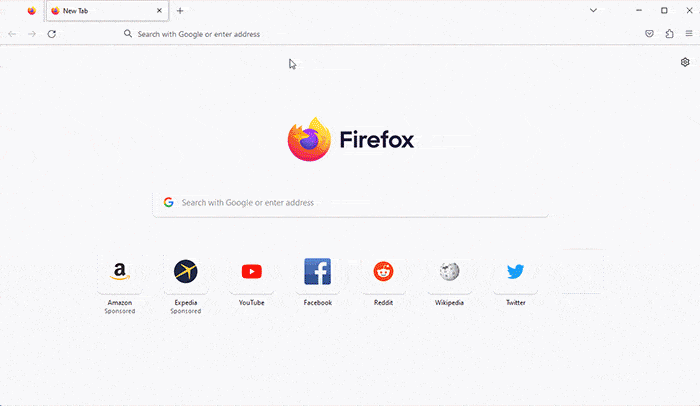
- Private windows now protect users even better by blocking third-party cookies and storage of content trackers.
- Passwords automatically generated by Firefox now include special characters, giving users more secure passwords by default.
- Firefox 113 introduces a redesigned accessibility engine which significantly improves the speed, responsiveness, and stability of Firefox when used with:
- Screen readers, as well as certain other accessibility software;
- East Asian input methods;
- Enterprise single sign-on software; and
- Other applications which use accessibility frameworks to access information.
- Importing bookmarks from Safari or a Chrome-based browser? The favicons for those bookmarks will now also be imported by default to make them easier to identify.
- Firefox 113 now supports AV1 Image Format files containing animations (AVIS), improving support for AVIF images across the web.
- The Windows GPU sandbox first shipped in the Firefox 110 release has been tightened to enhance the security benefits it provides.
- A 13-year-old feature request was fulfilled and Firefox now supports files being drag-and-dropped directly from Microsoft Outlook. A special thanks to volunteer contributor Marco Spiess for helping to get this across the finish line!
- Users on macOS can now access the Services sub-menu directly from Firefox context menus.
- On Windows, the elastic overscroll effect has been enabled by default. When two-finger scrolling on the touchpad or scrolling on the touchscreen, you will now see a bouncing animation when scrolling past the edge of a scroll container.
- Firefox is now available in the Tajik (tg) language.
Fixed
- Various security fixes.
Changed
- The long-deprecated mozRTCPeerConnection, mozRTCIceCandidate, and mozRTCSessionDescription WebRTC interfaces have been removed. Sites should utilize the non-prefixed versions instead.
Enterprise
- You can find information about policy updates and enterprise specific bug fixes in the Firefox for Enterprise 113 Release Notes.
Developer
- Developer Information
- There have been numerous improvements to the Debugger's "Search in files" feature (also known as "Project search"):
- The panel has been moved to a regular side panel, which allows you to keep the results list visible while opening scripts in the editor;
- Results from minified and pretty-printed tabs, as well as matches from the node_modules folder, are displayed;
- Results from ignored files are hidden; and
- Glob patterns and search modifiers are also supported, making it possible to execute case-sensitive or regex searches on specific parts of your project.
- Additional features include support for pretty printing inline scripts in HTML files and column breakpoints in pretty printed sources.
- It is now possible to override a JavaScript file in the debugger. In the Debugger, under the Sources tree, you can use the "Add script override" context menu entry. This action will download the file onto your machine, allowing you to edit it. After reloading the page, the local file will be loaded instead of the original script (indicated by a purple icon when a file is overridden).
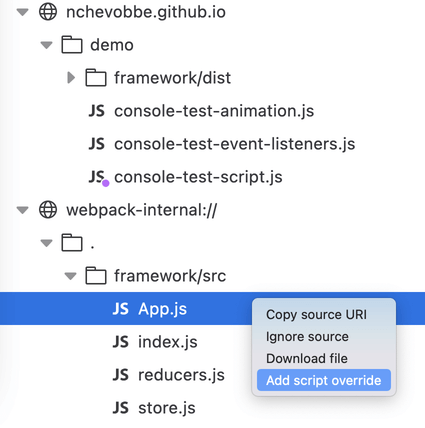
Web Platform
- Module scripts can now import other ES module scripts on worklets.
- Firefox 113 includes new CSS functionality, including improved support for the color (level 4) specification (such as the lab(), lch(), oklab(), oklch(), and color() functions) and the scripting media query.
- Firefox 113 adds support for a number of WebRTC features for improved interoperability: RTCMediaSourceStats, RTCPeerConnectionState, RTCPeerConnectionStats ("peer-connection" RTCStatsType), RTCRtpSender.setStreams(), and RTCSctpTransport.
- The forced-color-adjust property is now supported, allowing authors to opt an element out of color changes in Forced Color Mode for improved readability where the automatically-picked contrasting colors are not ideal.
Community Contributions
- With the release of Firefox 113, we are pleased to welcome the developers who contributed their first code change to Firefox in this release, 28 of whom were brand new volunteers! Please join us in thanking each of these diligent and enthusiastic individuals, and take a look at their contributions:
- Abhijeet Chawla [:ff2400t]: 1589474, 1737050
- anayocrescent2: 1814427, 1817015
- Anwar Sadat Ayub: 1817016, 1821901, 1822336
- Blessing Peters: 1670436
- cathiechen: 1822521, 1823060, 1823897, 1824823
- ChaseKnowlden: 1812638
- Denis Kisavi
 kisavi): 1823719, 1824389
kisavi): 1823719, 1824389 - divyaramaswamy2: 1820282
- Ebilite Uchenna: 1814426, 1820209, 1820256, 1823710, 1825129
- Ekene Nwobodo: 1822221, 1822361
- Emanuele Rocca: 1822827
- Ganna: 1802364, 1814270, 1821159, 1821162, 1821704, 1822011
- ianiket23: 1820882
- Lata: 1791414, 1818513, 1820284, 1821191, 1821625, 1821897, 1823612
- Leila Kaltouma: 1768694, 1820880
- lplanch: 1559986
- marco.spiess: 580928
- Masashi Hirano: 1753682
- maxim.cournoyer: 1817032
- ntshangase: 1820616
- ogiorgis: 1822030
- omega judith: 1822985, 1823716
- Pushpanjali: 1821900
- Saira: 1771549, 1821039, 1822222, 1824608
- Sauvic Paul Choudhury[:sauvic]: 1821299, 1821899
- Shah: 1814422, 1820821, 1824605
- Shreya Shah [:shasha]: 1791441
- Victoria Ajala: 1819174, 1821086
Last edited:
Though not that big a deal seems 113 like some apps like Spotify don't use Windows 7's standard borders and has a squared up window with narrow borders instead of the bevelled edges of standard application windows.
Haven't checked on Windows 10 yet but it is causing issues with fullscreen video where they have a white border around 3 sides.
Checking the title bar option in toolbar customisation fixes it and puts the old borders back though that wastes some screen estate at the top which wasn't the case previously.
EDIT: That was quick they fixed it in a patch today.
Haven't checked on Windows 10 yet but it is causing issues with fullscreen video where they have a white border around 3 sides.
Checking the title bar option in toolbar customisation fixes it and puts the old borders back though that wastes some screen estate at the top which wasn't the case previously.
EDIT: That was quick they fixed it in a patch today.
Last edited:
LOL this popped up in my YT reccomendations:

 youtu.be
youtu.be
Firefox themed as the old Internet Explorer 6 - can't say I miss IE6 though I used it for years over anything else but I do miss applications which got straight to the point like IE6 did.

This Copy of Windows 10 Looks Like Windows XP
Today we're taking a brief look at a modified version of Windows 10 that's designed to look and feel like Windows XP. It's an impressive project, and is the ...
Firefox themed as the old Internet Explorer 6 - can't say I miss IE6 though I used it for years over anything else but I do miss applications which got straight to the point like IE6 did.
Last edited:
114.0 Firefox Release
First offered to Release channel users on June 6, 2023
New
- Added UI to manage the DNS over HTTPS exception list.
- Bookmarks can now be searched from the Bookmarks menu. The Bookmarks menu is accessible by adding the Bookmarks menu button to the toolbar.
- Restrict searches to your local browsing history by selecting Search history from the History, Library or Application menu buttons.
- Mac users can now capture video from their cameras in all supported native resolutions. This enables resolutions higher than 1280x720.
- It is now possible to reorder the extensions listed in the extensions panel.
- Users on macOS, Linux, and Windows 7 can now use FIDO2 / WebAuthn authenticators over USB. Some advanced features, such as fully passwordless logins, require a PIN to be set on the authenticator.
- Pocket Recommended content can now be seen in France, Italy, and Spain.
Fixed
- Various security fixes.
Changed
- DNS over HTTPS settings are now part of the Privacy & Security section of the Settings page and allow the user to choose from all the supported modes.
Enterprise
- You can find information about policy updates and enterprise specific bug fixes in the Firefox for Enterprise 114 Release Notes.
Developer
- Developer Information
- The Copy as cURL feature, available in the Network panel, has been enhanced. It now supports the --compressed argument.
- The Accessibility Inspector has been improved to accurately recognize all the ARIA roles like banner, main, navigation, and contentinfo, etc. This enhancement is particularly beneficial for web developers working with ARIA roles to improve web accessibility.
- Firefox now provides support for the CSS Cascading Level 4 supports() syntax for @import rules. This allows for the importation of other stylesheets based on support-dependency. In addition, the Inspector panel now accurately displays the conditions at the top of the imported rule.
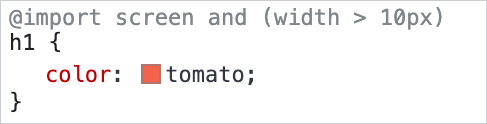
Web Platform
- DOM: Added support for ES Modules on DedicatedWorker and SharedWorker
- WebTransport is now enabled by default and will be going to release with 114. As the original Explainer notes, it enables multiple use-cases that are hard or impossible to handle without it, especially for Gaming and live streaming. It covers cases that are problematic for alternative mechanisms, such as WebSockets.
Built on top of HTTP3 (HTTP2 support will be coming later). The current implementation in Firefox is passing 505 out of 565 Web-Platform Tests. - CSS: The infinity and NaN constants are now supported inside the calc() function.
Community Contributions
- With the release of Firefox 114, we are pleased to welcome the developers who contributed their first code change to Firefox in this release, 8 of whom were brand new volunteers!
Please join us in thanking each of these diligent and enthusiastic individuals, and take a look at their contributions:
Luckily off by default, otherwise mass of users need 100w+ to watch a video.Nightly is testing RTX Video Super Resolution: https://bugzilla.mozilla.org/show_bug.cgi?id=1823135
Noticed it's also marked resolved and targeted for 114.

Tried it, you need to toggle gfx.webrender.super-resolution.nvidia to enable it then restart Firefox.Luckily off by default, otherwise mass of users need 100w+ to watch a video.
VSR enabled:
VSR disabled:
So a difference of 4 watts, where did you see you needed 100W of GPU power to use VSR?
When VSR first launched it used a lot of power. It did get patched in later driver updates though, was testing it again last week after updating the driver and didn't see a huge power usage compared to the earlier launch driver on my 3070.
I guess they stopped it registering as needing 3d clocks then, thats good.When VSR first launched it used a lot of power. It did get patched in later driver updates though, was testing it again last week after updating the driver and didn't see a huge power usage compared to the earlier launch driver on my 3070.
Like what are the figures you are seeing? It's mostly trivial since Windows will handle memory allocation and page to disk if physical/virtual etc is filling up.
My example, FF on, 2 windows covering 20 tabs):

FF closed:

Unless you have poorly configured Windows Memory settings or a really low amount of RAM etc then there should be no issues with gaming.
My example, FF on, 2 windows covering 20 tabs):
FF closed:
Unless you have poorly configured Windows Memory settings or a really low amount of RAM etc then there should be no issues with gaming.
Last edited:
I have a problem with Firefox using loads of virtual memory but hardly any pagefile is used according to hwinfo. Even when I close all tabs VM is maxed and any game I try to play crashes so I have to reboot
I had a similar problem - seemed to stem from a couple of tabs I had open on certain Twitter channels which for some reason would eat up loads of commit - actually got one doing it at the moment - single page using 1.38GB and climbing. Nothing else seems to cause that problem.
EDIT: Not sure what was causing it this time - Firefox's built in memory tools weren't showing something which matched with Task Manager and force closing the process didn't crash any tabs. (Not malware before anyone suggests that).
EDIT2: From what I can make out it seems to point back to a recently closed YouTube tab/process which just sat there slowly eating more memory over time.
Last edited:



