Caporegime
- Joined
- 18 Sep 2009
- Posts
- 30,552
- Location
- Dormanstown.
I honestly can't get the Xonar stuff to work =(.
Depressed.
Depressed.
interesting! I've been playing with Linux Mint for a little while now and am wondering if I should move to it as my main OS. If Windows 8 stays like it is I shall be torn between a return to Windows 7 or Mint
does anyone have a full method for disabling UAC out of interest?
Still skipping past metro here
Why close my Windows 8 thread??
I put a lot of effort in to the first post listing all the new features within Win 8 and now all the people rushing to download the BETA/Consumer Preview wont see any of this. It was the only place on these forums where you could see all the big Win 8 features in a single post. Theres already enough incorrect comments going around regarding Win 8.
Nice one.
There should be two threads. One for the Consumer Preview and one for Win 8 news and features.

I honestly can't get the Xonar stuff to work =(.
Depressed.
I honestly can't get the Xonar stuff to work =(.
Depressed.
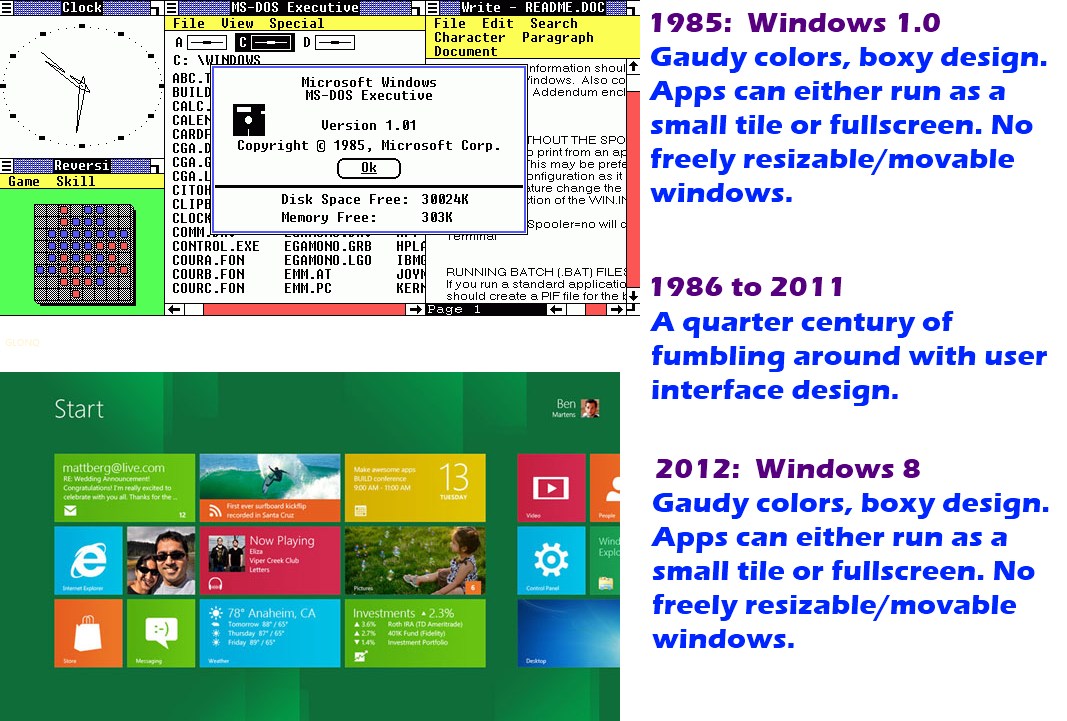
Bit odd considering the first picture clearly has apps running in resizeable windows that are neither tiles not full screen. Windows 8 equally is perfectly capable of doing fully resizeable windows.hahahah
support for UEFI
Indeed, the problem is it's almost impossible for the likes of Apple and Microsoft to make revolutionary changes to the OS without upsetting a lot of people who prefer the comfy feel of knowing where everything is and how it works.I used windows 1 at the time and I can say this is much better though I did expect we'd advance more by now in terms of AI, avoiding repetition, etc
Excellent articlePaul Thurrot, a MS veteran blogger has posted an article I pretty much totally agree with and it's aimed at many of the 'power' users that are vocal on boards like this.
Windows 8 Consumer Preview: A Call for Common Sense

