Seriously?

Aaannnd. It's back again.
Been fine for a while, but came back from lunch earlier, turned the monitor back on, and there's a line down the screen in roughly the same place as before.
No lights, no speakers, factory stand.
What now?
Going to try a different DP cable, but I'm running out of ideas

It only seems to occur when:
- It's been on for a while - e.g. in the middle of the day, and it's warmed up.
- I then go away from my PC for a while (e.g. on lunch), it's gone to sleep/turned itself off, and I come back to it.
I need ideas here people. I could understand this being a common issue occurring on maybe 2 or even 3 monitors if I was unlucky, but this is the 4th now, so the chances of that being the case are rapidly approaching 0.
It must be something to do with my environment/system, but I've removed all sources of potential electrical interference near the monitor, which limits it to (in order of what I think is most likely):
- DP cable
- A (non-GPU) hardware issue on my PC
- A software issue on my PC
- Some kind of interference in the power supply which this monitor is particularly susceptible to?
- Some kind of environmental factor - e.g. my neighbour has a huge EMP coil bolted to the wall
DP cable is easy to test, I have a few spare lying around (including the one that came with the monitor)
An issue with my PC (hardware or software) is going to be very difficult to test as I don't have another system to plug into it for long term use (seems a good excuse to buy myself a nice gaming laptop?

)
Power supply... I guess changing out the extension lead for a different one/surge protector might be worth a try
Environmental factor - moving my room around is... doable I guess, but far from ideal



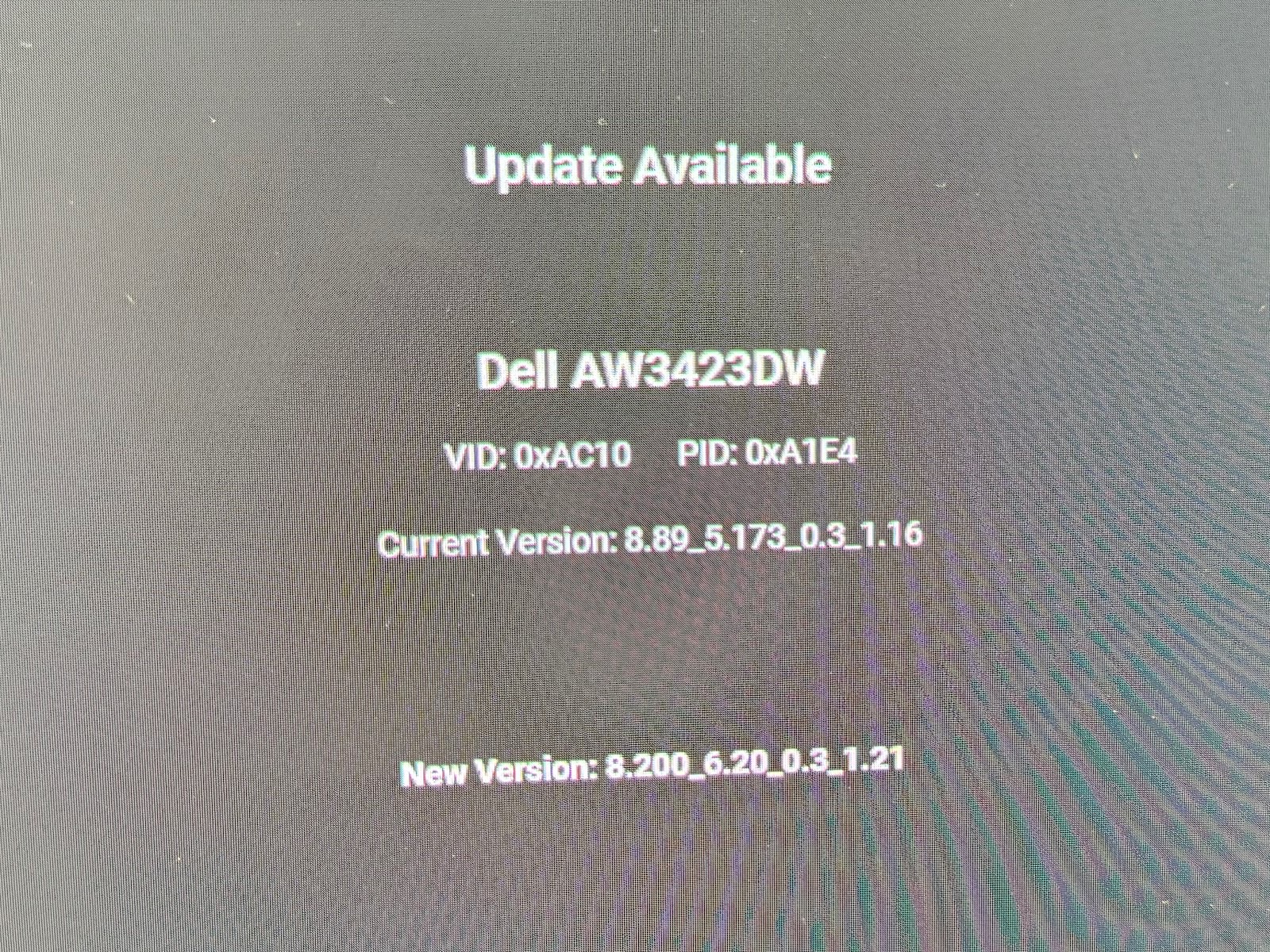



 )
)
