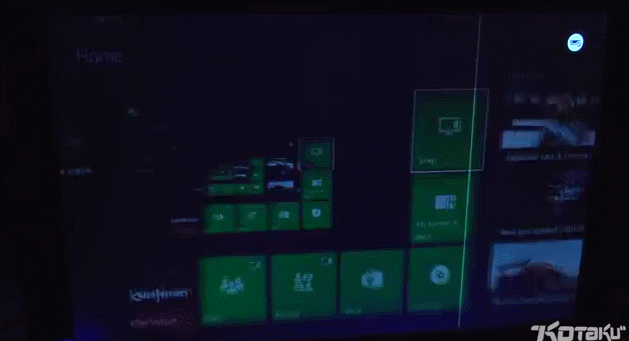6 controllers? That's insane hah. I've been using the same wireless controller for the past 3 years!
I know but that was before i got married so a lot of credit goes to her for calming me the **** down

But the one controllers are too nice to throw around and if i broke one, i think ill end up crying lol.
Well the compressed air changed the sound, lol
It sounds like the 360 jet engine??




 .
.