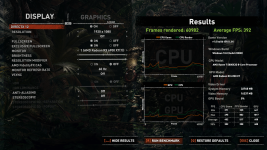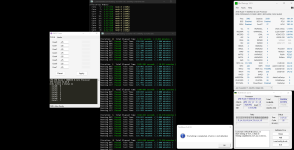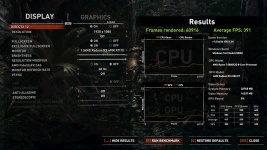-
Competitor rules
Please remember that any mention of competitors, hinting at competitors or offering to provide details of competitors will result in an account suspension. The full rules can be found under the 'Terms and Rules' link in the bottom right corner of your screen. Just don't mention competitors in any way, shape or form and you'll be OK.
You are using an out of date browser. It may not display this or other websites correctly.
You should upgrade or use an alternative browser.
You should upgrade or use an alternative browser.
AMD Ryzen 7 5800X 3D Cache Eight Core 4.5GHz (Socket AM4) Processor - Retail - Go Go Go xD
- Thread starter pigeonguyuk
- Start date
More options
Thread starter's postsCaporegime
Factorio was a huge increase
Bejesuss...... crushes his Intel system. 5800X3D, the nerds CPU.

now just run prime avx overnight and your sorted.
Caporegime
Associate
-30 all core. Cinebench sits between 4.4-4.45 all core and doesn't go above 80c so I've got an extra 200Mhz and lower temps. Noice.Well I got it installed. Toasty AF in Cinebench (89c) so I guess I'll have to start messing with PBO2. Massive increase in performance over the 3900X before, especially in Flightsim. Good job AMD.
Impressive, I need to get this set up myself.-30 all core. Cinebench sits between 4.4-4.45 all core and doesn't go above 80c so I've got an extra 200Mhz and lower temps. Noice.
Associate
Download the Debug-CLI.7Z file quoted in post 766 of the thread below. I just went with -30 as other people have had success with that and left it running for a couple of hours. Will test more but it seems fine.
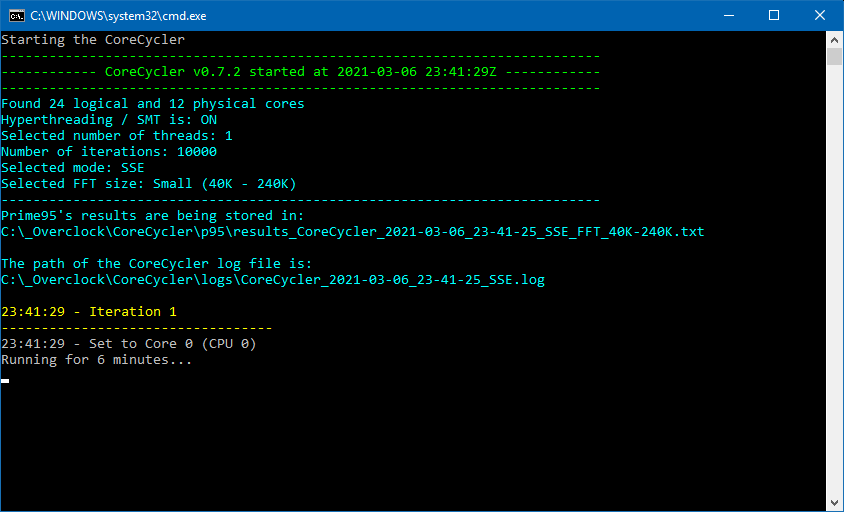
 www.overclock.net
www.overclock.net
CoreCycler - tool for testing Curve Optimizer settings
Cheers, much appreciated.Download the Debug-CLI.7Z file quoted in post 766 of the thread below. I just went with -30 as other people have had success with that and left it running for a couple of hours. Will test more but it seems fine.
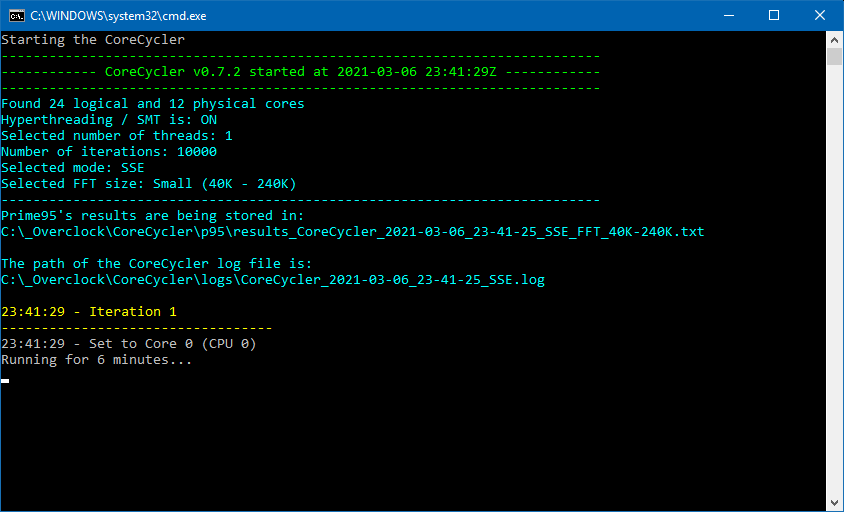
CoreCycler - tool for testing Curve Optimizer settings
www.overclock.net
Associate
- Joined
- 28 Sep 2018
- Posts
- 2,278

Yesterday I put some effort into getting 1933 dialed in and stable via YC, OCCT and CoreCycler. I moved to using avx2/Full FFT (via config file) as it's more relevant to higher transient workloads than SSE.
My main goal was not just passing the benchmarks but making sure I do it with *no* WHEA errors.
I'll hold station here for a week and make sure everything is stable in daily usage. No odd behavior before pushing further.
Caporegime
Managed to better my previous score in SOTTR 1080P Lowest Settings, also managed to just break 400 CPU limit.
Can't improve on the above without more memory frequency, FCLK and or BCLK. Unfortunately more that introduces instability to the system (WHEA and errors in TM5) which I have not been able to solve as of yet. This looks to be the max stable overclock for 24/7 gaming.
Can't improve on the above without more memory frequency, FCLK and or BCLK. Unfortunately more that introduces instability to the system (WHEA and errors in TM5) which I have not been able to solve as of yet. This looks to be the max stable overclock for 24/7 gaming.
Last edited:
Caporegime
And here's a 3090 run overclocked.Managed to better my previous score in SOTTR 1080P Lowest Settings, also managed to just break 400 CPU limit.
Can't improve on the above without more memory frequency, FCLK and or BCLK. Unfortunately more that introduces instability to the system (WHEA and errors in TM5) which I have not been able to solve as of yet. This looks to be the max stable overclock for 24/7 gaming.
Caporegime
When you say a few times what do you mean? Can you suggest a stability test? Ideally something that does not take ridiculously long.Only a few mins. It's short but stressful.
My test suite is YC2.5 a few times and then occt large/avx2
I've had it running 1-7-0 for an hour or so without issue so far.
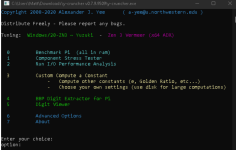
Caporegime
Associate
- Joined
- 28 Sep 2018
- Posts
- 2,278
@LtMatt
Some discoveries I've been documenting:
- dropping down to 1866 IF from 1933 netted more gaming performance. it's not earth shattering but measurable
- This was confusing at first but then started analyzing the numbers in hwinfo and it started to make sense
- Effectively what I believe is happening is that you're robbing Peter to pay Paul. There's a very defined power operating budget with no excess tolerance. Within that budget, you can use it to boost IF/MC and increase those voltages respectively which gives you more SOC power draw. The resultant performance in isolation looks good and platform is stable
- But it seems when games ask the core and cashe to do the work, they can get budget starved. What you then see is regression due to power budgeting
- The one way around this is temps. Lower temps = lower power draw. Now you get more overhead to play with. In window placement testing and letting everything chilled down, you can start seeing the performance come back and even exceed with the higher IF combo
- Needing -30 CO or something close is still a must due to the above
This:

only requires this:

Going to 1933 required me to bump up vsoc, and vddg groups which added more SOC power draw which took it from the core/cache budget which actually meant performance regression and I couldn't clear 400 on CPU Game Avg.
I haven't tried 1800/3600 yet to see how that scales.
Some discoveries I've been documenting:
- dropping down to 1866 IF from 1933 netted more gaming performance. it's not earth shattering but measurable
- This was confusing at first but then started analyzing the numbers in hwinfo and it started to make sense
- Effectively what I believe is happening is that you're robbing Peter to pay Paul. There's a very defined power operating budget with no excess tolerance. Within that budget, you can use it to boost IF/MC and increase those voltages respectively which gives you more SOC power draw. The resultant performance in isolation looks good and platform is stable
- But it seems when games ask the core and cashe to do the work, they can get budget starved. What you then see is regression due to power budgeting
- The one way around this is temps. Lower temps = lower power draw. Now you get more overhead to play with. In window placement testing and letting everything chilled down, you can start seeing the performance come back and even exceed with the higher IF combo
- Needing -30 CO or something close is still a must due to the above
This:

only requires this:

Going to 1933 required me to bump up vsoc, and vddg groups which added more SOC power draw which took it from the core/cache budget which actually meant performance regression and I couldn't clear 400 on CPU Game Avg.
I haven't tried 1800/3600 yet to see how that scales.
Last edited:
Caporegime
I wonder when these will be available again
I wonder when these will be available again
Other retailers are showing item due 31st may
Caporegime
@Robert896r1
Managed to comfortably break the 400 FPS barrier using the settings posted earlier. I still appear to be seeing performance increases with higher FCLK, tested in this and Warzone but close to if not reaching diminishing returns now.
Removed see post below.
Will try it again tomorrow with a cold system to see if CPU average will go any higher at the same settings.
I am using Win 11 too, so wondering if switching to Windows 10 might help or hinder?
Managed to comfortably break the 400 FPS barrier using the settings posted earlier. I still appear to be seeing performance increases with higher FCLK, tested in this and Warzone but close to if not reaching diminishing returns now.
Removed see post below.
Will try it again tomorrow with a cold system to see if CPU average will go any higher at the same settings.
I am using Win 11 too, so wondering if switching to Windows 10 might help or hinder?
Last edited:
Caporegime
I have ordered this CPU to replace my R7 1700x and will be using it on my original x370 Crosshair 6 motherboard both from 2017. I'm thinking this should make a bit of a difference in gaming like Flight sim 2020. I was considering a 5800x but as mostly use my Pc for gaming can see this as a better option. Impressive that I can do this upgrade and hopefully get several more years out of the board without replacing it all.
Good choice for Flight Sim 2020. I'm betting with the cache they will age a little better than some other chips for gaming. As GPUs are looking like they are getting a lot faster a step up to 4K later could even prolong the life further.I have ordered this CPU to replace my R7 1700x and will be using it on my original x370 Crosshair 6 motherboard both from 2017. I'm thinking this should make a bit of a difference in gaming like Flight sim 2020. I was considering a 5800x but as mostly use my Pc for gaming can see this as a better option. Impressive that I can do this upgrade and hopefully get several more years out of the board without replacing it all.