Yeah have seen that with the latest windows 4-5 times. Just reboot. This didn't existed with the previous windows version.
Cheers, puts my mind at ease.

Please remember that any mention of competitors, hinting at competitors or offering to provide details of competitors will result in an account suspension. The full rules can be found under the 'Terms and Rules' link in the bottom right corner of your screen. Just don't mention competitors in any way, shape or form and you'll be OK.
Yeah have seen that with the latest windows 4-5 times. Just reboot. This didn't existed with the previous windows version.

Cheers, puts my mind at ease.

Is there much performance difference though?
I usually leave RAM as is but now i have the 3900X cool and stable i need something else to play around with
Hell yeah. Moving from 3600C16 factory XMP to 3800C16 with tight subtimings might not be too "much" fps on some games but on others, especially those pushing the CPU threads to 100% the perf is pretty substantial.
Some games we see all way to 30% more fps.

Cheers i'll have a look at it over xmas
As for playing around with the memory, although I haven't gotten into the timings yet, but pushing it up from factory speeds was clearly a necessity. Everything felt 'off' at stock especially when gaming (multiplayer was very noticeable).
Bloody touchscreen phones... Bah humbug!
~12hrs run of Kahru RAM Test using 3800MHz 1:1:1 on R9 3900X.

I struggle to beat 7k on my X570 Taichi with RAM at 3733mhz. Tried closing iCue. No difference.
All core load sees clocks drop below 4ghz some of the time, much lower than my 3700X.TDC limit seems to be the issues, can't go above 100% without a manual OC. Package power doesn't go over 115W in Cinebench.
Dialling in a manual overclock is much better and lets you go over the TDC limit. Running 4.35 on CCD0 and 4.2 on CCD1 gets me to almost 7.5K.
Wonder what happened to Anand Sharma to get a perma ban?
I've seen others report this issue on the Gigabyte subreddit, it occurs only very rarely and I don't know whether it is a Windows bug, an AGESA bug or a Gigabyte BIOS bug. I'll keep an eye out for it on my Gigabyte Master.I just got home and booted up my system, and straight away I thought it seemed unresponsive...

I did a restart and all is good now but I wonder why that happened?

~12hrs run of Kahru RAM Test using 3800MHz 1:1:1 on R9 3900X.
Can't access the link but I believe ya
What overall configuration?
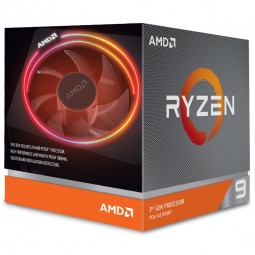
*thumbs up*Hi ya chap, sorry link was incorrect and corrected it now. OS tools used in WMV don't show:-
DFE Read Training [Enable]
FFE Write Training [Disable]
So here is ZIP of settings txt, etc.
Decent chip you got hey.OK, A bit more tweaking!
3900x - 4.4Ghz All Core @ 'Auto' Voltage (seems stable at manual 1.35v, but found 'auto' so far runs slightly cooler overall.
Memory - 3800 16-16-17-16-32 1usmus 'Safe' Timings and IF @ 1900Mhz seems to be OK
CB R20 - 7874 - Max Temps 81 Degrees
Aida64 Stress Testing, after 30 minutes - ~84 degrees (fluctates between 82 and 86)
possibly a step too far, I might knock it back to 4.35 and drop the voltage back to 1.3v, it seemed that bit cooler etc and can't fault stability.

Decent chip you got hey.
How do you enable xfr on the Taichi? I must have missed that setting, I’ve watched the Buildzoid bios review too a few weeks back.


