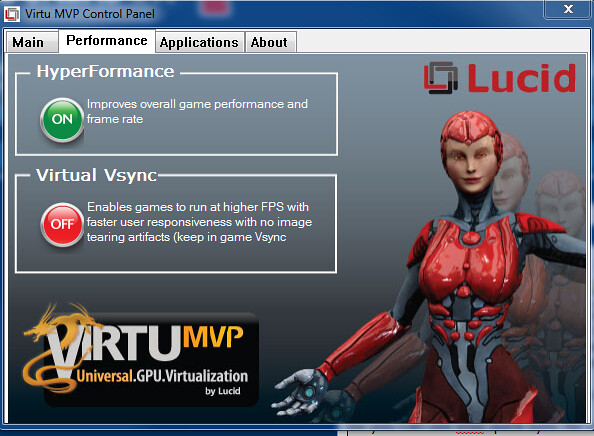Done the above and I can now no lover log into.windows, I get stuck on the loading screen, although I can.hear that Windows has loaded, I enter my password and again I can hear that Windows has logged on, I am however still looking at the loading sceen! The GPU has no output....think I'll have to physically remove the 6950 to resolve, getting fed up now...
Hi mate, I am having the exact same problem as you. I am starting to think that the quality of these boards are not to scratch or they were rushed to market. My graphics card is a 7970 and I also can not boot into the bios. But I can when I insert a 8600gt in the pci slot. Im really not sure what to do??



 it sounds like its posting - but no display
it sounds like its posting - but no display ), i5 2500k and 5x akasa apache pwm 120mm fans.
), i5 2500k and 5x akasa apache pwm 120mm fans.  ) can not see too well, am rubbish at the small stuff. BUT I got there !!!
) can not see too well, am rubbish at the small stuff. BUT I got there !!!