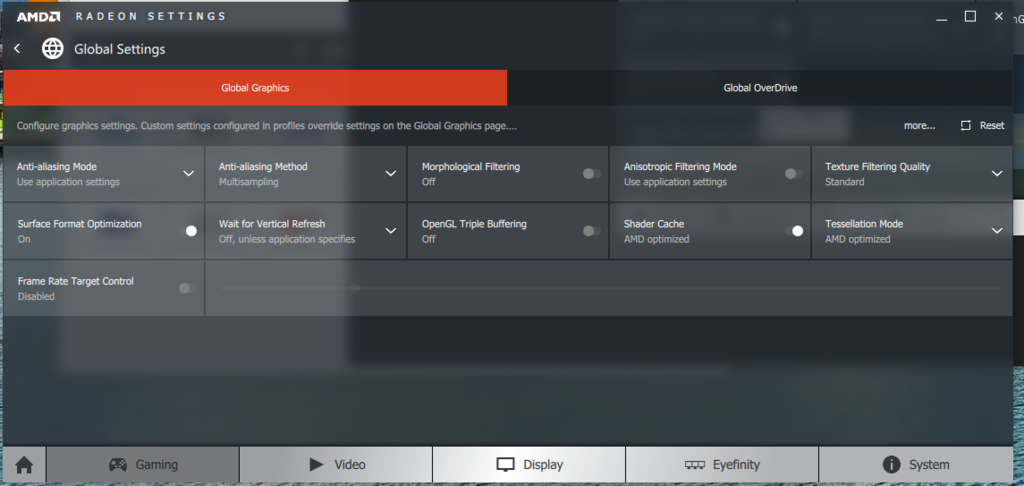I've flittered back and forth over the past couple of years and have noticed no difference in quality when it comes to drivers. The only real blight on AMD's side is the "power effficiency" features for the Fury cards that make them utterly unusable with vsync on by default, due to the clock speed fluctuations causing massive stuttering, but simply toggling it off in the settings entirely fixes that (and doesn't even stop the card dropping its clocks in less demanding scenes, so I don't understand the point of it full stop).
Other than that, no issues for me having used various different Hawaii/Grenada and Fiji cards over the past 18 months.