-
Competitor rules
Please remember that any mention of competitors, hinting at competitors or offering to provide details of competitors will result in an account suspension. The full rules can be found under the 'Terms and Rules' link in the bottom right corner of your screen. Just don't mention competitors in any way, shape or form and you'll be OK.
You are using an out of date browser. It may not display this or other websites correctly.
You should upgrade or use an alternative browser.
You should upgrade or use an alternative browser.
10GB vram enough for the 3080? Discuss..
- Thread starter Perfect_Chaos
- Start date
- Status
- Not open for further replies.
More options
Thread starter's postsWhere did you get get 30% from ?
Looks more like <19% to me at 1080p/1440p/2160p
I looked at the 1% lows, its more important. the average shows 20% and 1% low shows 30%
Associate
- Joined
- 1 Oct 2009
- Posts
- 1,211
- Location
- Norwich, UK
@TNA
Oh my God, love your signature : )
my condolences
my condolences
Yeah we might say the same to you as well one day, once Nvidia does the same with RTX 3090 like it did with RTX 2080 ti over night.
I had RTX 2080ti before, I know what I am talking about, you had it too. It will happen again with their premium over the top GPU.
This time I rather got RTX 3080 and changed PC completely for the rest of the money and even got Intel 10/20 CPU. But anyway, I also understand that for us, it doesn't matter, we wanted the best GPU, money was not an issue, but this time I decided not to pay double over 10%
Well it is, it's great I am sure and 24GB of vRAM makes it a beast, but I thought previously if I buy the best of the best like RTX 2080ti that it is actually future-proof at least in some small way. And I remember thinking I should get 11GB of vRam and a year after we are laughing to that amount. Also I was disappointed by RTX 2080ti, it was not strong enough in raster and it was lacking in RTX and couldn't do it at all.
The reality is that there really isn't any future-proofing with this stuff at all.
I am sure I lost double the amount of money on RTX 2080ti comparing it with the future sale of my RTX 3080. It won't be drastic. I am gonna jump to Hopper, so I don't think 10GB will be an issue at all.
Also anybody who buys top of the line stuff, doesn't have any money issues with it, that's the fact too.
The reality is that there really isn't any future-proofing with this stuff at all.
I am sure I lost double the amount of money on RTX 2080ti comparing it with the future sale of my RTX 3080. It won't be drastic. I am gonna jump to Hopper, so I don't think 10GB will be an issue at all.
Also anybody who buys top of the line stuff, doesn't have any money issues with it, that's the fact too.
@TNA
Oh my God, love your signature : )
Well spotted

my condolences
All the gear, no idea

Yeah we might say the same to you as well one day, once Nvidia does the same with RTX 3090 like it did with RTX 2080 ti over night.
I had RTX 2080ti before, I know what I am talking about, you had it too. It will happen again with their premium over the top GPU.
This time I rather got RTX 3080 and changed PC completely for the rest of the money and even got Intel 10/20 CPU. But anyway, I also understand that for us, it doesn't matter, we wanted the best GPU, money was not an issue, but this time I decided not to pay double over 10%
Yeah. As I keep saying, by the time I end up needing more vram I will be on a 4080. Then it will be I who is giving my condolences to him

Fair points.Well it is, it's great I am sure and 24GB of vRAM makes it a beast, but I thought previously if I buy the best of the best like RTX 2080ti that it is actually future-proof at least in some small way. And I remember thinking I should get 11GB of vRam and a year after we are laughing to that amount. Also I was disappointed by RTX 2080ti, it was not strong enough in raster and it was lacking in RTX and couldn't do it at all.
The reality is that there really isn't any future-proofing with this stuff at all.
I am sure I lost double the amount of money on RTX 2080ti comparing it with the future sale of my RTX 3080. It won't be drastic. I am gonna jump to Hopper, so I don't think 10GB will be an issue at all.
Also anybody who buys top of the line stuff, doesn't have any money issues with it, that's the fact too.

I looked at the 1% lows, its more important. the average shows 20% and 1% low shows 30%
its 28% at 1080p, 13% at 1440p, 12% at 4K for the 1% lows
I did not check those but too funny if true. How many times can a person be wrong in such a small period of timeits 28% at 1080p, 13% at 1440p, 12% at 4K for the 1% lows

Soldato
- Joined
- 21 Jul 2005
- Posts
- 21,163
- Location
- Officially least sunny location -Ronskistats
I did not check those but too funny if true. How many times can a person be wrong in such a small period of time
Did he have DLSS on?
Lol.Did he have DLSS on?
This was launched along with the gtx 9xx series cards. 970 and 980 had 4gb of vram.
It looks like the card ran out of horsepower before it could utilise 8gb of vram. I won't argue that the 390 8gb aged better so the 6800xt might age better but for 90% of the games he had to lower settings and the vram was right under 4gb for 90-95% of the games due to the lower settings.
Only games that used more than 4gb were the ones that were highly optimized/easy to run in general like doom eternal or modern warfare remastered.
I reckon this is how the 3070's 8gb will age as well
10gb has a bit of a headroom
I don't think 10gb will last any more than 2-3 years at 4k but at lower resolutions it might last a while
Again, you could argue that the 390 did age better as it was neck to neck with the 970 but it had more vram so in some games you could keep ultra textures

But that doesn't mean the 980's/970's 4gb aged badly at all... If you scaled settings to get 60fps you went right under or exactly at the 4gb vram buffer
Maybe this generation all this directstorage/rtx io/dlss etc. might play a role so it could be different to last generation
Last edited:
When a card runs out of vram it seems to still be running just fine as it starts using ram as pagefile i think.
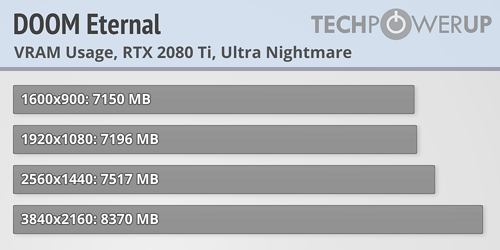
That is allocation. In reality the game uses 7gb-8gb at most as an average on all resolutions. (1080p,1440p,2160p)

It uses 7.5gb at 1440p but still the 1650 super is able to output 60fps at 1440p...
Also the 1650 super 4gb is only 5% slower than the rx 580 which has the same horsepower...|
What does this mean exactly? I don't understand how even though the game needs 7gb+ it still ran on ultra nightmare on the 1650 super....
Did they lower textures for the 1650 super or something?
https://www.techpowerup.com/review/doom-eternal-benchmark-test-performance-analysis/4.html
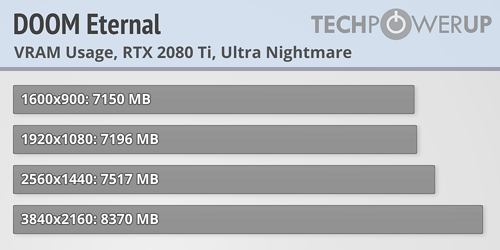
That is allocation. In reality the game uses 7gb-8gb at most as an average on all resolutions. (1080p,1440p,2160p)

It uses 7.5gb at 1440p but still the 1650 super is able to output 60fps at 1440p...
Also the 1650 super 4gb is only 5% slower than the rx 580 which has the same horsepower...|
What does this mean exactly? I don't understand how even though the game needs 7gb+ it still ran on ultra nightmare on the 1650 super....
Did they lower textures for the 1650 super or something?
https://www.techpowerup.com/review/doom-eternal-benchmark-test-performance-analysis/4.html
I seedepending on the game or the drivers there may be some clever swapping going on to limit fps drops but ultimately you would reach a point where FPS would chug and plummet as it tries to read data from RAM/storage
Associate
- Joined
- 1 Oct 2009
- Posts
- 1,211
- Location
- Norwich, UK
When a card runs out of vram it seems to still be running just fine as it starts using ram as pagefile i think.
That is allocation. In reality the game uses 7gb-8gb at most as an average on all resolutions. (1080p,1440p,2160p)
It uses 7.5gb at 1440p but still the 1650 super is able to output 60fps at 1440p...
Also the 1650 super 4gb is only 5% slower than the rx 580 which has the same horsepower...|
What does this mean exactly? I don't understand how even though the game needs 7gb+ it still ran on ultra nightmare on the 1650 super....
Did they lower textures for the 1650 super or something?
https://www.techpowerup.com/review/doom-eternal-benchmark-test-performance-analysis/4.html
In my analysis of Doom Eternal the very high vRAM usage comes from setting the Texture pool size to be large. So the engine reserves space in memory called the"Texture pool" which is used for the textures being used to paint the geometry around you. Textures are streamed in and out of that pool somewhat predicatively and intelligently, so as you reach checkpoints in the map they know they can remove old/unused textures and stream in new ones for the area ahead, and the engine has a complex set of rules for managing this this.
The video setting Texture pool size literally controls this, when set high it equals 2048MB (2Gb) of vRAM and in Ultra Nightmare it's 4608MB (4.5Gb). You can confirm this by entering the console by pressing the `key (left of the 1 key) and typing "is_poolsize" and hitting tab to auto complete it, the number after that command is the current value set in MB. You'll see as you change the menu setting (and click save) you can see which each setting refers to in terms of real number of MB reserved for, just type the command again and auto complete it.
So the games high memory usage of at Ultra Nightmare preset (which sets Ultra Nightmare Texture Pool size) about 7GB total usage, largely comes from setting that texture pool to be max. And this begs the question what actual benefit comes from doing that? If you play the game and dynamically change the texture pool size from Ultra Nightmare down to High and you save yourself 2.5Gb of vRAM but you'll notice if you do this while in game that nothing has changed texture quality wise, side by side screenshots and gameplay reveal no texture quality improvement, which means at Ultra Nightmare quality all the textures you need in the space around you fit into a 2Gb texture pool size, what is the other 2.5Gb used for? Well we don't have tools to inspect what is happening inside that texture pool, maybe the developers do but I don't think there's a way to enable that.
Seriously just go play the game, set it Ultra Nightmare presets play it a load, then change the Texture Pool Size option in the video section to High and leave everything else the same. See if you can spot any difference. You can't. All you're doing with that high 4.5GB of pool space is reserving a load of memory to one side internally in the engine, it's not necessarily reflective of actual use, which is why memory constrained cards can run it just fine in most cases, because it doesn't actually need all of that.
- Status
- Not open for further replies.


