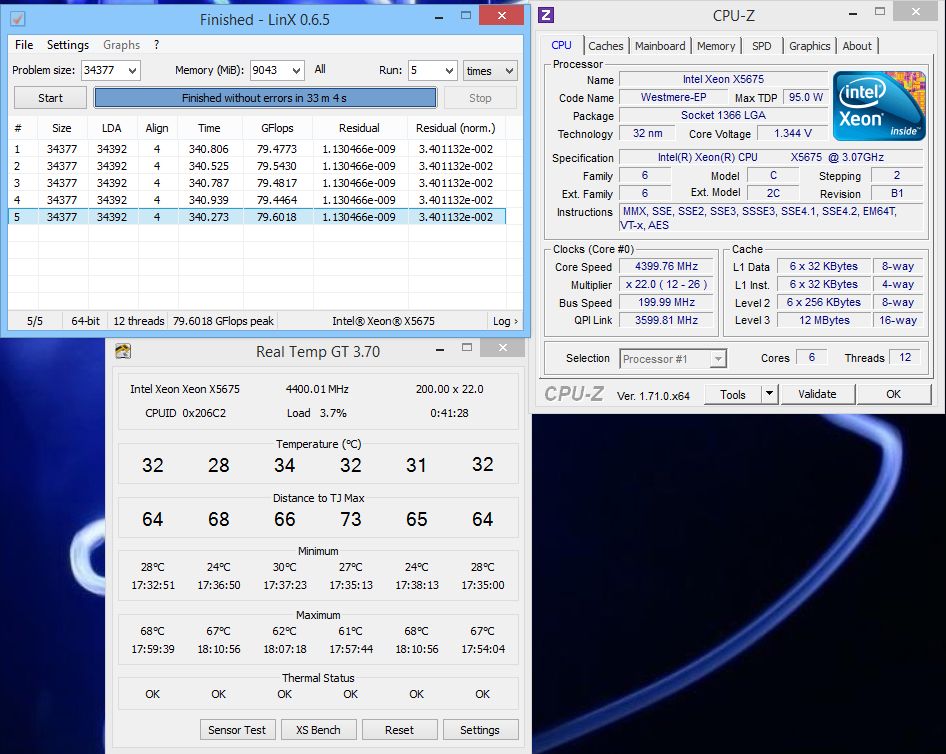Soldato
- Joined
- 6 Jun 2009
- Posts
- 5,460
- Location
- No Mans Land
It is awful for cables, the stupid thing is it's got cut-outs for all the cables but no room between the side panel and the motherboard tray, it's so tight that once you get just the atx power cable there it starts bulging as your mate no doubt discovered. Theres even a cutout for the p4 power but it surfaces beneath the motherboard right next to a standoffI'm sure I read somewhere recently that it's a budget manufacturers case rebadged.
Anyway, back to the topic at hand, I've sorted my temp issues with the use of some 1500 and 200 grit sand paper, I think the cpu ihs was concave because the temps have decreased massively from 84c to 71c under intel burn and when sanding the centre of the ihs remained nickel until last.

Now can anyone tell me why running standard instead of max on ibt gives me higher tempratures?
You should only run on max as the standard setting is not stressing your cpu properly, hence the lower temps using the standard setting.
For a proper stability test only use the max setting, also you will find it will take much longer to do so you can reduce the run times to 5.